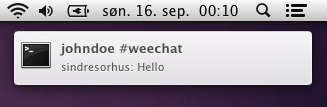WeeChat script to pass highlights and private messages to the OS X 10.8+ Notification Center.
- Install pync:
pip install pync - In WeeChat, type
/scriptto open the script manager - Find
notification_centerand typeithenEnterto install
- Install pync:
pip install pync - Copy or symlink
notification_center.pyinto~/.weechat/python/autoload/
- show_highlights, defaults to on, valid values are on and off.
- show_private_message, defaults to on, valid values are on and off.
- show_message_text, defaults to on, valid values are on and off.
- sound, defaults to off, valid values are on and off.
- sound_name, defaults to Pong, valid values as of OS X 10.11 are Basso, Blow, Bottle, Frog, Funk, Glass, Hero, Morse, Ping, Pop, Purr, Sosumi, Submarine, Tink, but can really be anything that has an aptly named sound file in
/System/Library/Sounds/,/Library/Sounds/, or~/Library/Sounds/.
MIT © Sindre Sorhus