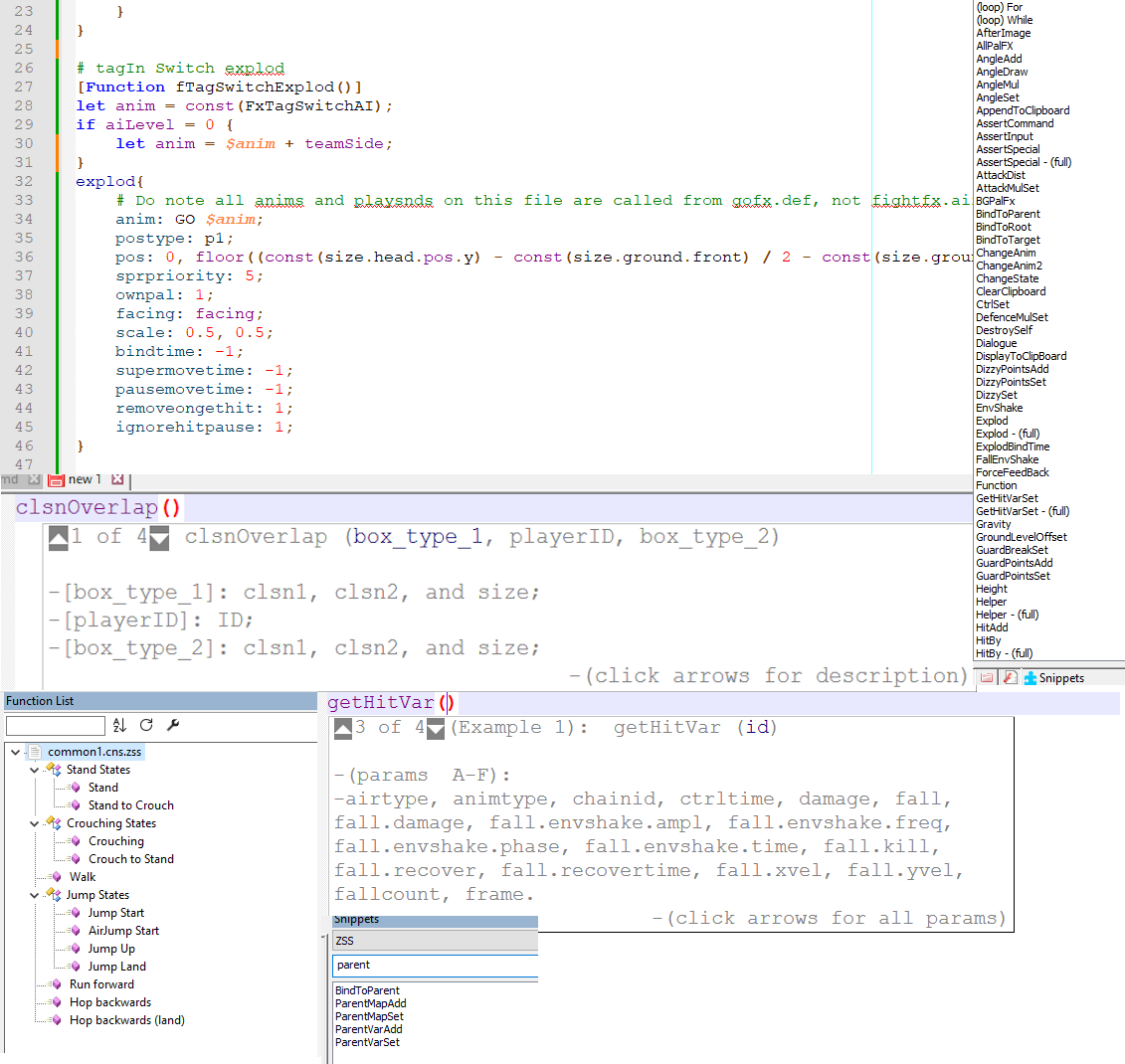Notepad++ can syntax highlight files with the .zss extension using this user-defined language, within its limits.
After downloading the XML file, follow the steps described below:
- Open Notepad++.
- Click on the "Language" drop-down menu and select "User Defined Language" -> "Define your language", and a new window will open.
- Click the "Import..." button and navigate to the location where you downloaded the XML file. A pop-up should now confirm the import was successful.
- Above the "Import..." button, click on the drop-down "User language" field and select "ZSS".
- Close the window and exit Notepad++.
- Open Notepad++ once again, go back to the "Language" menu, and at the bottom between "User Defined Language" and "User-Defined" you should find "ZSS". Select it and your code should automatically be highlighted.