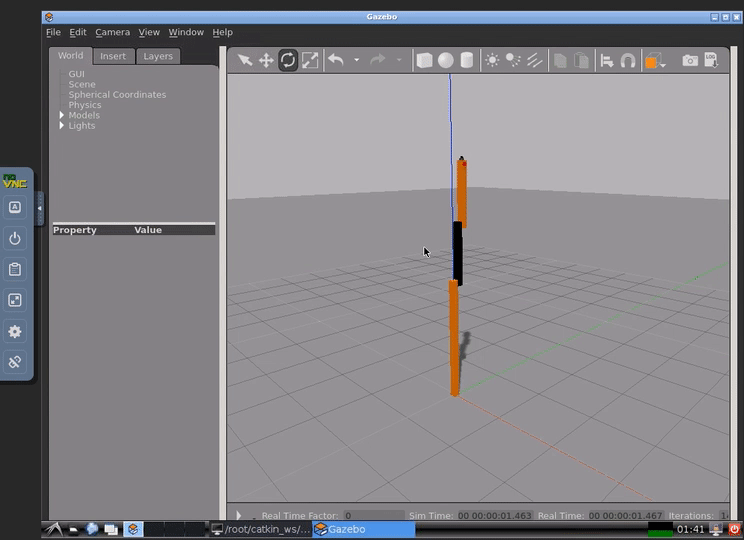Docker image to provide HTML5 VNC interface to access Ubuntu 16.04 LXDE desktop environment and ROS full desktop. This imaeg is based on fcwu/docker-ubuntu-vnc-desktop and osrf/ros:kinetic-desktop-full.
Build docker image
$ git clone https://github.com/ikeyasu/docker-ubuntu-vnc-ros.git
$ cd docker-ubuntu-vnc-ros
$ docker build -t ikeyasu/ubuntu-vnc-ros:kinetic .
Run the docker image and open port 6080
docker run -it --rm -p 6080:80 ikeyasu/ubuntu-vnc-ros:kinetic
Browse http://127.0.0.1:6080/
Try gazebo
Please refer to http://products.rt-net.jp/micromouse/archives/3262 for detail. (Japanese article)
$ mkdir -p ~/catkin_ws/src
$ cd ~/catkin_ws/src/
$ git clone https://github.com/ros-simulation/gazebo_ros_demos
$ cd ../
$ catkin_make
$ roslaunch rrbot_description rrbot_rviz.launch
You can see
$ roslaunch rrbot_gazebo rrbot_world.launch
Forward VNC service port 5900 to host by
docker run -it --rm -p 6080:80 -p 5900:5900 dorowu/ubuntu-desktop-lxde-vnc
Now, open the vnc viewer and connect to port 5900. If you would like to protect vnc service by password, set environment variable VNC_PASSWORD, for example
docker run -it --rm -p 6080:80 -p 5900:5900 -e VNC_PASSWORD=mypassword dorowu/ubuntu-desktop-lxde-vnc
A prompt will ask password either in the browser or vnc viewer.
- boot2docker connection issue, fcwu#2
- Screen resolution is fitted to browser's window size when first connecting to the desktop. If you would like to change resolution, you have to re-create the container
See the LICENSE file for details.