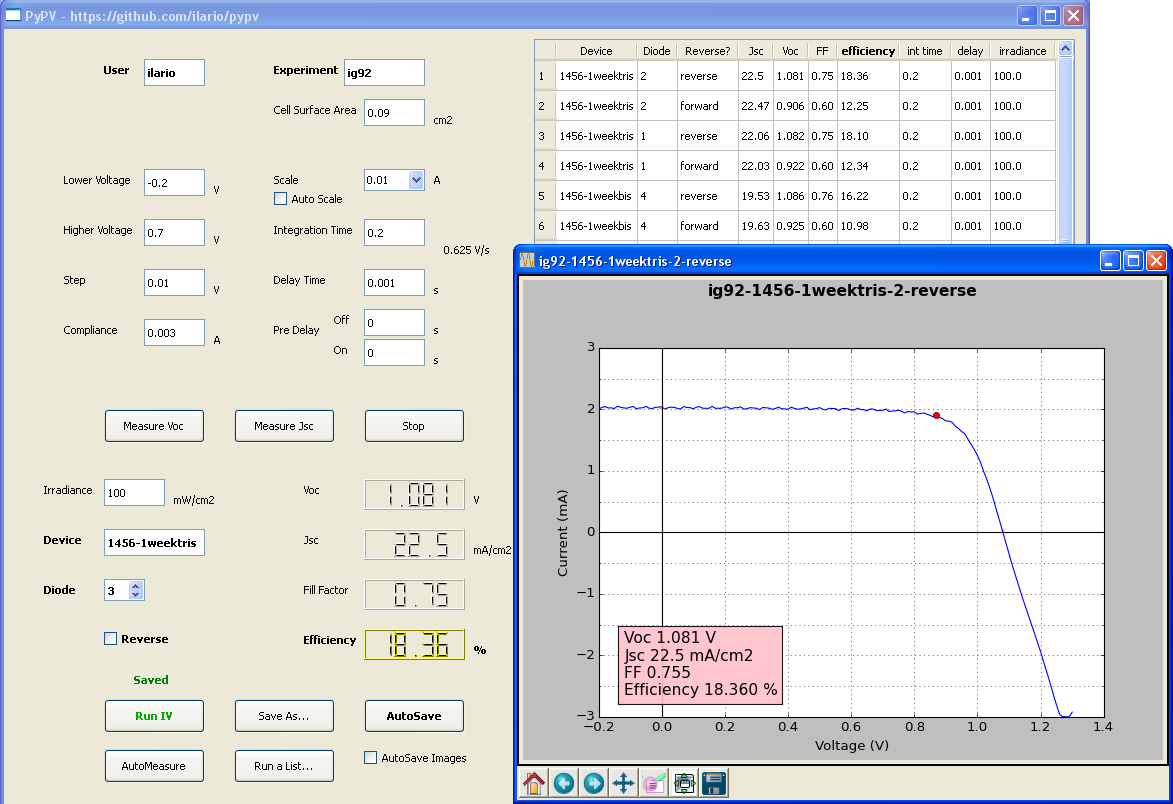Multiplatform Python 2.7 graphical user interface for measuring current versus voltage curves using a Keithley2400 multimeter.
Designed for evaluating performances of photovoltaic devices in research institutions, currently used in ICIQ (Institut Català d’Investigació Química), in URV (Universitat Rovira i Vrigili), in İzmir Katip Çelebi Üniversitesi, and in Karamanoglu Mehmetbey University.
Complete documentation can be found on Ilario Gelmetti’s PhD thesis in Section 7.2.
Install Python 2.7 from your distro’s package manager, likely the package will be named python2.
Install PyVisa python2-pyvisa, PyVisa-py python2-pyvisa-py or NationalInstruments-vISA (very hard to install), PyQt4 python2-pyqt4, MatPlotLib python2-matplotlib, NumPy python2-numpy, Linux-GPIB python2-linux-gpib and linux-gpib.
Run with:
python2 PyPV.pyInstall:
-
Python 2.7 (compatible also with Windows XP) from here (do not use Python 3 as it is not supported by PyPV), a direct link (updated 2019-01) for 64bit operating systems is this and for older 32bit operating systems, like Windows XP, is this.
-
PyQt4 for Python 2.7 from here for 64bit operating systems and here for older 32bit operating systems, like Windows XP (4.11.4 is the latest version for which the installer is available).
-
NationalInstruments drivers (NI-488.2) Runtime from here (login required, otherwise a direct link for download (updated 2019-01) is this, in case Runtime was not enough (I’m not sure) you can download the full NI-488.2 from here).
-
NationalInstruments VISA (NI-VISA) Run-Time Engine from here (login required, otherwise a direct link for download (updated 2019-01) is this, in case Runtime was not enough (I’m not sure), you can download the full NI-VISA from here).
-
MatPlotLib and PyVISA as detailed here:
-
Open DOS command prompt (on modern Windows click on Start menu and type
cmd, on old Windows click on Start menu, click Run and then typecmd). -
Enter the Python 2.7 installation folder using
cd c:\Python27command. -
Update the pip installer with the
python -m pip install -U pipcommand, if it fails try reinstalling Python. -
Install MatPlotLib with the
python -m pip install -U matplotlibcommand. -
Install PyVISA with the
python -m pip install -U pyvisacommand.
-
Make sure Keithley is on and connected via GPIB-USB cable to the computer (support for non-USB connections can be added, for example for connection via serial cable, but is not yet implemented in PyPV).
Run with double click on PyPV.py file.