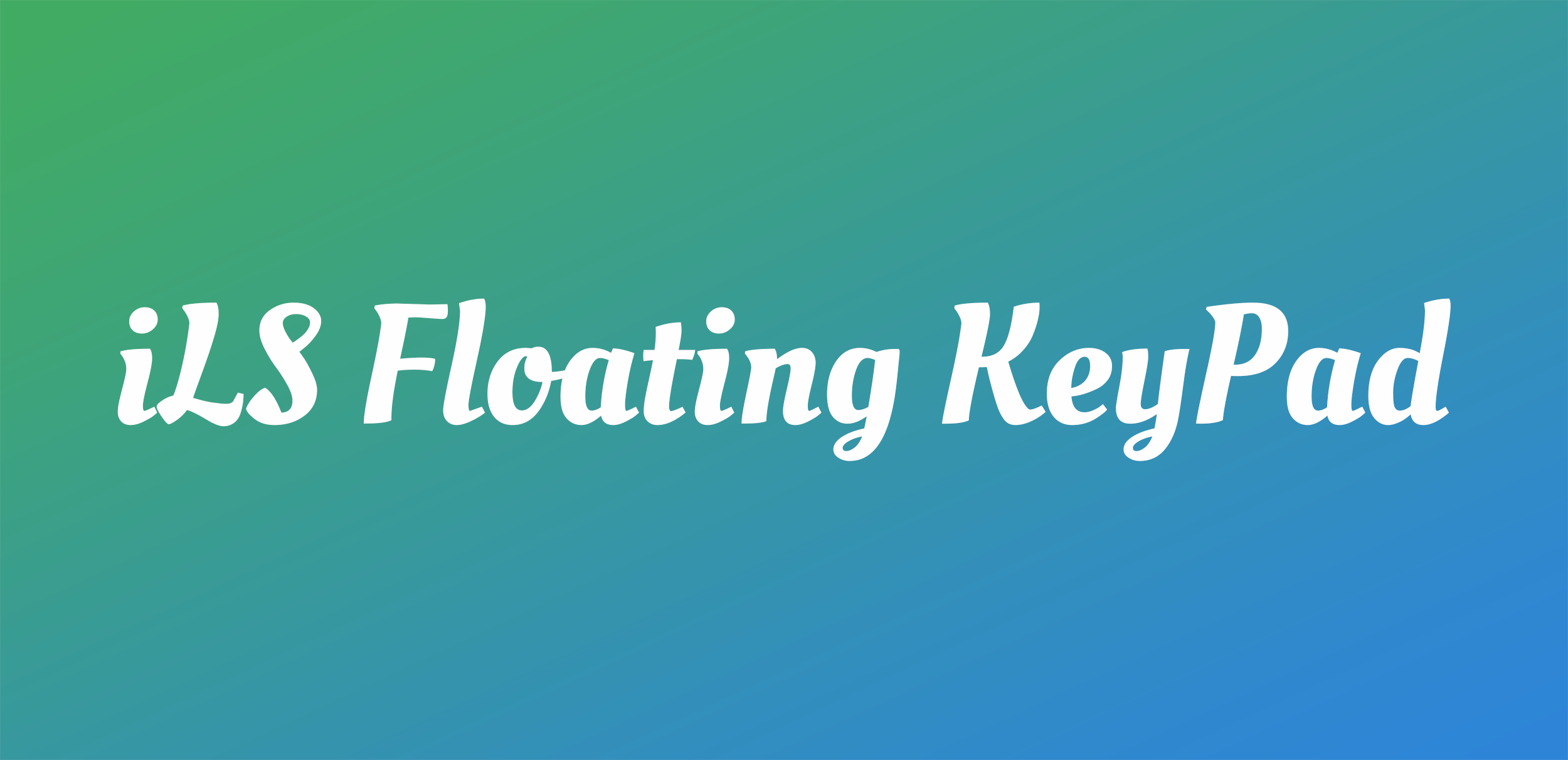ILSFloatingKeypad is a lightweight, pure-Swift library to provide numberpad and numericpad in iPhone as well as in iPad. It provides you a chance to customise the keypad and helps you to move the keypad with your interest.
- Floating Keypad with numericpad and phonepad.
- Customise keypad color and background color.
- Can be used in all texfield delagate methods.
- You can move the keypad anywhere in the view.
-
iOS 9.0+
-
Xcode 9.0+, Swift 4+
Download and drop the 'ILSFloatingKeypad.framework' file into your Xcode project. Make Sure you add the Framework by Embedded Binaries Set Enable Bitcode to NO in your build settings
- Use the ILSFloatingKeypad.framework in the folder 'AppStore Submission Framework' when you are submitting your application to the appstore
- The simplest use-case is declaring the ILSFloatingKeypad instance:
var keyPad = ILSFloatingKeypad- Set the ILSFloatingKeypad to textField in textFieldShouldBeginEditing delegate method
keyPad = ILSFloatingKeyPad(frameOfNumberPad: CGSize(width: 200, height: 200), texField: textField, numberPadType: NumberPadType.NumericPad,ButtonbackgroundColor:nil,KeyPadborderColor:nil,ButtonTitleColor:nil)- Works perfect for all textfield delegates even for textfield validations on using texfield shouldChangeCharactersIn delegate
4.Switch to Numberpad and Numericpad
iLeaf Solutions http://www.ileafsolutions.com