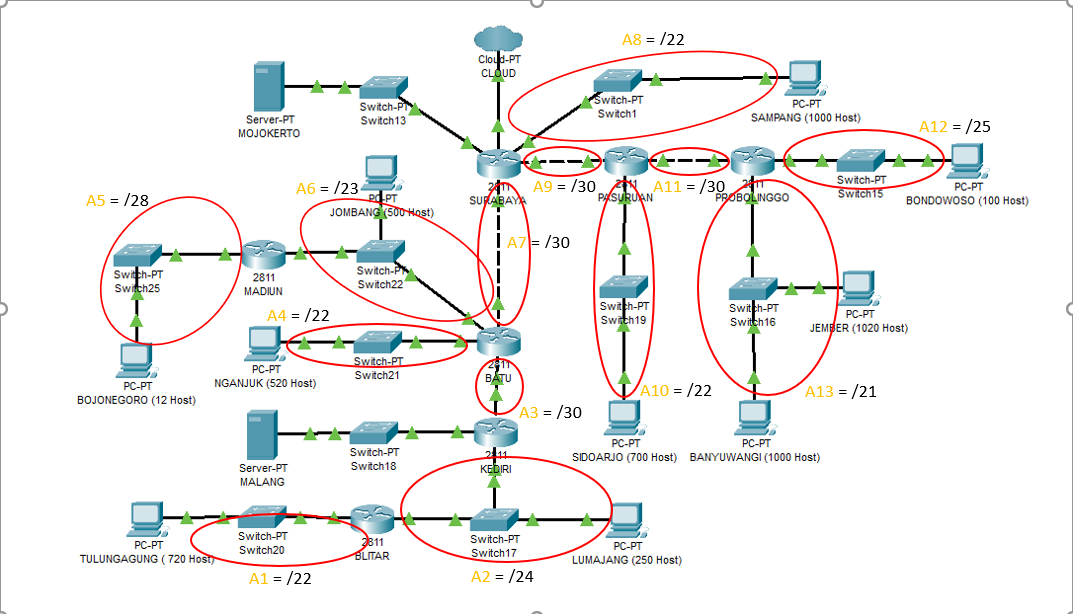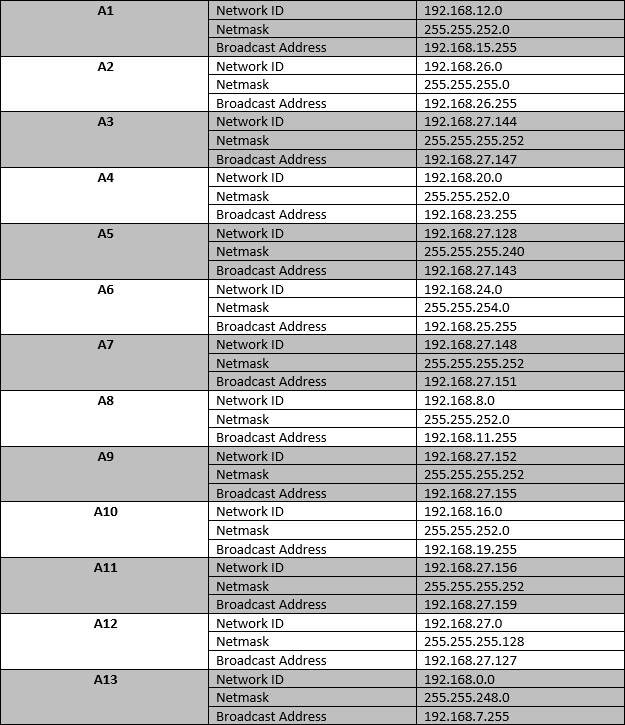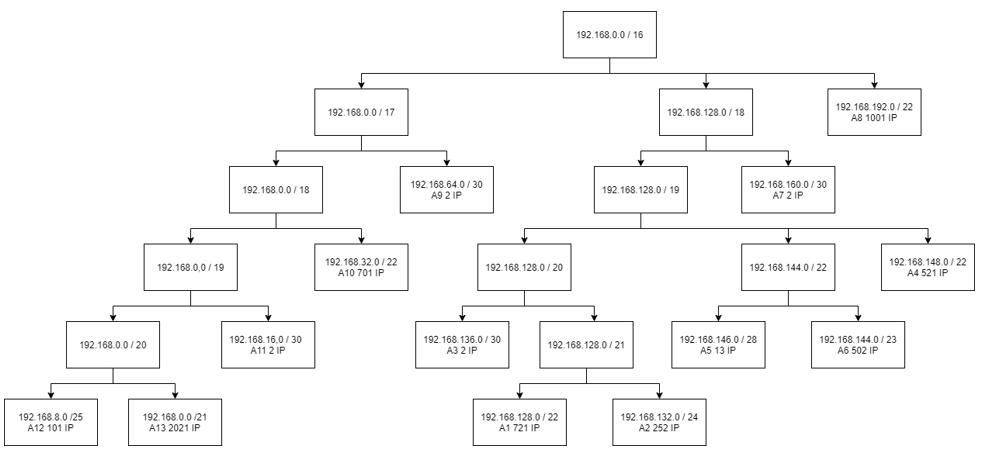- Muhammad Ilham Bayhaqi - 05111840000069
- Clever Dicki Marpaung - 05111840000116
Untuk tree VLSM dibuatkan seperti berikut ini:
Tabel berikut menampilkan subnet dan jumlah IP untuk mendapatkan netmask tiap subnet:
| Subnet | Jumlah IP | Netmask |
|---|---|---|
| A1 | 721 | /22 |
| A2 | 252 | /24 |
| A3 | 2 | /30 |
| A4 | 521 | /22 |
| A5 | 13 | /28 |
| A6 | 502 | /23 |
| A7 | 2 | /30 |
| A8 | 1001 | /22 |
| A9 | 2 | /30 |
| A10 | 701 | /22 |
| A11 | 2 | /30 |
| A12 | 101 | /25 |
| A13 | 2021 | /21 |
| TOTAL | 5841 | /19 |
Dalam perhitungan NID dan Broadcast, disini digunakan dari IP terbesar terlebih dahulu. Dari hasil perhitungan didapatlah:
Untuk tree CIDR dibuatkan seperti berikut ini:
Dari hasil perhitungan NID dan Broadcast, didapatlah:
Untuk implementasi pada UML maka dibuatkan topologi dengan script sebagai berikut.
uml_switch -unix switch1 > /dev/null < /dev/null &
uml_switch -unix switch13 > /dev/null < /dev/null &
uml_switch -unix switch15 > /dev/null < /dev/null &
uml_switch -unix switch25 > /dev/null < /dev/null &
uml_switch -unix switch22 > /dev/null < /dev/null &
uml_switch -unix switch19 > /dev/null < /dev/null &
uml_switch -unix switch16 > /dev/null < /dev/null &
uml_switch -unix switch21 > /dev/null < /dev/null &
uml_switch -unix switch18 > /dev/null < /dev/null &
uml_switch -unix switch20 > /dev/null < /dev/null &
uml_switch -unix switch17 > /dev/null < /dev/null &
uml_switch -unix switch2 > /dev/null < /dev/null &
uml_switch -unix switch3 > /dev/null < /dev/null &
uml_switch -unix switch4 > /dev/null < /dev/null &
uml_switch -unix switch5 > /dev/null < /dev/null &
#Router
xterm -T SURABAYA -e linux ubd0=SURABAYA,jarkom umid=SURABAYA eth0=tuntap,,,10.151.78.53 eth1=daemon,,,switch1 eth2=daemon,,,switch2 eth3=daemon,,,switch4 eth4=daemon,,,switch13 mem=64M&
xterm -T PASURUAN -e linux ubd0=PASURUAN,jarkom umid=PASURUAN eth0=daemon,,,switch2 eth1=daemon,,,switch3 eth2=daemon,,,switch19 mem=64M &
xterm -T PROBOLINGGO -e linux ubd0=PROBOLINGGO,jarkom umid=PROBOLINGGO eth0=daemon,,,switch3 eth1=daemon,,,switch15 eth2=daemon,,,switch16 mem=64M &
xterm -T BATU -e linux ubd0=BATU,jarkom umid=BATU eth0=daemon,,,switch4 eth1=daemon,,,switch5 eth2=daemon,,,switch21 eth3=daemon,,,switch22 mem=64M &
xterm -T KEDIRI -e linux ubd0=KEDIRI,jarkom umid=KEDIRI eth0=daemon,,,switch5 eth1=daemon,,,switch17 eth2=daemon,,,switch18 mem=64M &
xterm -T MADIUN -e linux ubd0=MADIUN,jarkom umid=MADIUN eth0=daemon,,,switch22 eth1=daemon,,,switch25 mem=64M &
xterm -T BLITAR -e linux ubd0=BLITAR,jarkom umid=BLITAR eth0=daemon,,,switch17 eth1=daemon,,,switch20 mem=64M &
#Server
xterm -T MALANG -e linux ubd0=MALANG,jarkom umid=MALANG eth0=daemon,,,switch18 mem=64M &
xterm -T MOJOKERTO -e linux ubd0=MOJOKERTO,jarkom umid=MOJOKERTO eth0=daemon,,,switch13 mem=64M &
#Client
xterm -T SAMPANG -e linux ubd0=SAMPANG,jarkom umid=SAMPANG eth0=daemon,,,switch1 mem=64M &
xterm -T BONDOWOSO -e linux ubd0=BONDOWOSO,jarkom umid=BONDOWOSO eth0=daemon,,,switch15 mem=64M &
xterm -T JEMBER -e linux ubd0=JEMBER,jarkom umid=JEMBER eth0=daemon,,,switch16 mem=64M &
xterm -T BANYUWANGI -e linux ubd0=BANYUWANGI,jarkom umid=BANYUWANGI eth0=daemon,,,switch16 mem=64M &
xterm -T SIDOARJO -e linux ubd0=SIDOARJO,jarkom umid=SIDOARJO eth0=daemon,,,switch19 mem=64M &
xterm -T JOMBANG -e linux ubd0=JOMBANG,jarkom umid=JOMBANG eth0=daemon,,,switch22 mem=64M &
xterm -T BOJONEGORO -e linux ubd0=BOJONEGORO,jarkom umid=BOJONEGORO eth0=daemon,,,switch25 mem=64M &
xterm -T NGANJUK -e linux ubd0=NGANJUK,jarkom umid=NGANJUK eth0=daemon,,,switch21 mem=64M &
xterm -T TULUNGAGUNG -e linux ubd0=TULUNGAGUNG,jarkom umid=TULUNGAGUNG eth0=daemon,,,switch20 mem=64M &
xterm -T LUMAJANG -e linux ubd0=LUMAJANG,jarkom umid=LUMAJANG eth0=daemon,,,switch17 mem=64M &
Pada file /etc/sysctl.conf di setiap router yaitu pada UML SURABAYA, PASURUAN, PROBOLINGGO, BATU, KEDIRI, MADIUN, BLITAR dibuat agar dapat melakukan packet forwarding IPv4 dengan melakukan uncomment pada net.ipv4.forward=1 sebagai berikut.
Untuk melakukan pembagian IP pada setiap Host maka dilakukan konfigurasi pada /etc/network/interfaces tiap host dan routing untuk setiap router sebagai berikut.
- SURABAYA
auto lo
iface lo inet loopback
auto eth0
iface eth0 inet static
address 10.151.78.54
netmask 255.255.255.252
gateway 10.151.78.53
auto eth1
iface eth1 inet static
address 192.168.192.1
netmask 255.255.252.0
auto eth2
iface eth2 inet static
address 192.168.64.1
netmask 255.255.255.252
auto eth3
iface eth3 inet static
address 192.168.160.1
netmask 255.255.255.252
auto eth4
iface eth4 inet static
address 10.151.79.105
netmask 255.255.255.252
Pada SURABAYA routingnya sebagai berikut
route add -net 192.168.128.0 netmask 255.255.224.0 gw 192.168.160.2
route add -net 192.168.0.0 netmask 255.255.192.0 gw 192.168.64.2
route add -net 10.151.79.108 netmask 255.255.255.252 gw 192.168.160.2
- PASURUAN
auto lo
iface lo inet loopback
auto eth0
iface eth0 inet static
address 192.168.64.2
netmask 255.255.255.252
auto eth1
iface eth1 inet static
address 192.168.16.1
netmask 255.255.255.252
auto eth2
iface eth2 inet static
address 192.168.32.1
netmask 255.255.252.0
Pada PASURUAN, routingnya sebagai berikut.
route add -net 0.0.0.0 netmask 0.0.0.0 gw 192.168.64.1
route add -net 192.168.0.0 netmask 255.255.240.0 gw 192.168.16.2
- PROBOLINGGO
auto lo
iface lo inet loopback
auto eth0
iface eth0 inet static
address 192.168.16.2
netmask 255.255.255.252
auto eth1
iface eth1 inet static
address 192.168.8.1
netmask 255.255.255.128
auto eth2
iface eth2 inet static
address 192.168.0.1
netmask 255.255.248.0
Pada PROBOLINGGO, routingnya sebagai berikut.
route add -net 0.0.0.0 netmask 0.0.0.0 gw 192.168.16.1
- BATU
auto lo
iface lo inet loopback
auto eth0
iface eth0 inet static
address 192.168.160.2
netmask 255.255.255.252
auto eth1
iface eth1 inet static
address 192.168.136.1
netmask 255.255.255.252
auto eth2
iface eth2 inet static
address 192.168.148.1
netmask 255.255.252.0
auto eth3
iface eth3 inet static
address 192.168.144.1
netmask 255.255.254.0
Pada BATU, routingnya sebagai berikut.
route add -net 0.0.0.0 netmask 0.0.0.0 gw 192.168.160.1
route add -net 192.168.146.0 netmask 255.255.255.240 gw 192.168.144.2
route add -net 192.168.128.0 netmask 255.255.248.0 gw 192.168.136.2
route add -net 10.151.79.108 netmask 255.255.255.252 gw 192.168.136.2
- KEDIRI
auto lo
iface lo inet loopback
auto eth0
iface eth0 inet static
address 192.168.136.2
netmask 255.255.255.252
auto eth1
iface eth1 inet static
address 192.168.132.1
netmask 255.255.255.0
auto eth2
iface eth2 inet static
address 10.151.79.109
netmask 255.255.255.252
Pada KEDIRI, routingnya sebagai berikut.
route add -net 0.0.0.0 netmask 0.0.0.0 gw 192.168.136.1
route add -net 192.168.128.0 netmask 255.255.252.0 gw 192.168.132.2
- MADIUN
auto lo
iface lo inet loopback
auto eth0
iface eth0 inet static
address 192.168.144.2
netmask 255.255.254.0
auto eth1
iface eth1 inet static
address 192.168.146.1
netmask 255.255.255.240
Pada MADIUN, routingnya sebagai berikut.
route add -net 0.0.0.0 netmask 0.0.0.0 gw 192.168.144.1
- BLITAR
auto lo
iface lo inet loopback
auto eth0
iface eth0 inet static
address 192.168.132.2
netmask 255.255.255.0
auto eth1
iface eth1 inet static
address 192.168.128.1
netmask 255.255.252.0
Pada BLITAR, routingnya sebagai berikut.
route add -net 0.0.0.0 netmask 0.0.0.0 gw 192.168.132.1
Untuk Server menggunakan IP dari DMZ sehingga konfigurasinya sebagai berikut.
- MALANG
auto lo
iface lo inet loopback
auto eth0
iface eth0 inet static
address 10.151.79.110
netmask 255.255.255.252
gateway 10.151.79.109
- MOJOKERTO
auto lo
iface lo inet loopback
auto eth0
iface eth0 inet static
address 10.151.79.106
netmask 255.255.255.252
gateway 10.151.79.105
Untuk client sebagai berikut.
- SAMPANG
auto lo
iface lo inet loopback
auto eth0
iface eth0 inet static
address 192.168.192.2
netmask 255.255.252.0
gateway 192.168.192.1
- BONDOWOSO
auto lo
iface lo inet loopback
auto eth0
iface eth0 inet static
address 192.168.8.2
netmask 255.255.255.128
gateway 192.168.8.1
- JEMBER
auto lo
iface lo inet loopback
auto eth0
iface eth0 inet static
address 192.168.4.1
netmask 255.255.248.0
gateway 192.168.0.1
- BANYUWANGI
auto lo
iface lo inet loopback
auto eth0
iface eth0 inet static
address 192.168.0.2
netmask 255.255.248.0
gateway 192.168.0.1
- SIDOARJO
auto lo
iface lo inet loopback
auto eth0
iface eth0 inet static
address 192.168.32.2
netmask 255.255.252.0
gateway 192.168.32.1
- JOMBANG
auto lo
iface lo inet loopback
auto eth0
iface eth0 inet static
address 192.168.144.3
netmask 255.255.254.0
gateway 192.168.144.1
- BOJONEGORO
auto lo
iface lo inet loopback
auto eth0
iface eth0 inet static
address 192.168.146.2
netmask 255.255.254.0
gateway 192.168.146.1
- NGANJUK
auto lo
iface lo inet loopback
auto eth0
iface eth0 inet static
address 192.168.148.2
netmask 255.255.252.0
gateway 192.168.148.1
- TULUNGAGUNG
auto lo
iface lo inet loopback
auto eth0
iface eth0 inet static
address 192.168.128.2
netmask 255.255.252.0
gateway 192.168.128.1
- LUMAJANG
auto lo
iface lo inet loopback
auto eth0
iface eth0 inet static
address 192.168.132.3
netmask 255.255.255.0
gateway 192.168.132.1