Misha LeClair WDI 31
Racing Game (Project 0)
Objective
Create a racing game with two players who compete for the best score. The game includes a set race time and each player must use a keystroke to increase their score during the set amount of race time.
I set two main objectives for myself: use timing events and object oriented JavaScript.
I chose to use a timing event as the basis for my game to get more experience with these in JavaScript. I set a predetermined length of time for each race then let each player earn a score based on their keyup, which is translated into a score in the JavaScript.
I chose to work with object oriented JavaScript as a way to solidify this new concept and see how it can really work to my benefit as a developer for clearer, more concise and easy to read code. I wanted to learn about it practical applications and flexibility.
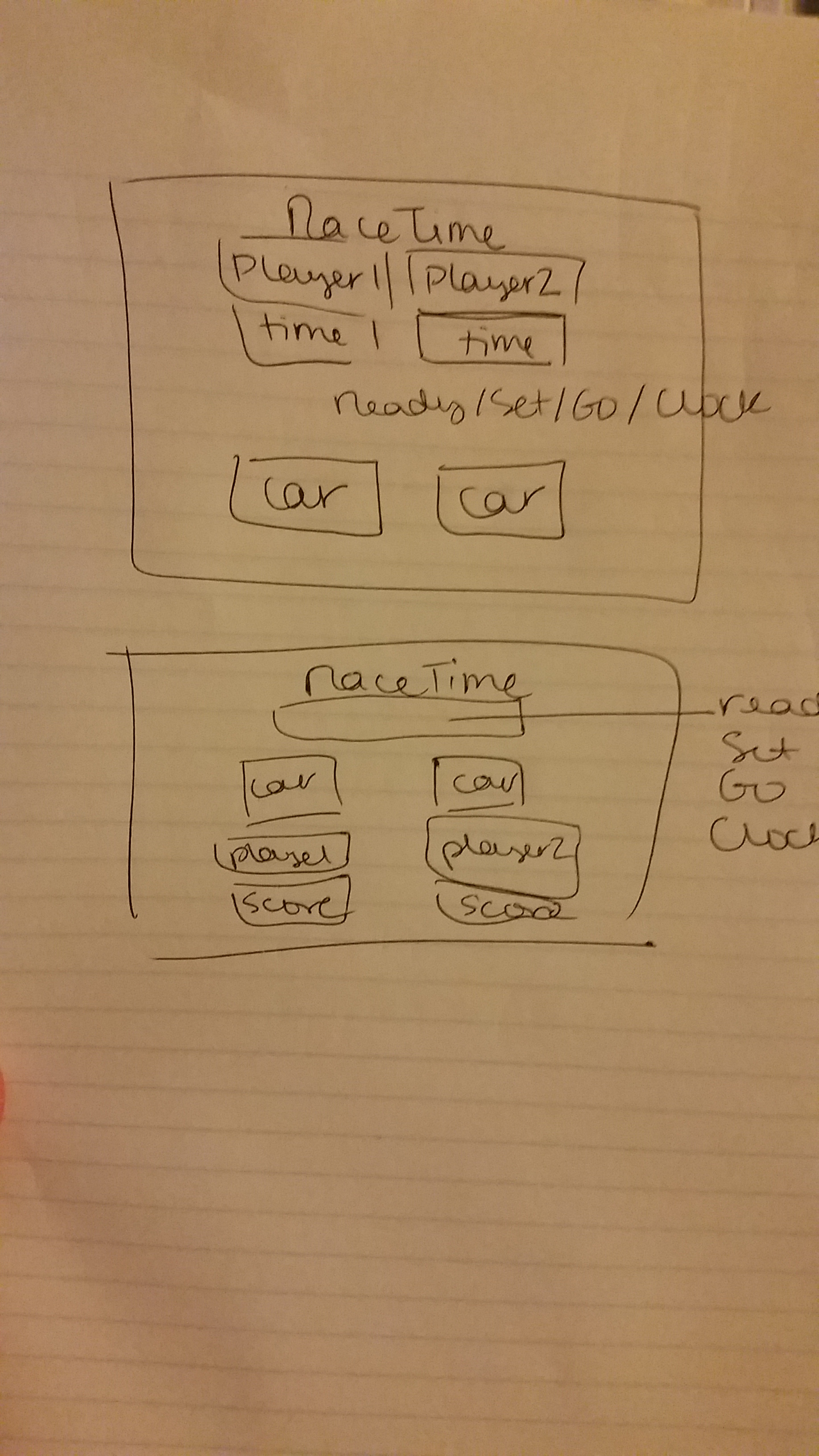 Wireframe of original plan and second pass
Wireframe of original plan and second pass
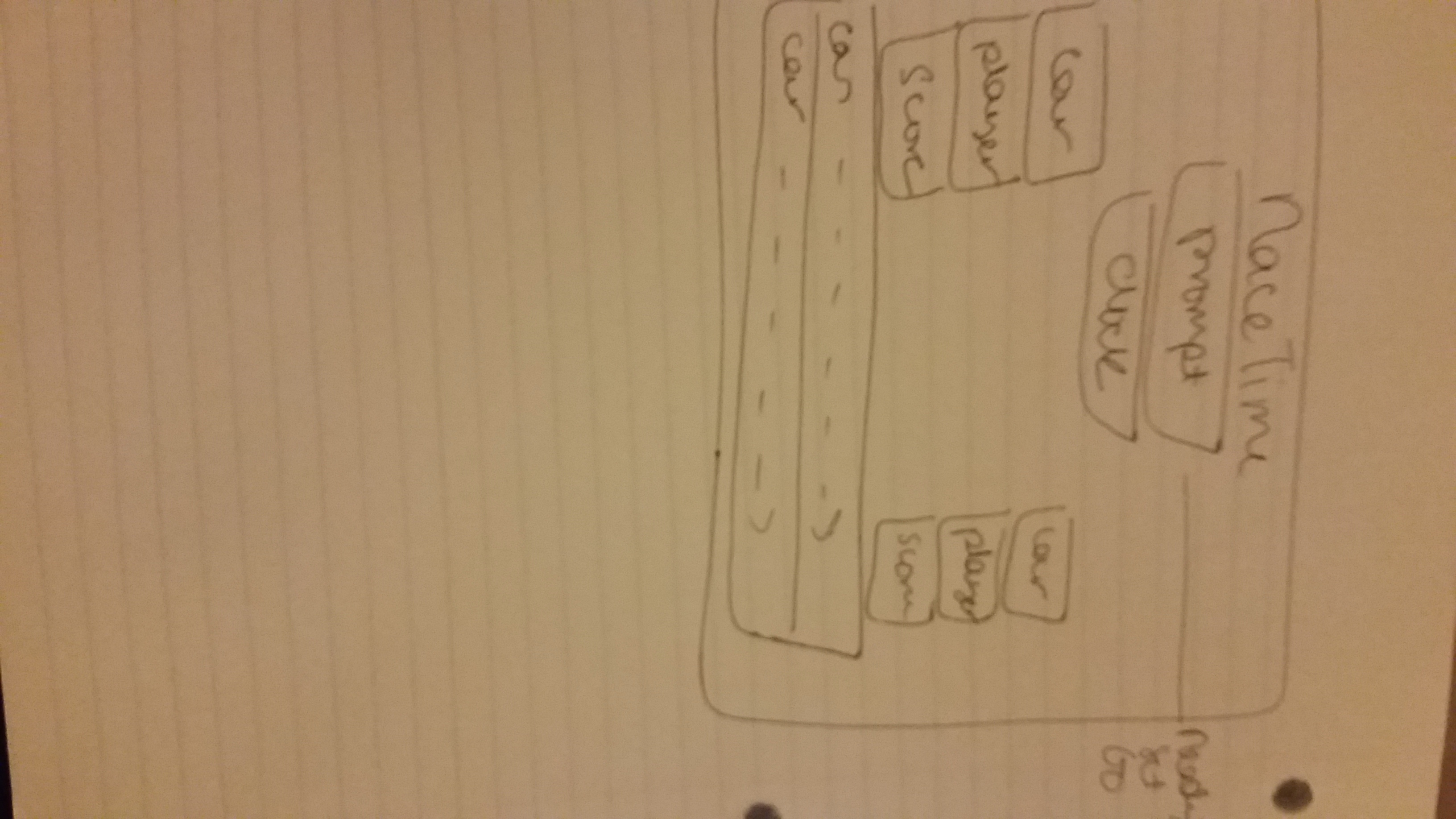 My next goal is to integrate a car track with the cars moving on it, here is the wireframe mock up of this 2.0 plan.
My next goal is to integrate a car track with the cars moving on it, here is the wireframe mock up of this 2.0 plan.
Links
Live URL: https://webdevmisharacetimeracinggame.bitballoon.com GitHub Repository: https://github.com/sfnewzgirl/project0-racing-game.git
Technologies Used
- HTML
- CSS
- JavaScript (jQuery)
Code Examples
The first challenge was creating a ready, set, go function so the players were ready for the clock to start. This prevents the clock from starting immediately upon page load. When the player clicks the ready button it launches the countdown - ready, set, go then starts the clock. I used fadeIn and fadeOut, two methods I had not used yet and setInterval to set each to one second.
$(".game-start").on("click", function handleClick() {
var gamePromptTimer;
function changeGamePrompts () {
$(".game-prompt").fadeOut(100);
console.log('changeGamePrompts() interval');
if (currentGamePrompt == allGamePrompts.length) {
window.clearInterval(gamePromptTimer);
$("#button-wrapper").fadeOut(100);
$(".game-prompt").text("");
raceClock();
}
else {
$(".game-prompt").text(allGamePrompts[currentGamePrompt]);
currentGamePrompt++;
}
$(".game-prompt").fadeIn(100);
}
currentGamePrompt = 0;
gamePromptTimer = window.setInterval(changeGamePrompts, 1000);
$("#end-of-game").hide();
});
The next big challenge was timing the game length as well as turning the keyup function on and off.
function raceClock() {
var raceTimer;
var secondsTimer;
var raceLength = 30000;
var secondsRemaining = raceLength/1000;
function secondsUpdate() {
console.log("secondsUpdate");
secondsRemaining--;
$("#sec").text(secondsRemaining);
};
function countdown() {
console.log("Time is up");
$(window).off("keyup");
window.clearInterval(raceTimer);
window.clearInterval(secondsTimer);
$("#end-of-game").show();
currentGame.declareWinner();
$("#game-start-button").text("Play again?");
$("#button-wrapper").show();
$("#sec").text("00");
};
$(window).on("keyup", function handleKey() {
car = currentGame.cars[event.which];
if (car) {
var carScore = car.increaseScore(1);
$("#player" + event.which + "Score").text(carScore);
}
});
Originally I considered having a score increase exponentially as a player held down a key, but the scoring could be matched or equal if two players only hold down their key. So I opted for a single score and keyup, so the score is logged when the key is released, again restricting any increase from a key being held down and a keyboard reading that repeatedly.
