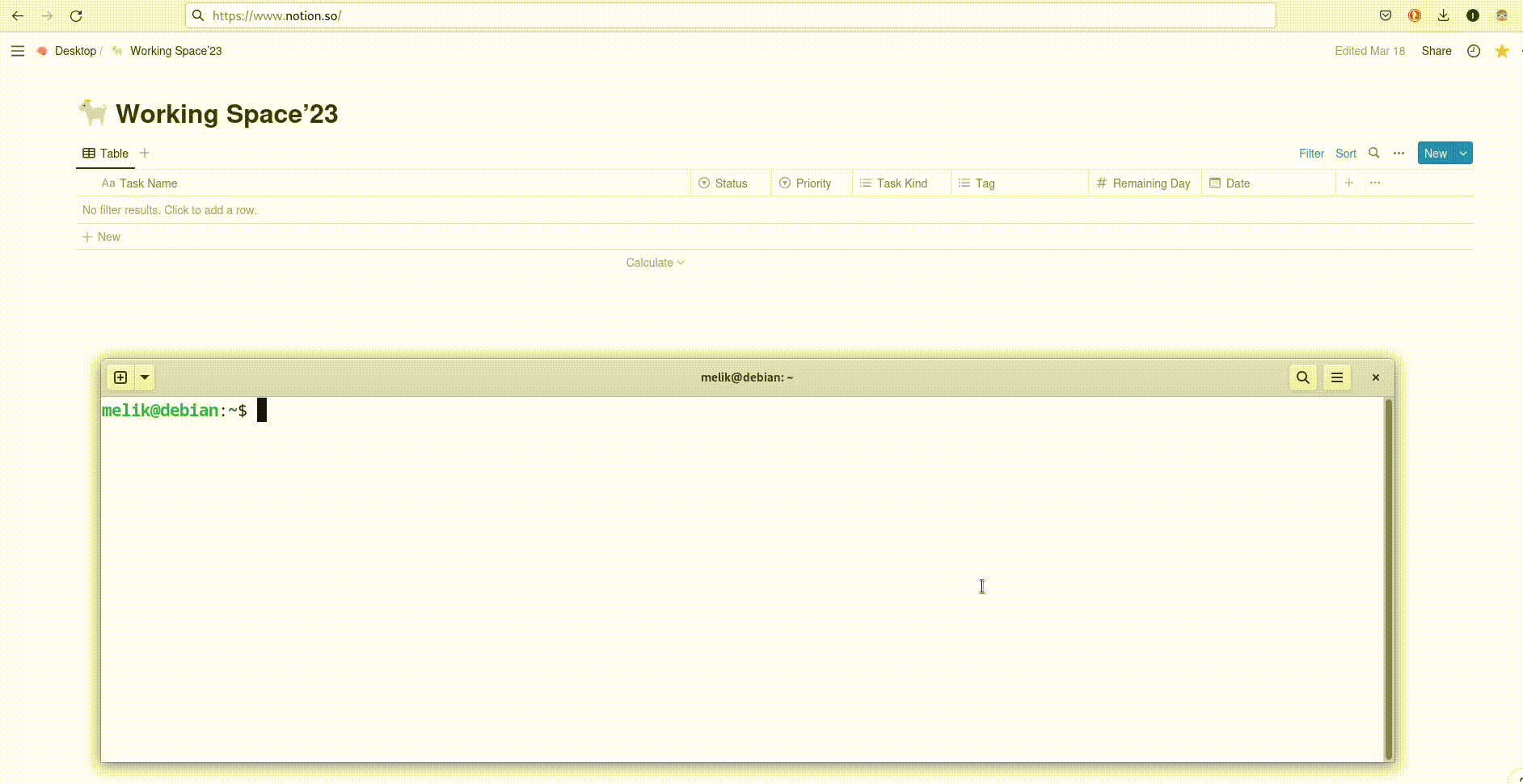Notion CLI is a command-line tool that allows you to interact with Notion, a popular productivity and note-taking application. This tool provides various functionalities to manage your tasks and pages within Notion.
To install Notion CLI, follow these steps:
$ git clone git@github.com:ilkermeliksitki/notion-cli.gitGo to the project directory.
$ cd notion-cliInstall requirements
$ pip install -r requirements.txtMake the main.py file executable.
chmod +x main.pyCreate a bin directory (if it doesn't exist) and create symbolic link.
Do not forget to add ~/bin to PATH if it is not defined.
$ mkdir -p ~/bin
$ ln -s /path/to/notion-cli/directory/main.py notion-cliYou need to create and environmental variable called NOTIONDATABASEID, which is the database id of notion. look for database of notion. You can get the database id after creating a "appropriate" database from its url.
Here is the url of a database: https://www.notion.so/03c4cd7c....578094d132?v=23456...fb3562. The database id of this database is 03c4cd7c....578094d132 is the url of the database
Secondly, you have to have another environmental variable called NOTIONTOKEN, which is the token of the integration. You can create a python integration from the following my-integration page
Most importantly, you have the following coloums in your database. Task Name (Text), Status (Select), Priority (Select), Task Kind (Multi Select), Tag (Multi Select), Remaining Day (Date). Otherwise, you will get an error.
$ notion-cli --help
usage: notion-cli [-h] [-p {low,medium,high,overdue}] [-t TAG] [-s STATUS_NAME] [-d DATABASE_ID] [-k TASK_KIND] [-u]
[-a] [-l] [--change-date CHANGE_DATE] [--version]
[title]
Enables you to loosely interact with tokenized databases in notion.
positional arguments:
title title of page (default: None)
options:
-h, --help show this help message and exit
-p {low,medium,high,overdue}, --priority {low,medium,high,overdue}
sets priority of page (default: medium)
-t TAG, --tag TAG sets tag name of the task (default: study)
-s STATUS_NAME, --status-name STATUS_NAME
status of task (default: not started)
-d DATABASE_ID, --database-id DATABASE_ID
working space id, column names and types should be same. (default: None)
-k TASK_KIND, --task-kind TASK_KIND
enables to categorize page task (default: daily productivity)
-u, --update-remaining-day
updates remaining day column, which shows the remaining day of task (default: False)
-a, --arrange-priorities
set `overdue`as a priority if you miss the deadline of tasks (default: False)
-l, --list
--change-date CHANGE_DATE
--version show program's version number and exitAdding a task about duolingo, with task kind = language, and tag = italian
The first word, duolingo in this case will determine the logo of the task page
$ notion-cli --task-kind language --tag italian 'duolingo - italian - 2 hours'