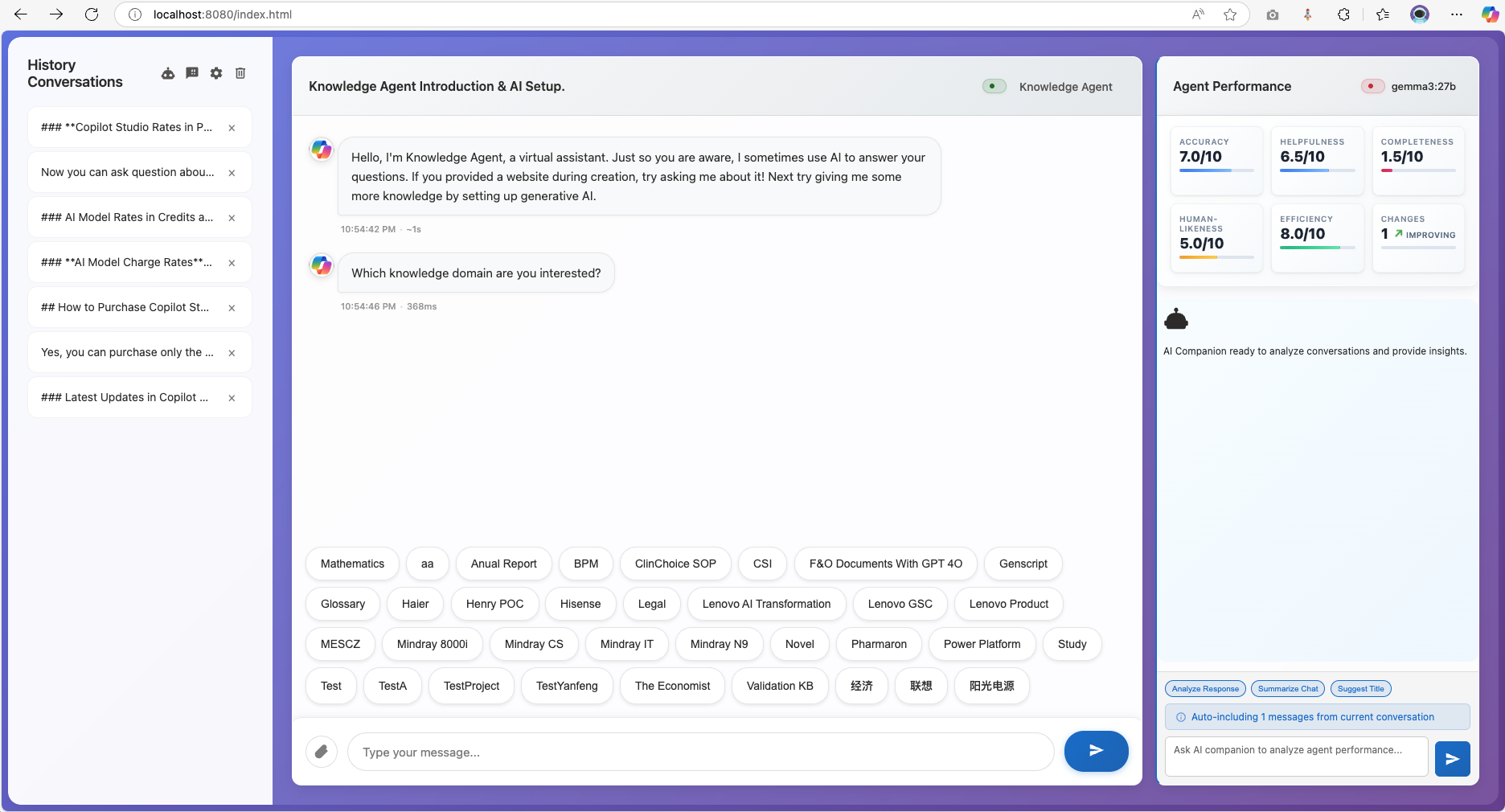A sophisticated chatbot user interface that demonstrates how to create a customized chat experience with multiple AI backends, featuring Microsoft Copilot Studio integration via DirectLine API, AI companion analysis, and local Ollama model support with real-time streaming capabilities.
Ready to get started? Follow our quick setup guide:
- Get DirectLine Secret from Microsoft Copilot Studio
- Launch
index.htmlin your browser - Configure your agent in the settings panel
- Start chatting with your AI assistant
- Quick Start Guide - Get up and running in 5 minutes
- Installation - Development environment setup
- Configuration - Detailed configuration options
- AI Companion Setup - Enable AI-powered analysis
- System Architecture - High-level system design
- Module Structure - Code organization and components
- API Integration - Backend integrations guide
- Security - Encryption and security features
- Core Features - Multi-agent management, streaming, file uploads
- Mobile Responsive - Touch-optimized mobile interface and navigation
- AI Companion - Performance analytics and insights
- User Interface - Customization and appearance options
- Advanced Features - Professional mode, citations, and more
- Development Setup - Local development environment
- Production Deployment - Hosting and scaling options
- Docker Deployment - Containerized deployment
- Security Checklist - Production security guide
- Contributing Guide - How to contribute to the project
- Migration Guides - Legacy system migration documentation
- Performance Optimization - Performance tuning and optimization
- Development Utilities - Debugging tools, test files, and maintenance scripts
- DirectLine Issues - Complete DirectLine connection troubleshooting
- Connection Problems - Connection debugging and fixes
- Performance Issues - Retry loops and stability problems
- Mobile Issues - Mobile platform specific problems
- All Troubleshooting - Complete troubleshooting index
- Configure multiple chatbot agents with individual settings
- Real-time connection monitoring and status indicators
- Secure credential storage with AES-256 encryption
- Real-time conversation analysis with performance metrics
- Support for OpenAI GPT, Anthropic Claude, Azure OpenAI, and local Ollama
- Interactive KPI tracking (Accuracy, Helpfulness, Completeness)
- Streaming response display with typing indicators
- Adaptive card rendering for rich bot responses
- File upload support with drag-and-drop functionality
- Professional full-width mode for document-like interface
- Mobile-responsive design with touch-optimized interface
- Collapsible sidebar with swipe gestures for mobile navigation
- Mobile AI companion access via floating action button
- Client-side AES-256-GCM encryption for sensitive data
- Secure key derivation and management
- CORS-compliant local model access
- SVG-based icon management with fallback support
- Consistent iconography across all UI components
- Optimized loading with async icon collection
- KPI and performance analytics icons
- GitHub Repository - Source code and issues
- Release Notes - Latest updates and features
- Project Tasks - Current development priorities
- 🧠 Conversation-Aware Thinking: Revolutionary thinking system that leverages complete conversation context (last 3-5 turns) for deeper, more insightful AI thinking responses
- ⚡ Enhanced Thinking Performance: Immediate LLM invocation with 1.5-second display delay and intelligent timeout feedback for optimal user experience
- 🔄 Progressive Thinking Types: Four distinct thinking phases (Analysis, Context-Aware, Practical, Synthesis) that build upon conversation history
- 🌐 Contextual Continuity: Thinking responses now reference conversation patterns, follow-up questions, and thematic connections across discussion history
- 📁 Project Structure Cleanup: Organized development utilities into
utils/directory and consolidated documentation structure - ✨ Documentation Organization: Consolidated and organized all documentation into logical categories
- ✨ Performance Documentation: Comprehensive performance optimization guides
- ✨ Troubleshooting Guides: Complete troubleshooting documentation with DirectLine fixes
- ✨ Feature Documentation: Organized feature-specific documentation and guides
- ✨ Clean Project Structure: Eliminated root directory clutter for better maintainability
- Issues: GitHub Issues
- Discussions: GitHub Discussions
- Documentation: Browse the
/docsfolder for detailed guides
This project is licensed under the MIT License - see the LICENSE file for details.
Last Updated: August 22, 2025
Version: 3.6.0
Maintained by: MCSChat Contributors
# Start the chat application server
node chat-server.js
# Access at http://localhost:8080
# Start the Ollama CORS proxy (if using local models)
node ollama-proxy.js
# Proxy runs at http://localhost:3001- Chat Interface: Real-time messaging with streaming support and dual-panel layout
- Agent Manager: Multi-agent configuration and switching with status monitoring
- AI Companion Panel: Performance analytics, conversation analysis, and KPI tracking
- Enhanced Settings Panel: Organized configuration with navigation (Agent Management, AI Companion, Appearance)
- File Handler: Drag-and-drop uploads with preview
- Stream Manager: Progressive response rendering system
- Security Layer: Client-side encryption for sensitive data
- Font Customization: User-configurable font sizes with real-time updates for optimal readability
- Message Renderer: Advanced chronological ordering with timestamp validation and citation handling
- Window Context Manager: Dynamic targeting for Agent Chat vs AI Companion Chat windows
- Citation System: Enhanced reference display with inline styling and proper positioning
- Debug Console: Comprehensive logging system for troubleshooting message ordering and rendering
- Professional System Mode: Full-width document-like interface for data analysis workflows
- Unified CSS Architecture: Custom property system with minimal redundancy and optimized performance
- DirectLine Client: Microsoft Bot Framework connectivity
- Ollama Interface: Local model API integration
- Proxy Server: CORS-compliant local model access
- Storage Engine: Encrypted localStorage with key management
- AES-256 Encryption: All credentials encrypted at rest
- Key Derivation: Secure key generation and management
- Session Security: Temporary credential handling
- CORS Protection: Secure cross-origin request handling
MCSChat/
├── index.html # Main application interface
├── ollama-proxy.js # CORS proxy server for local Ollama access
├── chat-server.js # Development HTTP server
├── src/ # Modular source code architecture
│ ├── main.js # Application entry point
│ ├── core/
│ │ └── application.js # Main application controller
│ ├── managers/
│ │ ├── agentManager.js # Multi-agent configuration
│ │ └── sessionManager.js # Chat session management
│ ├── services/
│ │ └── [DirectLine managers moved to components/directline/]
│ ├── components/
│ │ └── directline/ # DirectLine API integration (3 implementations)
│ ├── ui/
│ │ └── messageRenderer.js # Message display and rendering
│ ├── ai/
│ │ └── aiCompanion.js # AI companion features
│ ├── components/
│ │ ├── svg-icon-manager/ # Unified icon management system
│ │ └── directline/ # DirectLine components
│ └── utils/
│ ├── encryption.js # AES-256-GCM encryption utilities
│ ├── secureStorage.js # Encrypted localStorage wrapper
│ ├── domUtils.js # DOM manipulation helpers
│ └── helpers.js # General utility functions
├── docs/ # Comprehensive documentation
│ ├── migration/ # Migration guides and documentation
│ ├── performance/ # Performance optimization guides
│ ├── development/ # Development and contribution guides
│ ├── features/ # Feature documentation
│ └── troubleshooting/ # Troubleshooting guides
├── legacy/ # Legacy code for reference
├── lib/ # Third-party libraries
└── images/ # UI assets and screenshots
- Application Controller (
src/core/application.js): Central orchestrator managing all modules - Main Entry Point (
src/main.js): Application initialization and DOM ready management
- AgentManager: Multiple bot configurations and credential management
- SessionManager: Chat sessions, message history, and conversation state
- DirectLineManager: Microsoft Bot Framework DirectLine API integration
- MessageRenderer: Message display, adaptive cards, streaming text, citations
- SVG Icon Manager: Unified icon system with async loading and fallbacks
- AICompanion: Ollama model integration, conversation analysis, KPI tracking
- Encryption: AES-256-GCM encryption for secure storage
- SecureStorage: Encrypted localStorage wrapper
- DOMUtils: Safe DOM manipulation with error handling
- Helpers: Common utilities and formatting functions
- ES6 Modules: Clean import/export system
- Singleton Pattern: Shared instances for managers and services
- Event-Driven Architecture: Modular communication through custom events
- Separation of Concerns: Single responsibility per module
- Agent Name: Friendly identifier for the bot
- DirectLine Secret: Azure Bot Service authentication key
- Connection Status: Real-time connectivity monitoring
- Streaming Options: Enable/disable streaming response simulation
- Provider Selection: OpenAI GPT, Anthropic Claude, Azure OpenAI, or Local Ollama
- API Configuration: Secure storage of API keys and credentials
- Model Selection: Automatic discovery and selection of available models
- Connection Testing: Built-in connectivity verification
- Agent Chat Font Size: Customizable font size (10-20px) with real-time updates
- AI Companion Font Size: Separate font size control (8-16px) with instant preview
- Message Display Mode: Choose between bubble chat or full-width professional mode
- Professional Interface: Document-like professional display
- Compact Layout: Space-efficient spacing for maximum information density
- Icon System: Unified SVG icons with consistent styling
# Clone the repository
git clone https://github.com/illusion615/MCSChat.git
cd MCSChat
# Start development server
python -m http.server 8000
# Access application
# Navigate to http://localhost:8000Please read our Contributing Guide for details on our code of conduct and the process for submitting pull requests.
- Issues: GitHub Issues
- Discussions: GitHub Discussions
- Documentation: Browse the
/docsfolder for detailed guides
This project is licensed under the MIT License - see the LICENSE file for details.
Last Updated: August 14, 2025
Version: 3.5.0
Maintained by: MCSChat Contributors