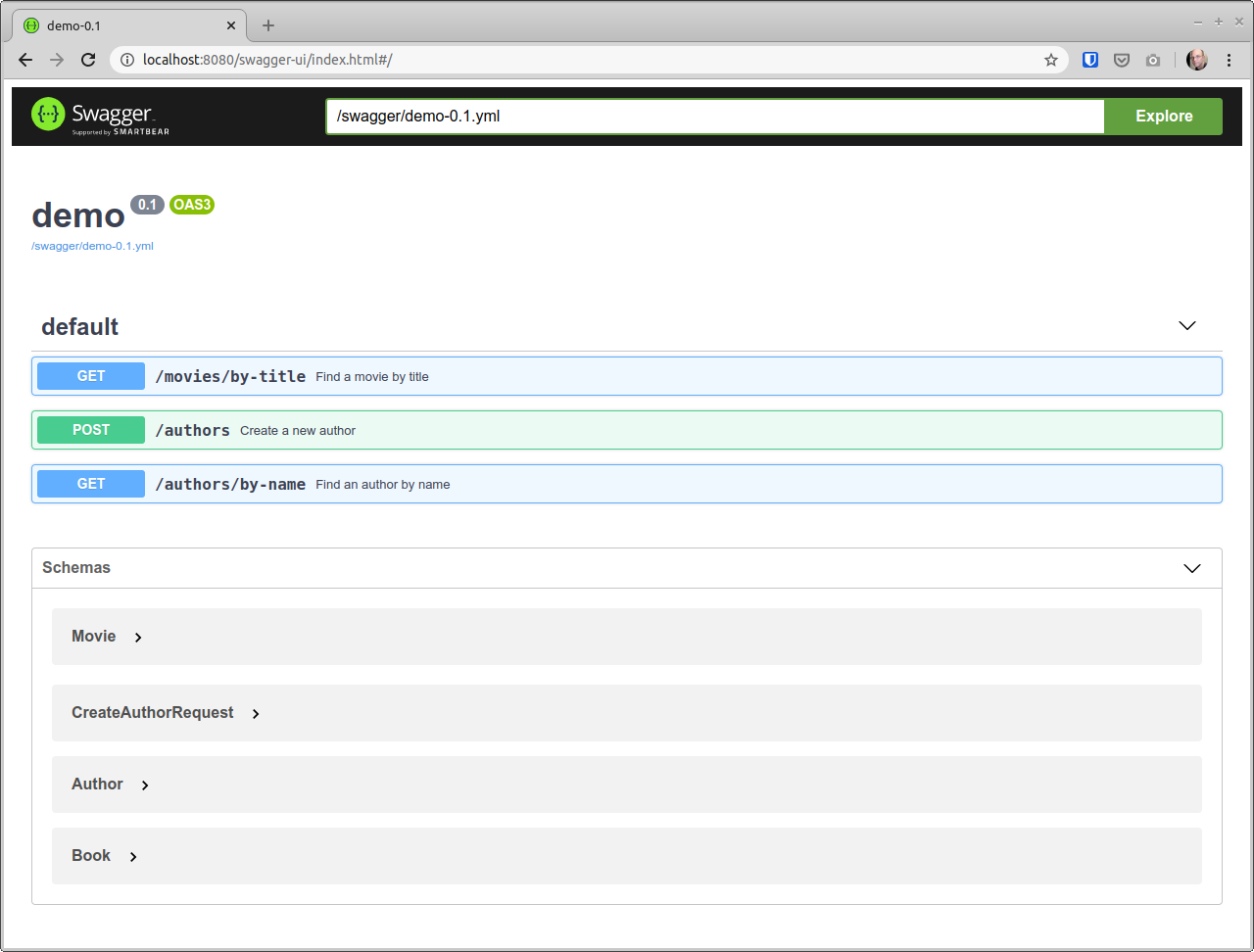This is a Micronaut application with examples of everything I explain in my Micronaut Testing best practices webinar.
The commits are self-contained and introduce a new feature at a time. It is suggested to review them independently
instead of just checking the master branch directly.
You need to install JDK 11 and Docker.
The application uses the OMDB API to show how to Mock 3rd party APIs. To use the real API you need to create an apikey
at http://www.omdbapi.com and set it in application.yml.
To run all the test:
$ ./gradlew testIt is necessary to have a Postgres database for running the application. You can run it using Docker:
docker run -it --rm -p 5432:5432 -e POSTGRES_PASSWORD=secret -e POSTGRES_DB=micronaut postgres:11.5-alpineStart the application:
$ ./gradlew runTo create a new author:
curl -X POST -H 'Content-Type:application/json' -d '{"name":"Stephen King"}' localhost:8080/authorsTo find and author by name:
curl -v "localhost:8080/authors/by-name?author=Stephen%20King&username=admin"NOTE: The application will create automatically an author with two books if the database is empty. Take a look at BootstrapService.
The application automatically generates an OpenAPI yml file that is exposed at http://localhost:8080/swagger/demo-0.1.yml.
It also includes the Swagger-UI so you can take a look at the API documentation and execute the different methods directly from the browser: http://localhost:8080/swagger-ui/index.html.
It is possible to convert the application to a GraalVM native-image.
If you don't have GraalVM installed, run:
$ sdk install java 20.1.0.r11-grl
$ gu install native-imageThen, to convert the application to a native-image:
$ sdk use java 20.1.0.r11-grl
$ ./gradlew assemble
$ native-image --no-server --class-path build/libs/micronaut-test-best-practices-0.1-all.jarAnd run it:
$ ./demo
22:47:26.461 [main] INFO com.zaxxer.hikari.HikariDataSource - HikariPool-1 - Starting...
22:47:26.467 [main] INFO com.zaxxer.hikari.HikariDataSource - HikariPool-1 - Start completed.
22:47:26.485 [main] INFO io.micronaut.runtime.Micronaut - Startup completed in 33ms. Server Running: http://localhost:8080