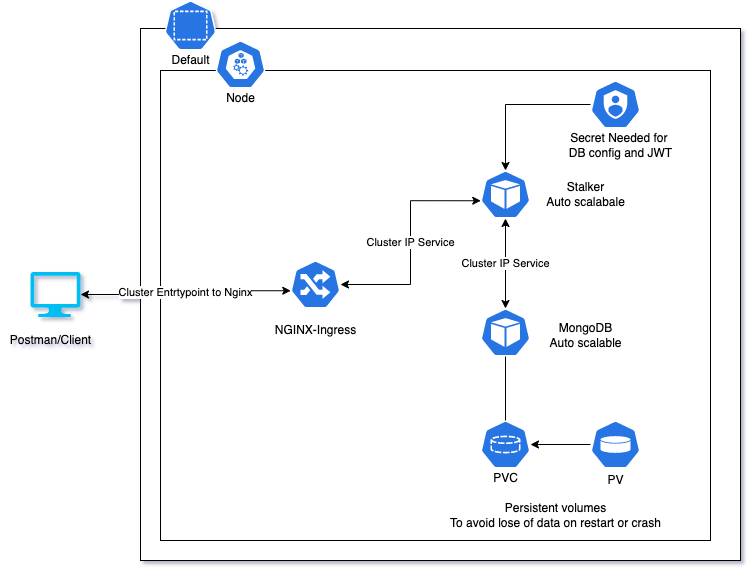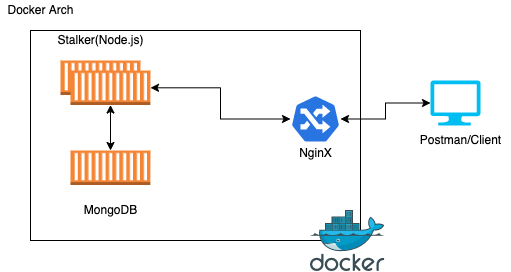You can leave the product stalking to him and enjoy your tea
- Node.js - BackEnd, Most operations of the project were I/O intensive.
- MongoDB - Database
- Pino - Logging framework, It has quite low overhead in compare to other loggers
- CI/CD - Github actions
- K8s - All the needed api files are located in K8s folder
- Nginx - To keep our server safe from DoS attacks. It also helps us in easily scaling, faster response using cache and traffic routing.
- Jest - Unit tests (Only auth unit tests has been added for now)
This application is compatible with docker as well as kubernetes.
- Run the below command
docker-compose up --build
- You can now access the website at
http://localhost/
**You should have docker installed on your system
-
Run the below command
cd k8s kubectl apply -f .
-
This will start the application in your cluster and you can access it using the ingress ip assigned to you by kubernetes.
**You should have kubenetes enabled and nginx-ingress addon installed on your system.
One of the easiest way to manage kubenete locally is Minikube
Please use the Stalker.postman_collection.json located at root folder to import all the APIs it has along with examples to your postman.