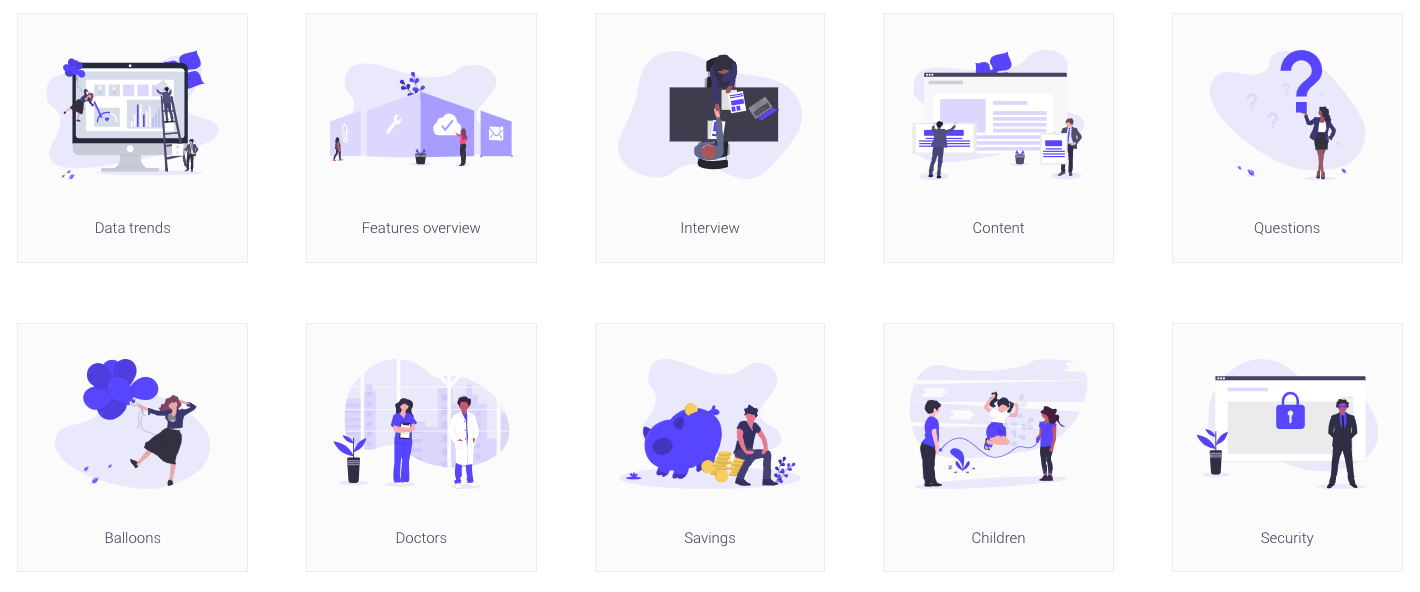Embed SVG illustrations by unDraw.io for your rails projects
Add this line to your application's Gemfile:
gem 'undraw'And then execute:
$ bundle
Or install it yourself as:
$ gem install undraw
Browse to find the images that fit your needs. Take advantage of the on-the-fly color image generation to match your brand identity.
**hint: downcase the svg title and replace space with underscore. eg: Features Overview to features_overview
# default color
<%= undraw("features_overview") %># set size
<%= undraw("features_overview", color: "#3f51b5", size: "350*150") %># set id
<%= undraw("building", color: "#ff6347", id: "undraw-building") %># set class
<%= undraw("designer_life", color: "#ff6347", class: "undraw-designer-life") %>Run bundle update to latest gem released
$ bundle update undraw
Due the license issue, any new illustrations released are no longer added to this gems and existing assets might be removed in a future release. You need to manually download preferred svg file and put on:
\vendor\images\undraw\<asset_name>.svg
# default color
<%= undraw("<asset_name>") %>DEMO: http://materialize.labs.my/undraw
Bug reports and pull requests are welcome on GitHub at https://github.com/mkhairi/undraw. This project is intended to be a safe, welcoming space for collaboration, and contributors are expected to adhere to the Contributor Covenant code of conduct.
The gem is available as open source under the terms of the MIT License.
Everyone interacting in the Undraw project’s codebases, issue trackers, chat rooms and mailing lists is expected to follow the code of conduct.