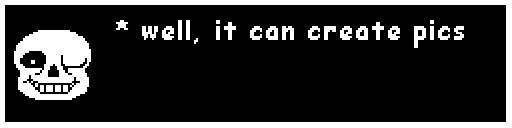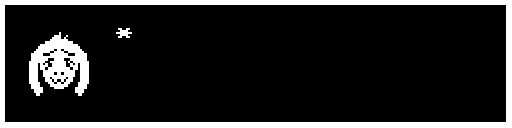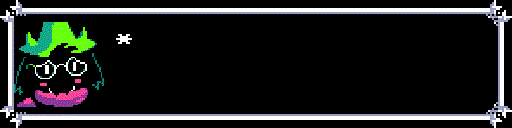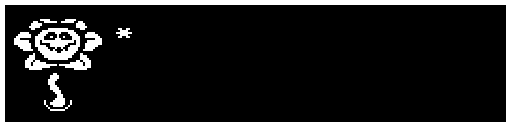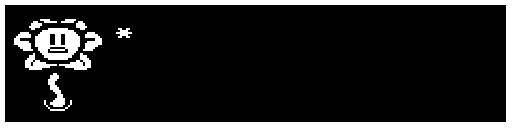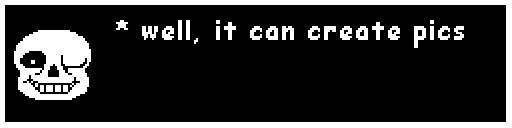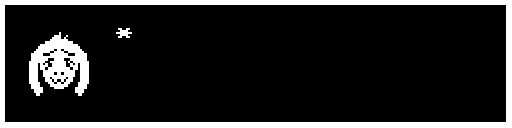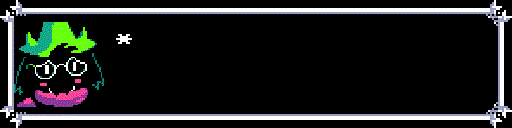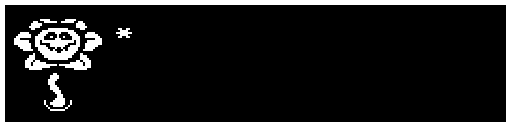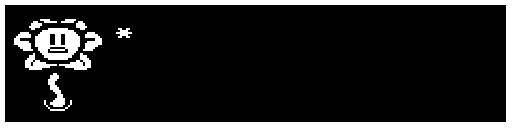undertale-dialogue-generator
Generate GIFs and pictures with Undertale/Deltarune dialogues
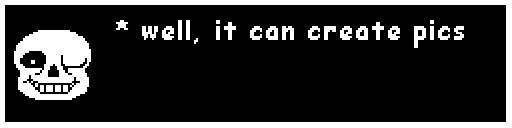
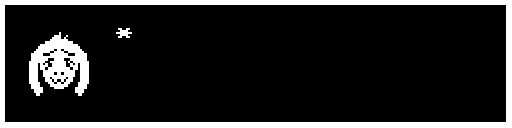
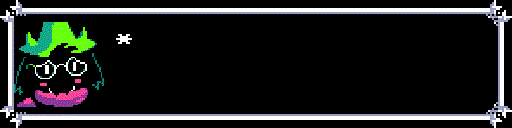
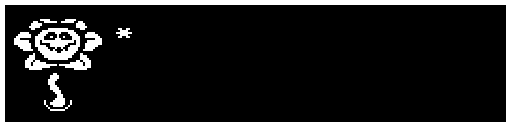
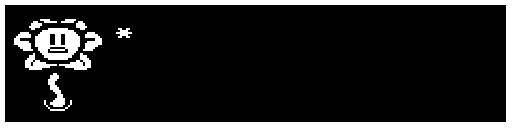
At first, you'll need to install pillow, not PIL:
pip3 install PIL
There are four methods that you can use:
createundertaledialog(face,hoffset,fnt,phrase,style)
face - string with the path to the face file
hoffset - horizontal offset for correct drawing of face, I reccomend you using 8
fnt - font, that is determined in code, so it's better to set path in code first
phrase - string, that will be shown on picture
style - string, send "deltarune" if you want Deltarune border, otherwise set to anything else like "undertale"
This function will return Image object, that you can use with pillow
dialoganim(faces,hoffset,fnt,phrase,style)
faces - list with faces that will be changing while talking
fnt - font, that is determined in code, so it's better to set path in code first
phrase - string, that will be shown on picture
style - string, send "deltarune" if you want Deltarune border, otherwise set to anything else like "undertale"
This function will return list of frames, that you can use with gifsave function
gifsave(wholeanim,dur,saveto)
wholeanim - whole animation, you can send only list with frames from one call of dialoganim or you can merge more of them with "+"
dur - duration of frame, I recommend using 75
saveto - destination file
Little function to transform string into list for using in dialoganim
string - String to transform
This function returns list
 (little note: it's better to use 90x96 faces)
(little note: it's better to use 90x96 faces)
UNDERTALE and DELTARUNE are trademarks of Toby Fox