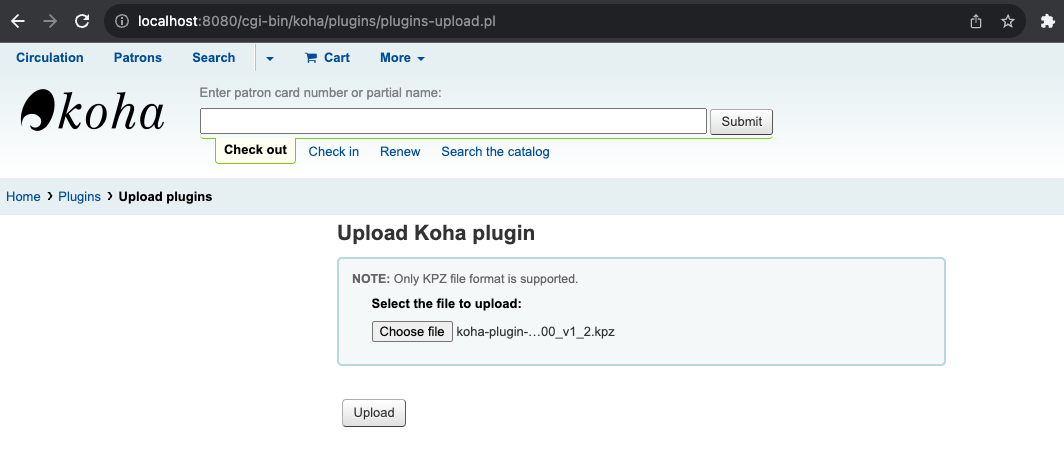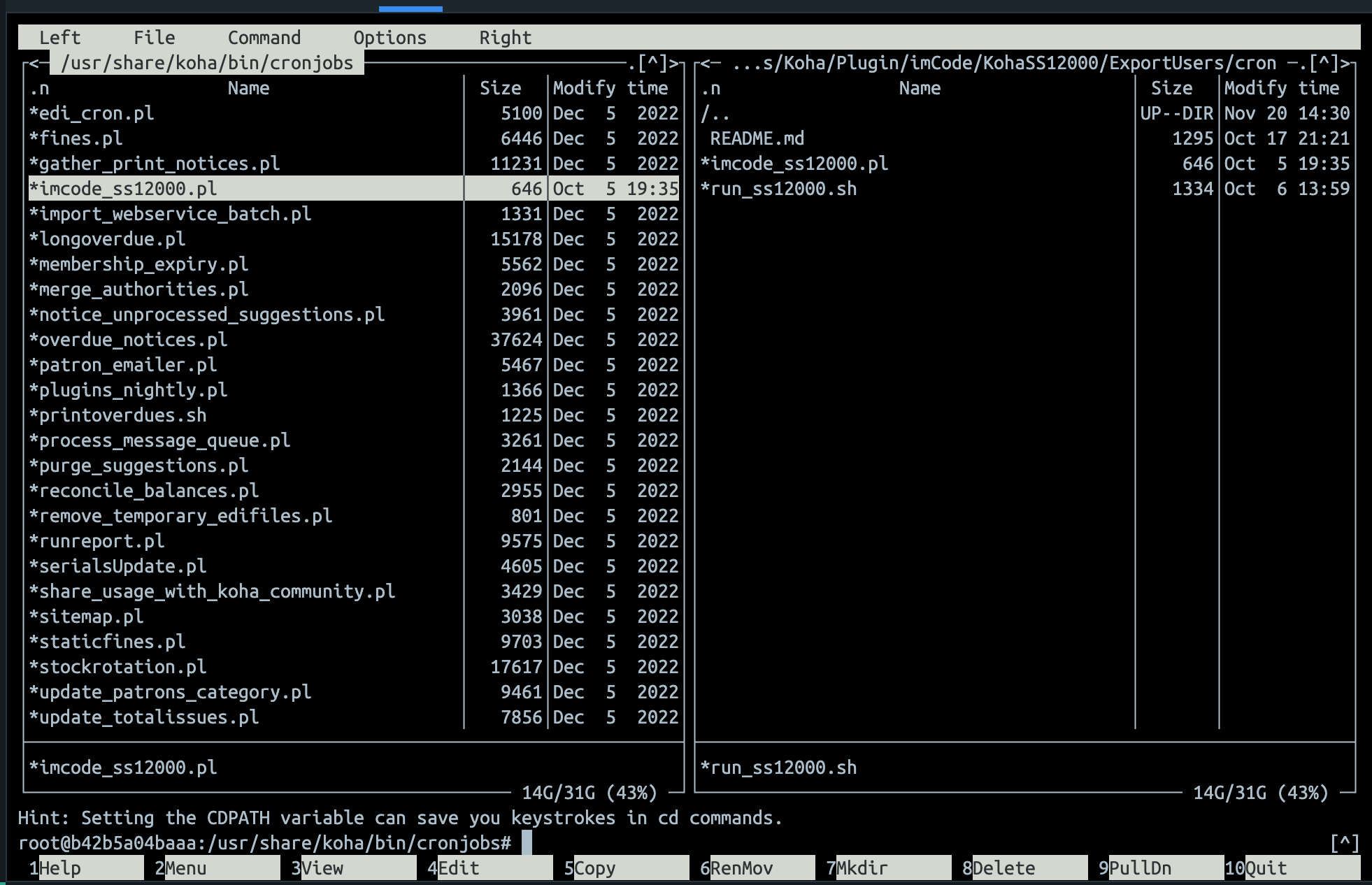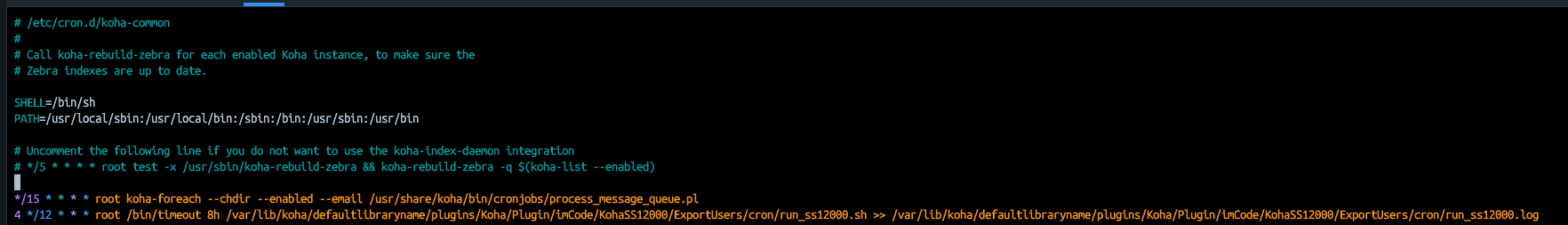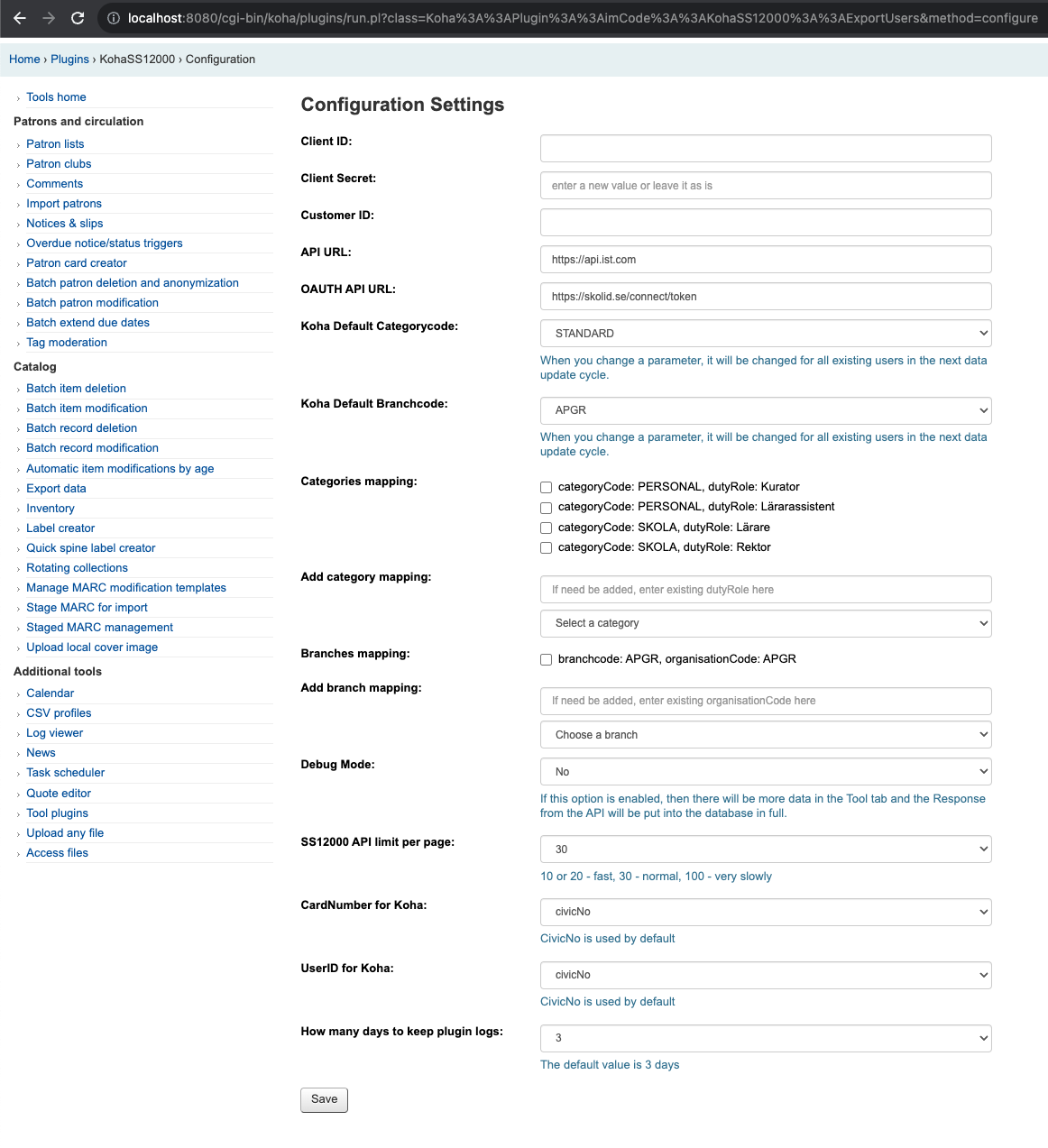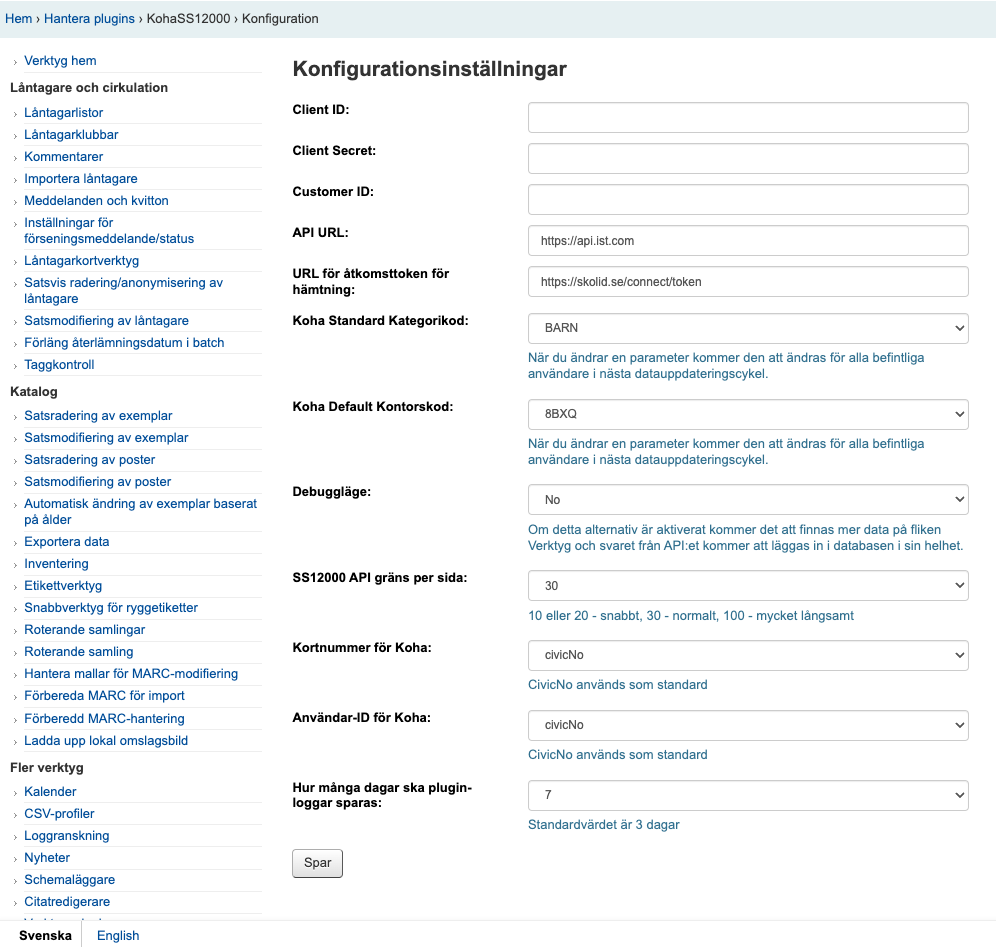This is a plugin for Koha by imCode
It exports user data from the API in SS12000 format to your Koha database
Plugin and cron jobs for importing SS12000 v 1.32
2024-05-24:
1.34 version of koha-plugin-export-users_ss12000
- Add the latest version of the plugin to Koha
- Run this command on a server running Koha:
sudo service memcached restart ; sudo service koha-common restart
- Put perl script Koha/Plugin/imCode/KohaSS12000/ExportUsers/cron/imcode_ss12000.pl to
/usr/share/koha/bin/cronjobs
- Shell script run_ss12000.sh
Examples of use in cron:
4 */12 * * * root /bin/timeout 8h /var/lib/koha/defaultlibraryname/plugins/Koha/Plugin/imCode/KohaSS12000/ExportUsers/cron/run_ss12000.sh >> /var/lib/koha/defaultlibraryname/plugins/Koha/Plugin/imCode/KohaSS12000/ExportUsers/cron/run_ss12000.log
run_ss12000.sh - the script has protection against re-running. It also has a runtime limit, which is 8 hours by default.
- After you've added a script call to cron, you need to restart cron on the server running Koha:
sudo /etc/init.d/cron restart
If you need to start parsing data right now and don't want to wait for the script to be called through the cron, run this command on the server:
/var/lib/koha/defaultlibraryname/plugins/Koha/Plugin/imCode/KohaSS12000/ExportUsers/cron/run_ss12000.sh >> /var/lib/koha/defaultlibraryname/plugins/Koha/Plugin/imCode/KohaSS12000/ExportUsers/cron/run_ss12000.log
defaultlibraryname - this should be the name you gave when installing Koha
Make your GitHub documentation look good, use writing-on-github