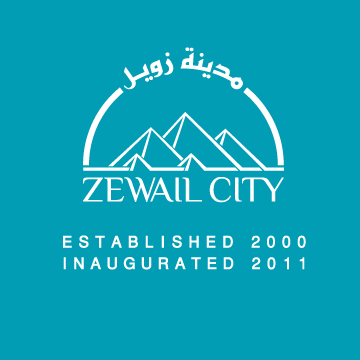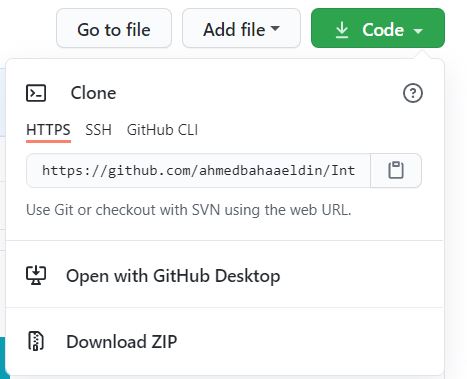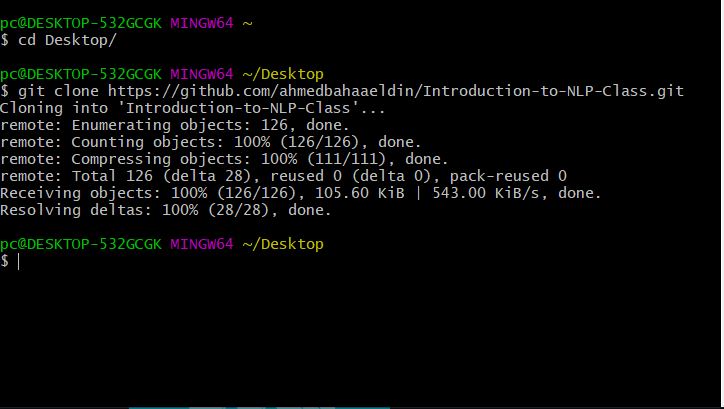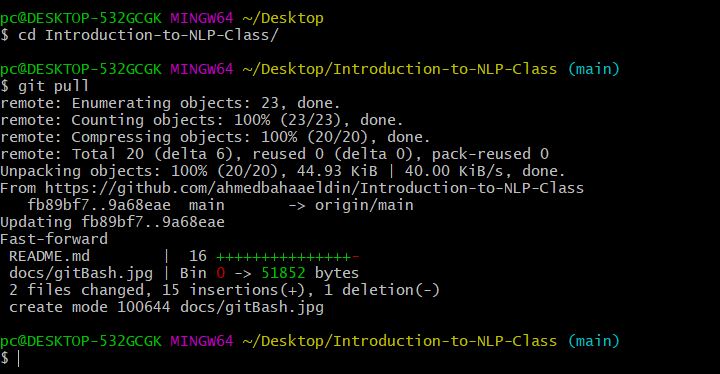Please, open an issue.
If you solved it open a pull request!.
| Tutorial | Resource | Links |
|---|---|---|
| Tutorial 1 | Introduction to python | http://www.omahapython.org/IdiomaticPython.html |
| Tutorial 2 | Introduction to Regex | |
| Tutorial 3 | Language Modeling |
First you need to download Git. Select your OS from macOS, Windows, Linux/Unix.
After the completion of the installment, you should be able to clone any repository now. Git is mainly used as a version control tool as there is no perfect software and there is always bugs/issues. So there is an essential need to maintain a working version of the software while keeping track of progress.
Cloning a repository makes contributing to open source projects easier as when you add new feature, you design it on your local machine then ask the owner to push your code.
- First you go to repo main page. Like our repo.
- Then you select the download button and click the copy button.
- Then you open the Git Bash. Using
cd: change directoryto allocate the repo in your work area. Then typegit clone + URL you copied
- Now you successfully have the current version of the repo. If there is a release of a new assignment or any material.
You can simply use
git pullcommand where you literally pull the latest version of the code. You first go to the directory where you saved your repo and type the command.