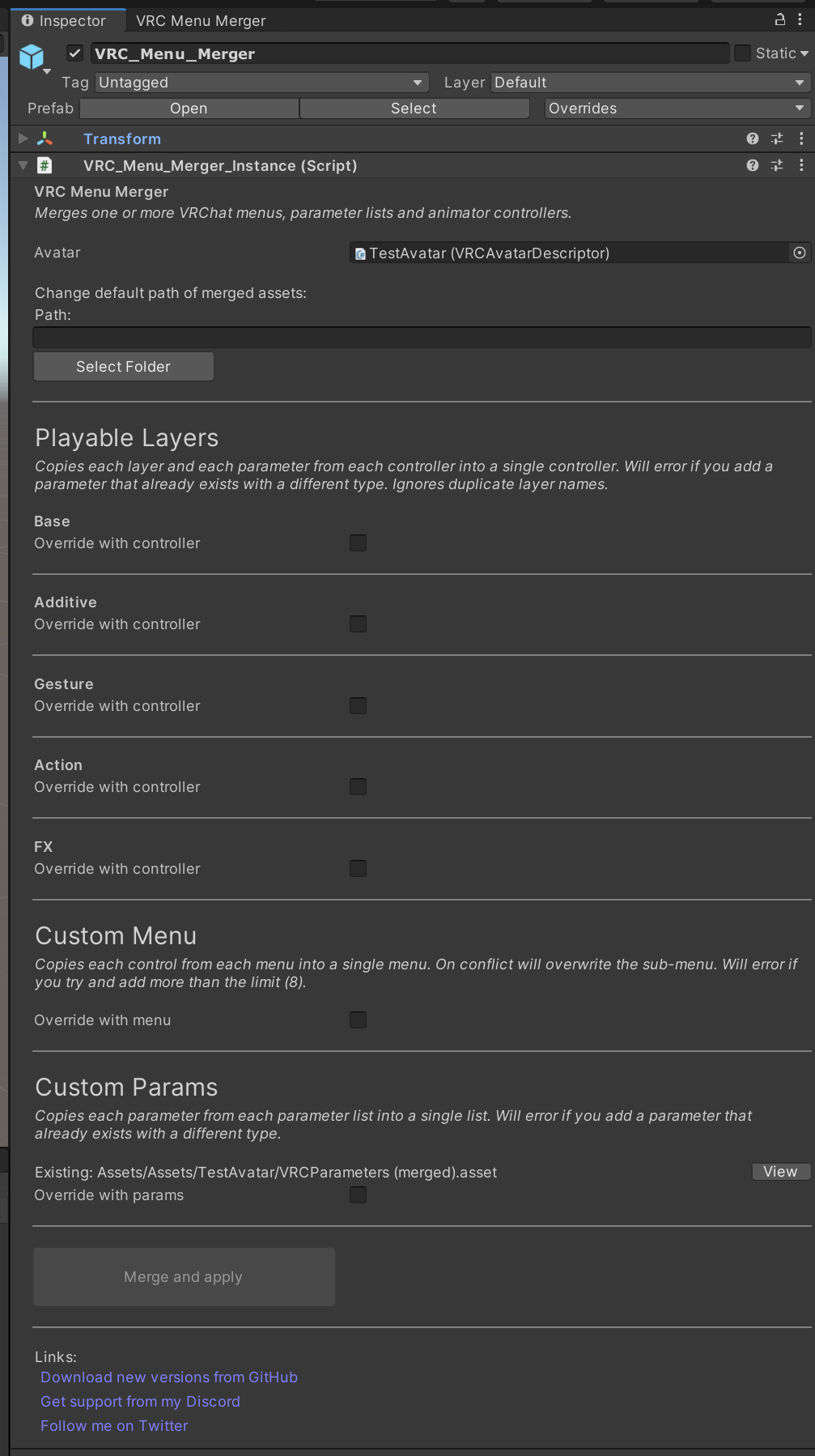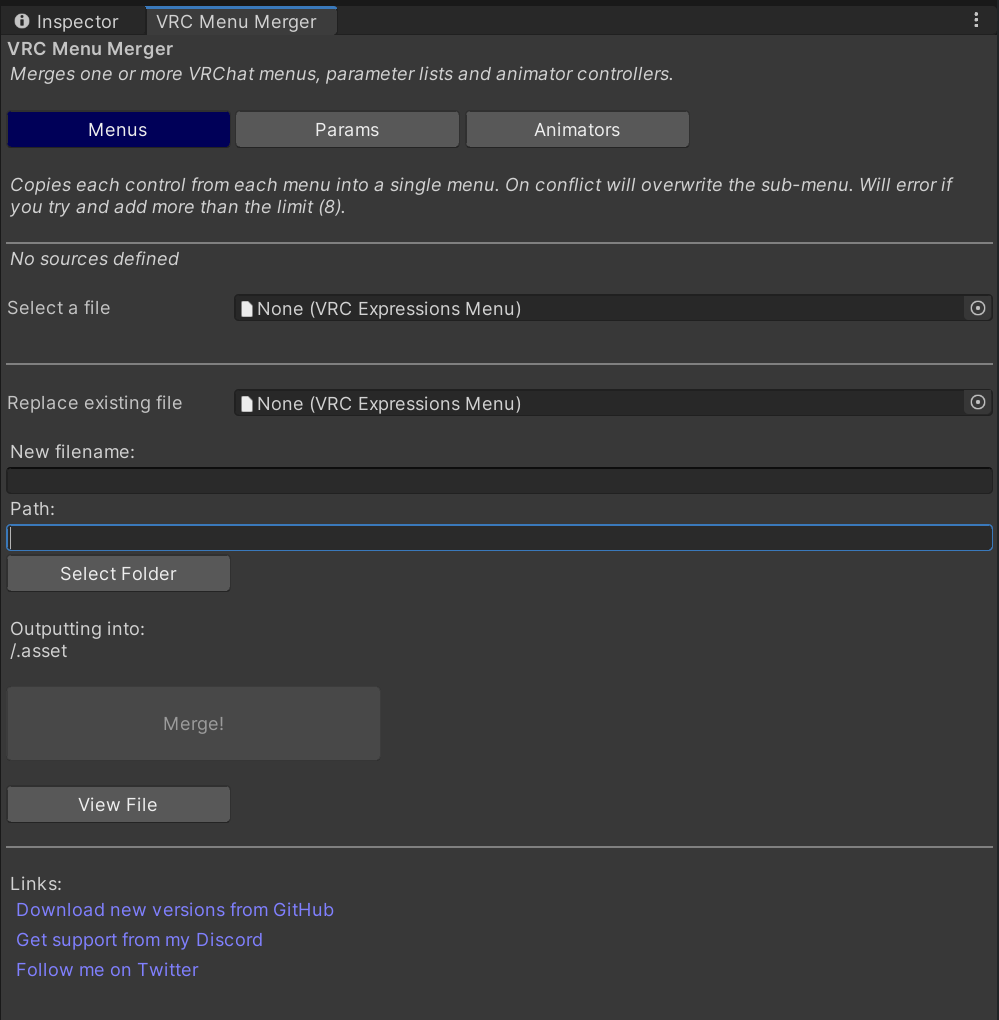I found a critical bug with my tool (transitions between states are not copied and they modify the original) so until it is fixed I am archiving this tool.
Merges one or more VRChat menus, parameter lists and animator controllers.
As with any Unity plugin you should backup your Unity project before using it.
There are 2 ways to use this tool: with a VRChat avatar or without.
- Drag the prefab into your scene or add the
VRC_Menu_Merger_Instancecomponent to a game object - Select your VRChat avatar
- Enable the animators you want to merge. Pick the animators you want to merge into each other.
- Enable if you want to merge your VRC menus and/or parameters. Pick the menus and parameters you want to merge into each other.
- Click merge!
It will output all of the new assets into the specified directory.
The steps are identical however you need to go to PeanutTools -> VRC Menu Merger.
- support all animation layers (not just base)
- better nested menu merging