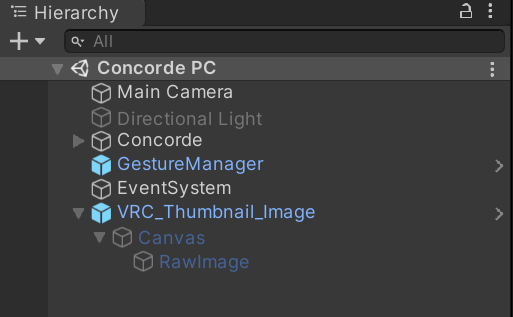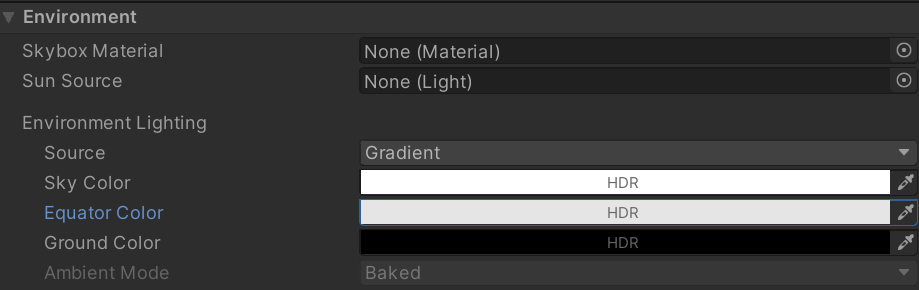This package is no longer required as the SDK now lets you specify an image during upload
A Unity script to automate using a static image as the background for your VRChat thumbnail.
Ensure your Display 1 (in Game panel) is set to 4:3.
- Import the
.unitypackageinto your project - Drag the
VRC_Thumbnail_Image.prefabinto your scene - Configure and test
- Build your VRChat avatar or world and your image should be visible
Create a new animator that plays your animation then enable "override animator".
Alternatively duplicate/prefab your avatar and hide the main one.
If you want to animate your avatar's root transform you may need to disable "Apply Root Motion" in play mode.
Do this in Unity either through the Lighting panel or using lights in your scene.
I recommend disabling all scene lights and in the Lighting panel set the Environmental lighting source to a gradient from white then grey (224,224,224) then black: