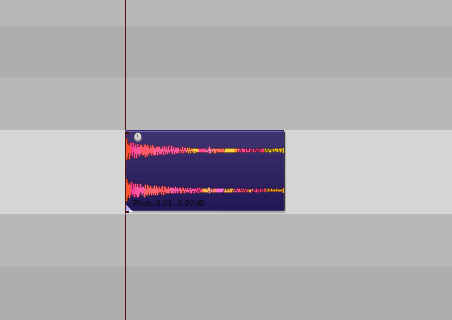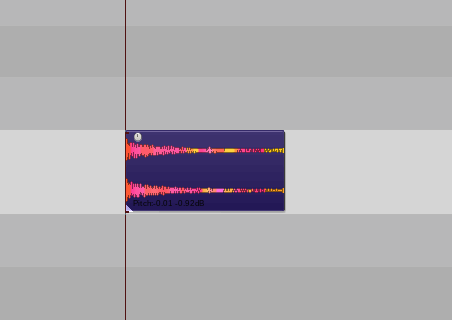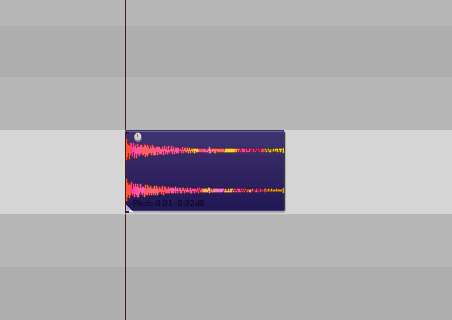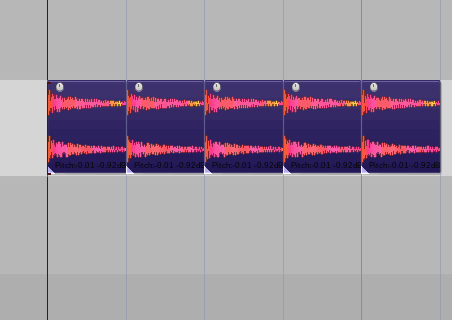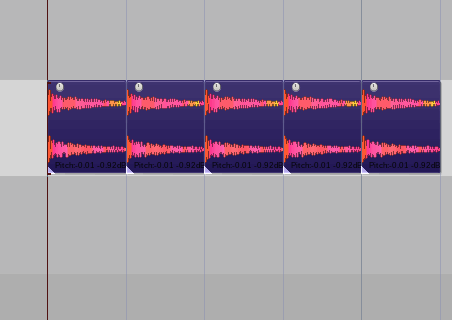Scripts for the Reaper DAW.
Vim mode for reaper
$REAPERPATH/Scripts/perken/reavim
A vim mode for reaper, forked from Michael Gwatcha's version. This forked-version includes the following changes:
- now available on reapack!
- updates to keybindings that make things a little more intuitive, coming from vim.
- extra scripts to handle moving around envelopes using the keyboard.
A utility for ImGui projects
$REAPERPATH/Scripts/perken/imgui/shortcut_list
A tiny library for managing shortcuts inside of your applications. It's basically a wannabe of reaper's actions list.
Some utility knobs for ReaImGui
$REAPERPATH/Scripts/perken/imgui/knobs
A small library of knob components for your ImGui projects.
MFT map selected fx in visible fx chain
$REAPERPATH/Scripts/perken/realearn/lua_mapper/MFT_map_selected_fx_in_visible_fx_chain.lua
- have a realearn instance on the current track with the Midi fighter's preset loaded in the controller compartment.
- open the FXchain
- select some FX in current chain,
- focus the arrange view,
- call the script
- focus realearn
- click button «import from clipboard»
Each parameter of the selected FX gets assigned a knob on the Midi Fighter Twister. Paging is done with side-buttons. Only basic jsfx seem to work correctly atm.
MFT Synth map
$REAPERPATH/Scripts/perken/realearn/synth_map/synth_map_midiFighter.lua
- have a realearn instance with the Midi fighter's preset loaded in the controller compartment.
- call the script
- focus the realearn window,
- click «import from clipboard»
- NB LINUX USERS: realearn struggles to read from clipboard directly, you might have to paste into a text editor first, and then copy from there.
See full description at the forum post
Flam: create a flam for selected items
$REAPERPATH/Scripts/perken/main/drum_actions/flam.lua
- in arrange view, select an item and call the action
5 stroke: create a drum 4 stroke-flush on the selected item
$REAPERPATH/Scripts/perken/main/drum_actions/5stroke.lua
- in arrange view, select an item and call the action
3 stroke: create a drum 2 stroke-flush on the selected item
$REAPERPATH/Scripts/perken/main/drum_actions/3stroke.lua
- in arrange view, select an item and call the action
Crescendo selected items's volumes
$REAPERPATH/Scripts/perken/main/drum_actions/crescendo_items_volumes.lua
- in arrange view, select some items (preferably next to each other) and call the action
Decrescendo selected items's volumes
$REAPERPATH/Scripts/perken/main/drum_actions/decrescendo_items_volumes.lua
- in arrange view, select some items (preferably next to each other) and call the action
Auto-route tracks: Create busses with all common prefixes found in "Busses" list, route tracks to their corresponding colours.
$REAPERPATH/Scripts/perken/main/Routing/CreateBusses.lua
- call action from arrange view
- Creates busses with all common prefixes found in "Busses" list.
- Then routes all tracks to their corresponding busses, using matching colors.
- Removes any unused busses.
- Common Prefixes are:
- "BA", "BGV", "BR", "Choir", "DR", "FX", "FullMix", "GTR", "Keys", "LD", "PD", "PL", "PNO", "PRC ", "STR", "TXT", "WD",
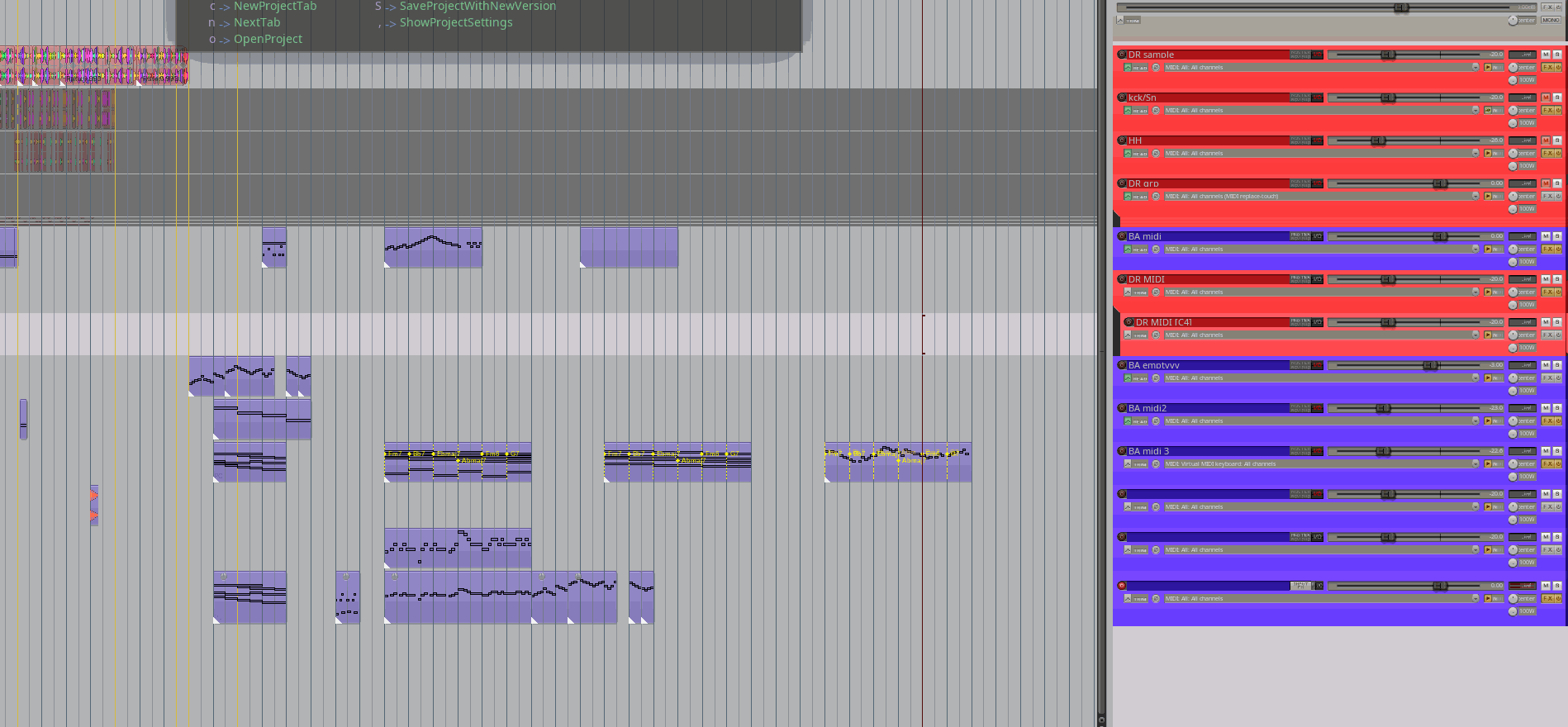
Route tracks to busses with same colours
$REAPERPATH/Scripts/perken/main/Routing/routeColoursToBusses.lua
- call action from arrange view
- assuming all the needed busses are already in the session,
- route all tracks with "bus" in name to receive from other tracks with same color
Paste rhythm to pitches
Mod from Pandabot's excellent [Paste Rhythm](https://forum.cockos.com/showthread.php?t=214231). Difference is, my version doesn't require a special copy action$REAPERPATH/Scripts/perken/main/pasteRhythmToPitches.lua
- copy an item in arrange view
- select another item, call the action
- pastes the copied item's rhythm to current item's pitches