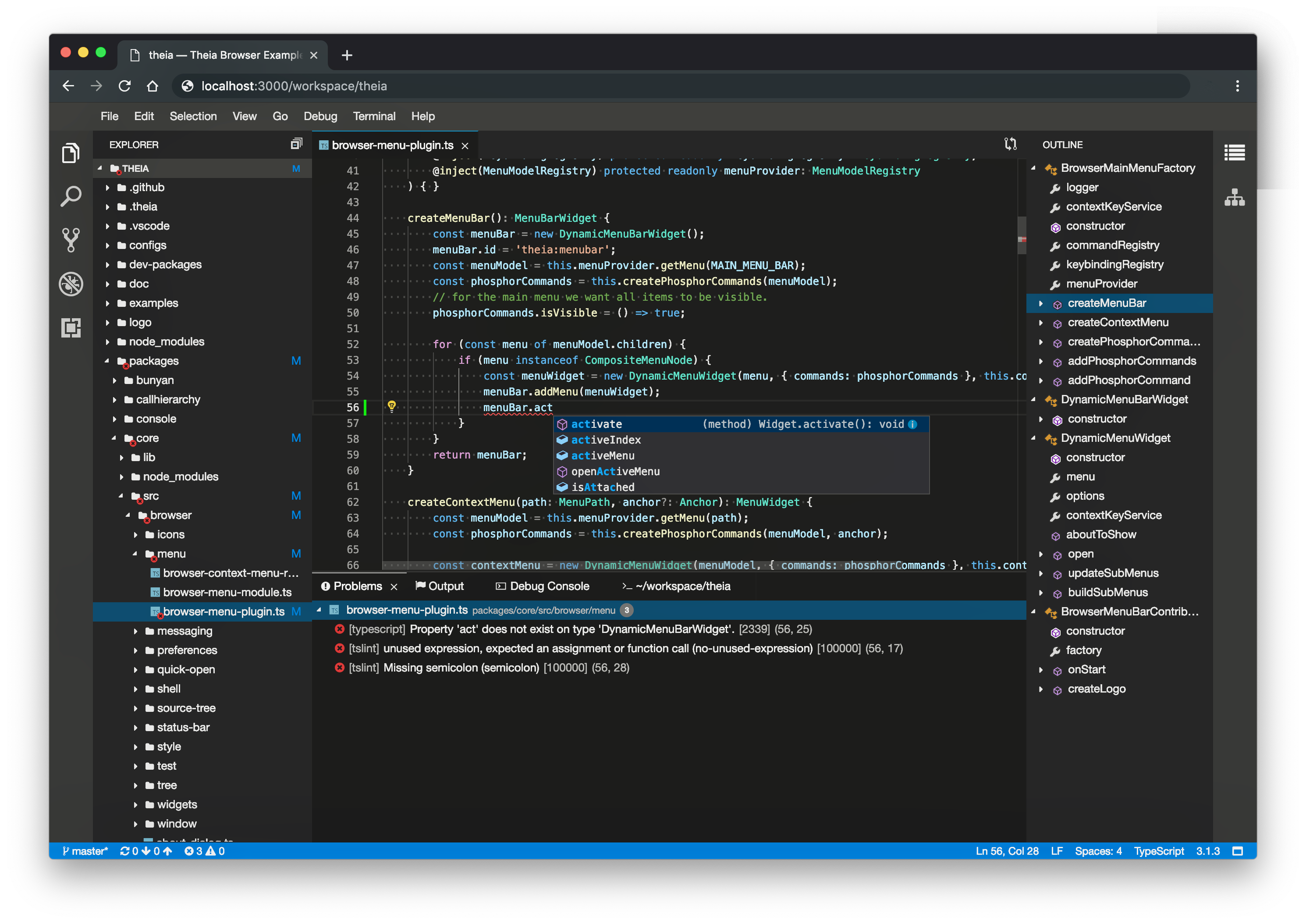One click deployment of Theia IDE on the Zeet Platform and Heroku.
Modify package.json file according to your ide needs.
Install Docker and the Heroku CLI
docker build -t theia/v1 .docker run -p 3000:3000 -e PORT=3000 -it theia/v1 yarn theia start /home/project --hostname 0.0.0.0Browse to http://localhost:3000/
Create a Heroku app:
heroku createNote the Heroku app name, and add the Heroku Git repository as a remote to this Git repository:
heroku git:remote -a [heroku-app-name]Set the app's stack to container:
heroku stack:set container -a [heroku-app-name]Deploy the app:
git push heroku masterNow open the app in your browser:
heroku open