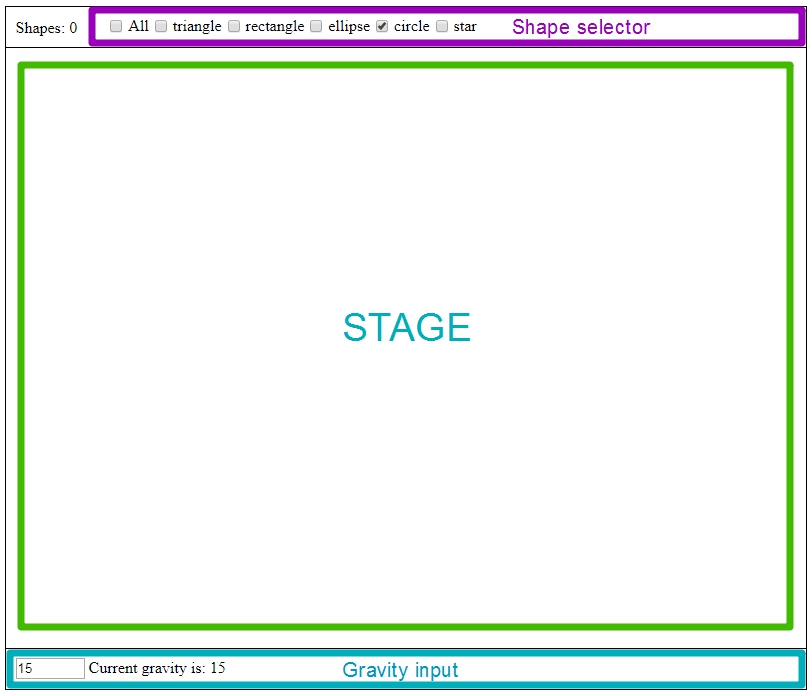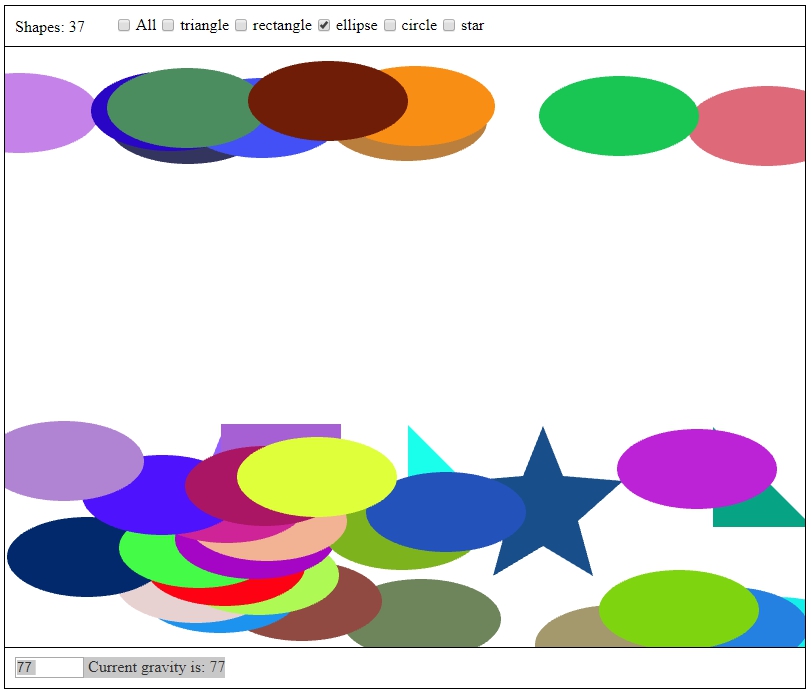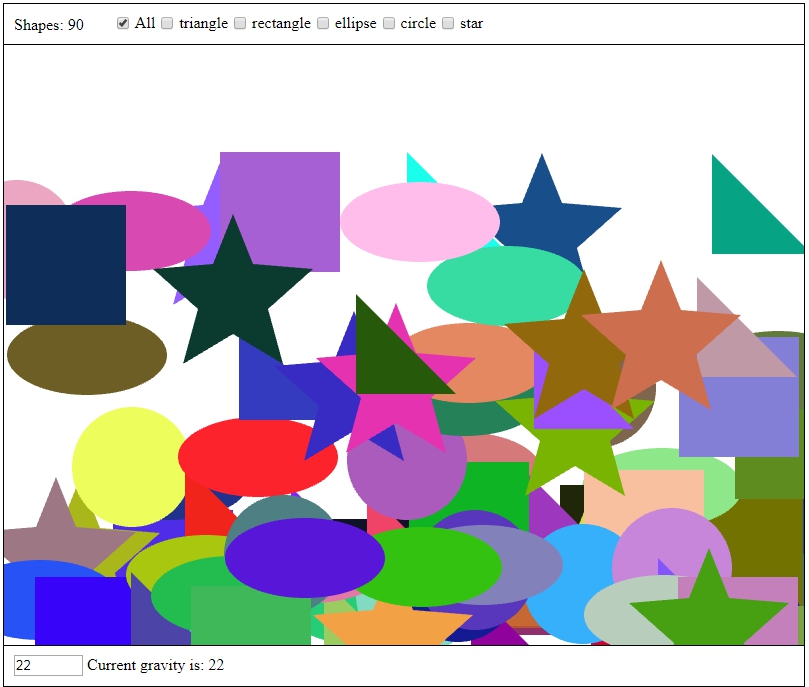The test game is based on the built-in Pixijs 4.5.3 and jQuery 1.4.4 minified and written using the MVC structure.
The application can be used offline and does not require a web-server.
The project contains such files:
| file name | Contents of the file |
|---|---|
| /src/css/style.css | Cascading style sheet file |
| /src/js/pixi.js | Pixijs library |
| /src/js/jquery.js | jQuery library |
| /src/js/game.js | File with a javascript application code |
| index.html | Index Markup File |
To clone test game repository with Git, cd
into your root project directory and type:
git clone git@github.com:imhul/test_game.git
To start the game, just run the index.html file in your browser.
If Pixi is linking correctly, something like this will be displayed in your web browser's JavaScript console by default:
Pixi.js 4.0.0 - ✰ WebGL ✰ http://www.pixijs.com/ ♥♥♥
- By clicking on the stage, there is a new figure and upper counter counts the number of added shapes.
- In the upper checkboxes you can select which shapes will appear when clicking on the stage:
- All shapes
- Triangles only
- Rectangles only
- Ellipses only
- Circles only
- Stars only
- When added, the shapes begin to fall and disappear outside the stage. The counter removes the missing shape.
- At the bottom you can specify gravity number from 1 to 100 for new shapes.