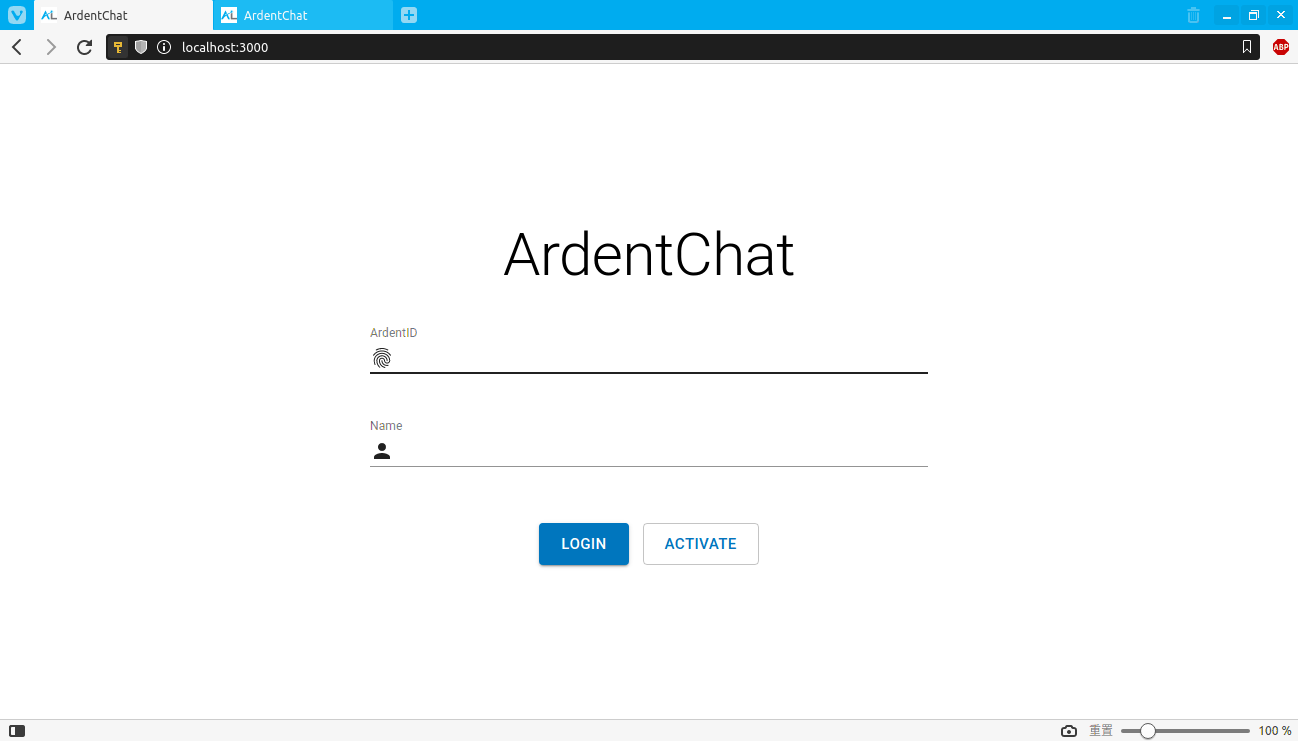ArdentChat
ArdentChat is a web application for people to have individual communication with each other. It was originally one of my assignments from my internship at Ardent Academy. It is also my first full-stack project that uses the MERN stack.
Getting Started
These instructions will get you a copy of the project up and running on your local machine for development purposes.
Running the Application
- Install Node.js
- Download/clone this repository to somewhere else and navigate to the folder in the command line
- Open the
ArdentChatfolder- Go to the
clientfolder and typeyarn installto gather all the necessary packages - Go to the
serverfolder and typenpm installto gather all the necessary packages
- Go to the
- Follow this tutorial to set up your MongoDB database
- When you are done, create a file named
config.jsand put it under theserver/utildirectory
- When you are done, create a file named
- Follow the template below for your
config.jsfile- Should be simple with the SRV address provided by Atlas
const URI = 'mongodb+srv://<USERNAME>:<PASSWORD>@<SERVER-ADDRESS>/<APP-NAME>?retryWrites=true'; module.exports = { URI }; - Type
yarn startto run the front-end code andnpm startfor the back-end code- The front-end should be running on
localhost:3000andlocalhost:3001for the back-end unless you have other applications running simultaneously
- The front-end should be running on
- Hit
Ctrl+Con terminals running the front-end and back-end code to stop running
Built With
Front-end
- React.js
- Material-UI
- UUID
- Socket.IO
Back-end
- Node.js
- nodemon
- Express.js
- CORS
- MongoDB Atlas
- Mongoose
- Socket.IO
Versioning
I used only Git bash for version management.
Acknowledgments
I want to say thank you to my fellow interns in Ardent Academy for their assistance. Also, kudos to Dr. Li for providing this amazing opportunity to let me work in Ardent.