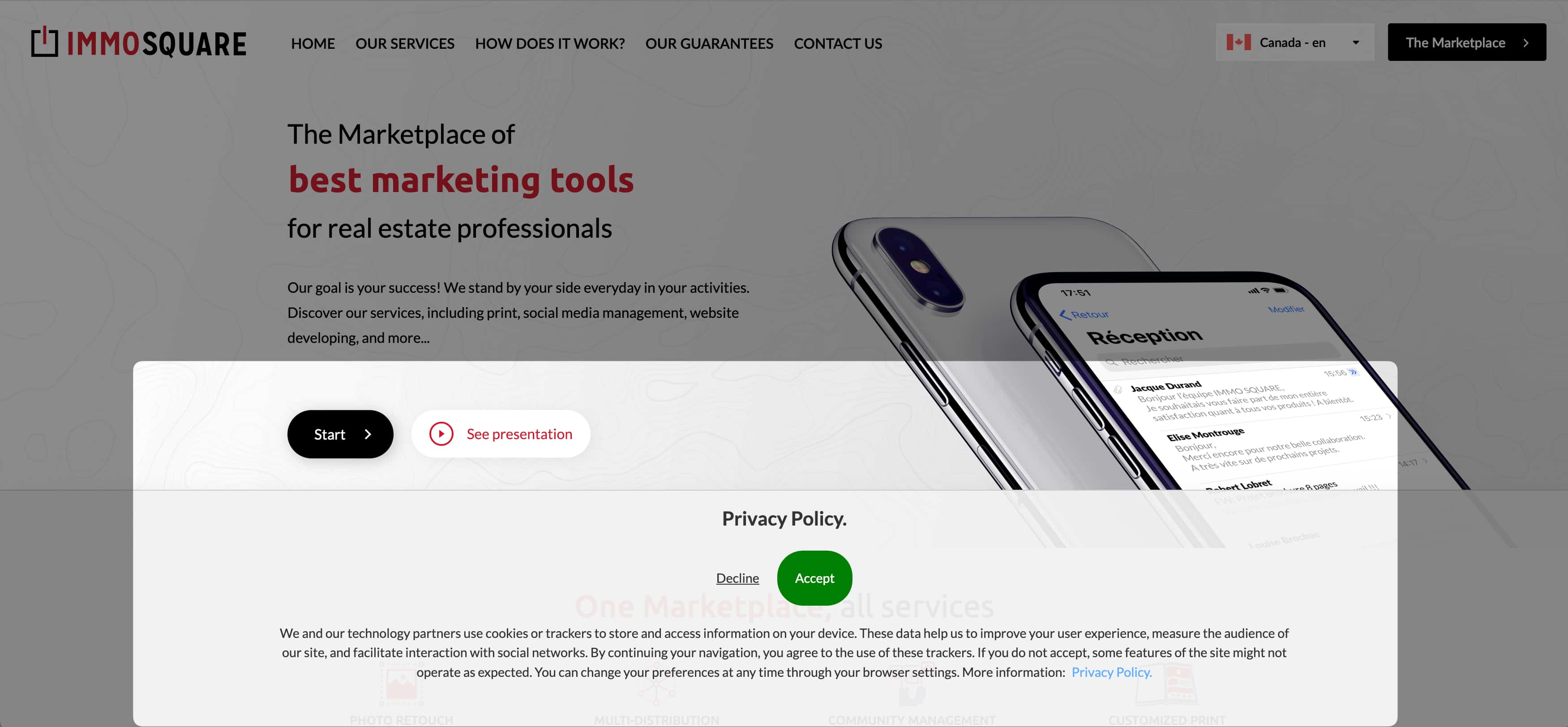Easily integrate a customizable cookie consent banner in your Ruby on Rails application.
The gem is available in the following languages:
- 🇫🇷 French (fr)
- 🇬🇧 English (en)
- 🇪🇸 Spanish (es)
- 🇳🇱 Dutch (nl)
- 🇮🇹 Italian (it)
- 🇨🇳 Simplified Chinese (zh)
Ensure you have the compatible versions of Ruby and Rails before installation.
Add the following line to your Gemfile:
gem "immosquare-cookies"Then run:
bundle installFor proper styling, include the immosquare-cookies.scss stylesheet. Depending on your Rails version, the way to include it varies:
Add to your application's CSS manifest (usually application.css):
*= require immosquare-cookiesMake sure that SASS has access to all of Rails' assets (Rails.application.config.assets). Set it up using cssbundling-rails:
- In the script section of
package.json, invoke:
"scripts": {
...
"build:css": "ruby datas/compile_sass.rb",
"build:css-dev": "ruby datas/compile_sass.rb development"
}- Place the Ruby script,
data/compile_sass.rb, in the appropriate directory:
#!/usr/bin/env ruby
# Require the environment to have access to the application's constants.
require_relative "../config/environment"
# Create the command to execute with all the application's paths (gems, node_modules, etc.)
cmd = "sass ./app/assets/stylesheets/application.sass.scss ./app/assets/builds/application.css #{Rails.application.config.assets.paths.map {|path| "--load-path=#{path}" }.join(" ")}"
cmd += ARGV[0] == "development" ? " --source-map --source-map-urls=absolute --watch" : " --style compressed"
# Execute the command.
system(cmd)- Update your
Procfile:
puma: bundle exec puma -C config/puma/development.rb
sidekiq: bundle exec sidekiq -e development
css: bun build:css-dev
js: bun build-dev --watch
Display the consent banner by adding to your application layout or specific view:
<%= render("immosquare-cookies/consent_banner") %>Or with a link:
<%= render("immosquare-cookies/consent_banner", :link => "https://legals.immosquare.com") %>If a user has refused the cookie, you might choose not to load certain scripts, such as those from Google Analytics. Here's a simple example using Rails' ERB template:
<% if cookies["_immosquare_consented"] != "false" %>
<script async src="https://www.googletagmanager.com/gtag/js?id=G-AAAAAAAA"></script>
<% end %>In the example above, the Google Analytics script will only be loaded if the user has not explicitly refused the cookies.
For a visual demonstration, check out the image below or experience it firsthand by visiting our website.
Customize the banner's appearance and text using these options:
| Option | Default | Description |
|---|---|---|
:key |
"_immosquare_consented" | Cookie name storing the user's decision. |
:document_name |
Localized string | Title at the banner's top. |
:refuse |
Localized string | "Refuse" button text. |
:accept |
Localized string | "Accept" button text. |
:text |
Localized string | Banner's content text. |
:link |
- | URL for the cookie/privacy policy document. |
:link_text |
Localized string | Text displayed before the link. |
:target |
"_blank" | Link's target, e.g., "_blank" for a new tab. |
This gem is i18n-ready. If you don't pass custom text, it will use default translations. Customize translations by adding the appropriate keys to your app's localization files.
The default keys used by the gem are:
immosquare-cookies.document_nameimmosquare-cookies.refuseimmosquare-cookies.acceptimmosquare-cookies.textimmosquare-cookies.link_text
For bugs or feature requests, open an issue on GitHub.
This gem is under the MIT License.