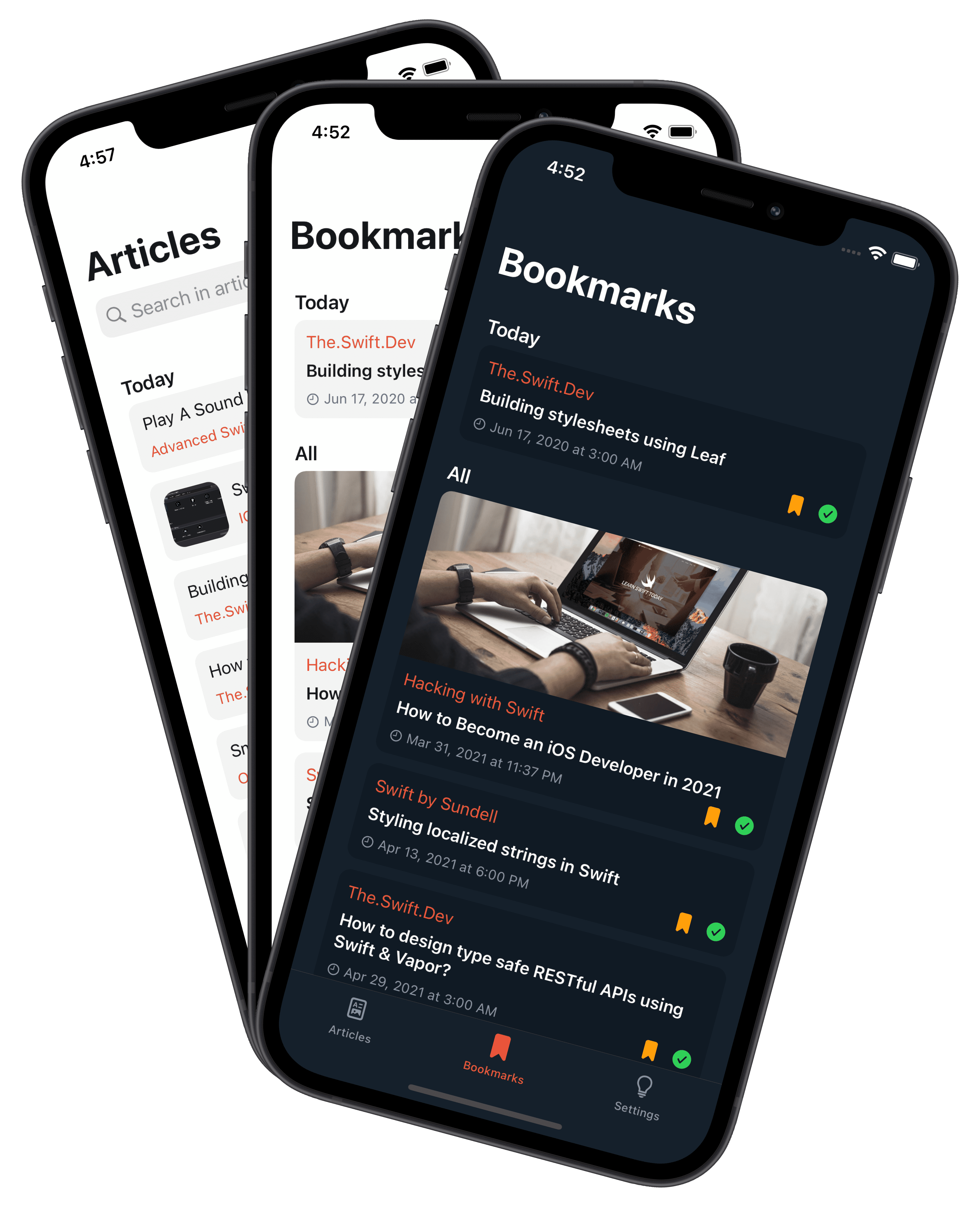Warning
Support for the UIKit version of DSKit is discontinued as the focus shifts increasingly towards SwiftUI, which offers easier development and maintenance. For more information or to migrate, please visit the SwiftUI version.
Welcome to DSKit a Design System for iOS 13+ is an iOS SDK written in Swift with a collection of reusable components, guided by clear standards, that can be assembled to build any number of applications.
RSS-Feed App template
This project is powered by DSKit a Design System Kit for iOS 13+, an iOS SDK written in Swift with a collection of reusable components, guided by clear standards, that can be assembled to build any number of applications.
You can config your app to load any rss source.
// Update once in 5 minutes by default, time interval in seconds
let updatePeriodicity: Double = 60*5
// RSS Sources
let rssSources = [RSSSource(title: "Hacking with Swift", url: "https://www.hackingwithswift.com/articles/rss"),
RSSSource(title: "Advanced Swift", url: "https://www.advancedswift.com/rss/"),
RSSSource(title: "IOSCREATOR", url: "https://www.ioscreator.com/tutorials?format=RSS"),
RSSSource(title: "Ole Begemann's Blog", url: "https://oleb.net/feed"),
RSSSource(title: "SwiftLee Blog", url: "https://www.avanderlee.com/feed/"),
RSSSource(title: "YASB", url: "https://www.vadimbulavin.com/feed.xml"),
RSSSource(title: "The.Swift.Dev", url: "https://theswiftdev.com/rss.xml"),
RSSSource(title: "Swift by Sundell", url: "https://swiftbysundell.com/rss")]
let readPropertyListFromServer: Bool = false
// Path to file on server to a property list
// Server url should be HTTPS
// Also even if you set readPropertyListFromServer = true and
// your sources will load from server, you should populate rssSources property
// with base sources to be able to load resources even if your server will have some
// problems to respond
// For an example of plist file you should load on server please check rss_feed.plist
let propertyListServerResourceUrl = "https://dskit.app/rss_feed.plist"
// This list of filters will be displayed on home screen, if you don't need
// filters to be shown, just set `let filters = [String]()` empty array
let filters = ["SwiftUI", "AppKit", "WWDC", "Shazam Kit", "XCode", "Catalyst", "Streamline"] |
 |
 |
 |
 |
 |