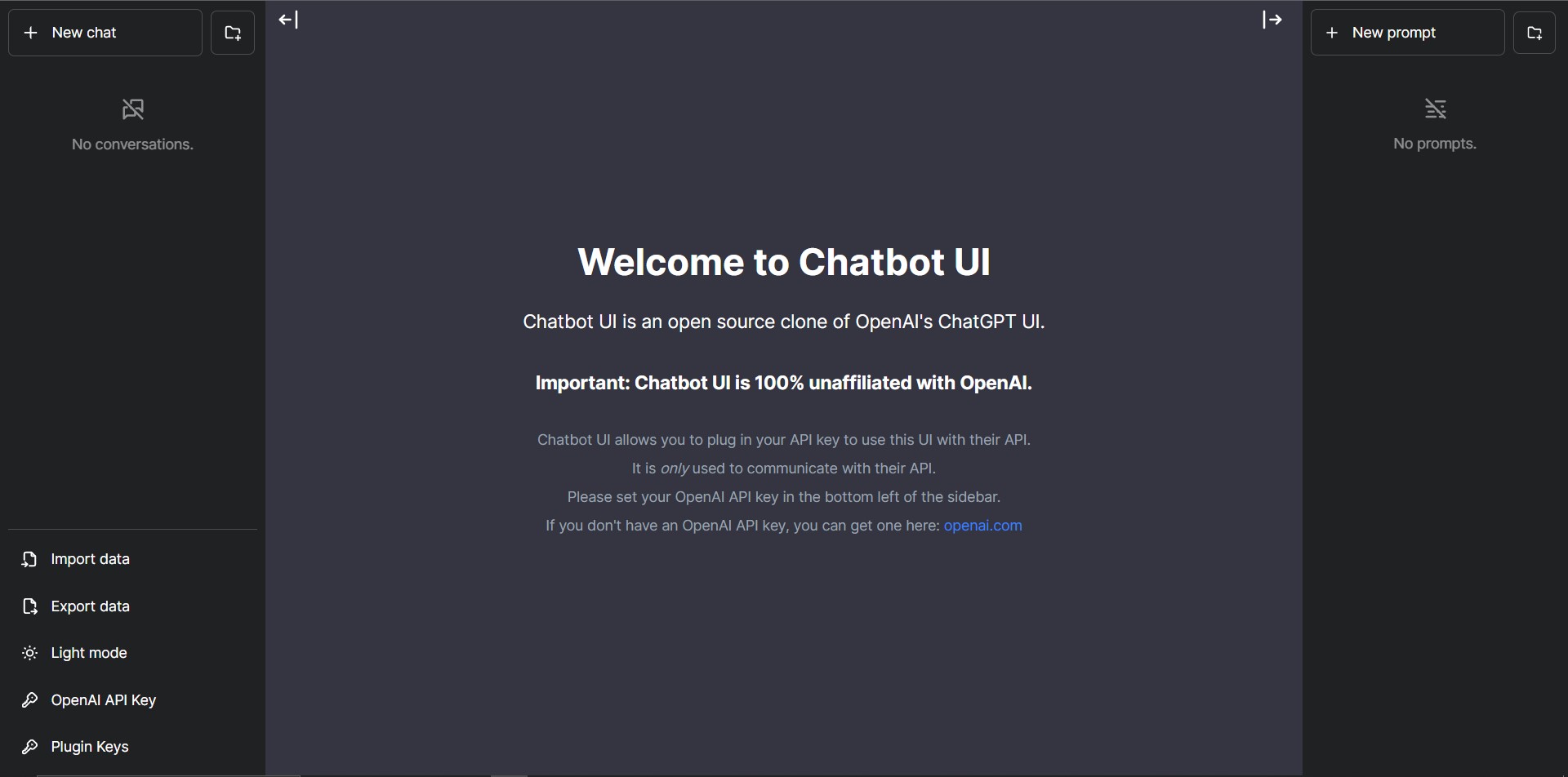OpenChat UI is a forked version of Chatbot UI that supports OpenChat models.
1. Clone Repo
git clone https://github.com/imoneoi/openchat-ui.git2. Install Dependencies
npm iWarning
The following config assumes OpenChat API server is listening on http://localhost:18888. You should set it up if not.
Note
Please note that OpenChat API server is using an OpenAI-compatible API protocol running locally. OPENAI_API_KEY can be set to anything (no actual OpenAI API key needed).
Create a .env.local file in the root of the repo with the following content.
OPENAI_API_HOST=http://localhost:18888
OPENAI_API_KEY=sk-dummy
NEXT_PUBLIC_DEFAULT_TEMPERATURE=0.5
NEXT_PUBLIC_DEFAULT_SYSTEM_PROMPT=" "4. Run App
npm run dev5. Use It
You should be able to start chatting.
Host your own live version of Chatbot UI with Vercel. Note that you should set environment variables shown in the Configuration section in Vercel.