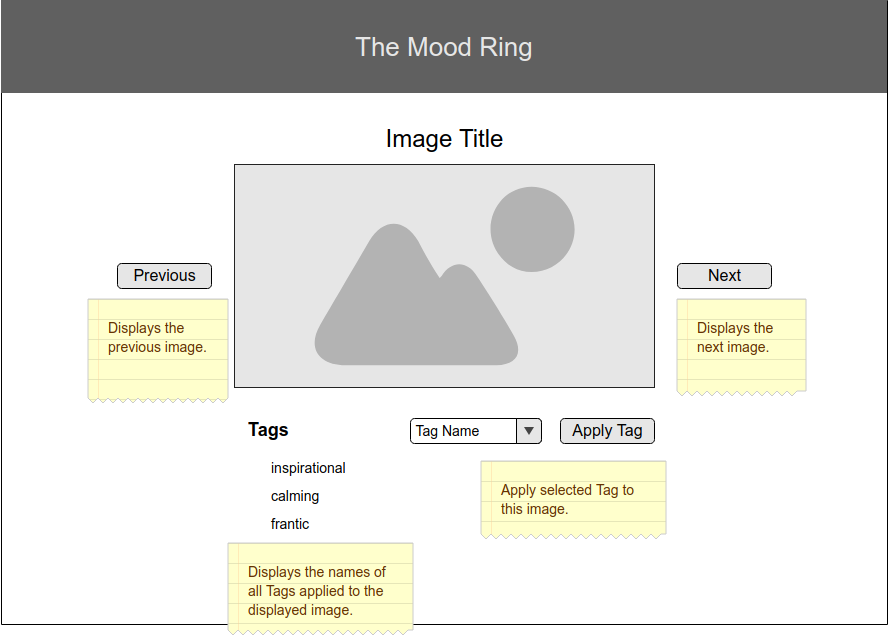PLEASE COMMENT YOUR CODE. Do not clone this repository. Instead, download the zip, extract the contents,
git init,git add .,git commit -m "initial commit - base project"and add your remote. Please do this before you leave for the day.
For this weekend challenge you'll be building a mindfulness application: an image carousel tagging app!
- Create a database named
saga_weekend - Run the queries from
database.sqlon thesaga_weekenddatabase. - You will need to create the junction table between the
imagesandtagstables! Your app will be populating this new table.
npm installnpm run servernpm run client
We've given you some starter tags in the database. Feel free to change or add some with Postico.
We've added some abstract images in the public/images folder, and the database is set up to use them.
Tags can be applied to many different images. Images can have multiple tags. This is Many-to-Many! Junction Table time!
Do not implement image upload for base mode.
NOTE: Start by taking inventory of the existing code. Part of the work for setting up sagas has been done for you.
- Create Tag, Image tables
- Create a Junction Table for storing the tags associated with the images
Feel free to make up your own. You may need others beyond these:
- GET
/api/tags-- Should return all tags - GET
/api/images-- Should return all images and the tags associated with each image (JOIN!) - POST
/api/images/addtag-- Should add a tag associated with an image to your junction table.
** DO NOT USE ANY PREBUILT CAROUSEL NOR CAROUSEL-ISH (MUI STEPPER) THING **
You can build this! Other components from Material-UI are fine.
- Client-side view that displays a single image at a time, using data from database.
- Each image should have an ability to cycle through to the next/previous image. These should always work -- if you hit next on the last picture, it should go to the first image.
- With each image, users should be able to assign tags to the current image and save in the database. For base mode, duplicate tags are fine.
- Use Sagas for API requests to your server
- Commit your code frequently! You should have at 15+ commits on a project of this size. Use branches to help break down your features.
- Comment your code.
- Update this README to include a description of the project in your own words.
NOTE: Feel free to modify the styling and layout of content on the page.
- Animate it -- Look into transitions -- give us a nice fade in/out, or slide in, or something aesthetically pleasing
- Allow users to delete tags from an image.
- Give each tag associated to an image a different color
- Improve styling on the page using Material UI
- Make it Responsive (Research Grid)
- Give it a theme
- Create a view that can pull statistics -- How many images have X tag, for example. Think about the data you can access!
- Implement a form to add new tags and/or images