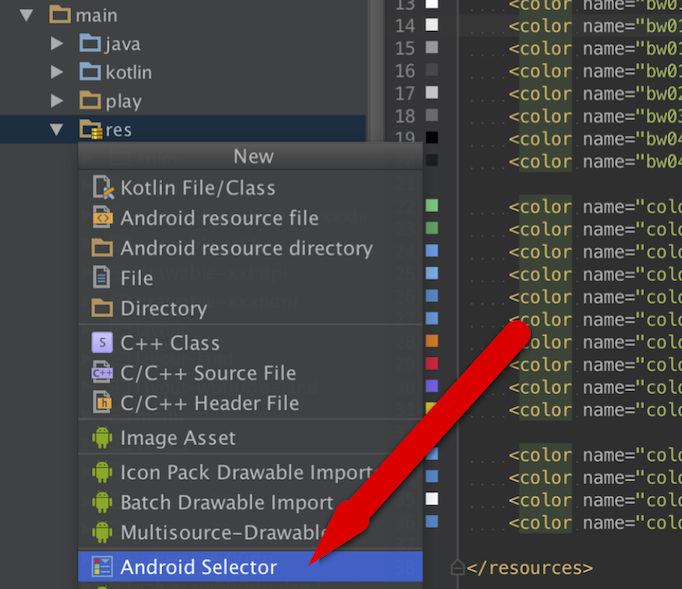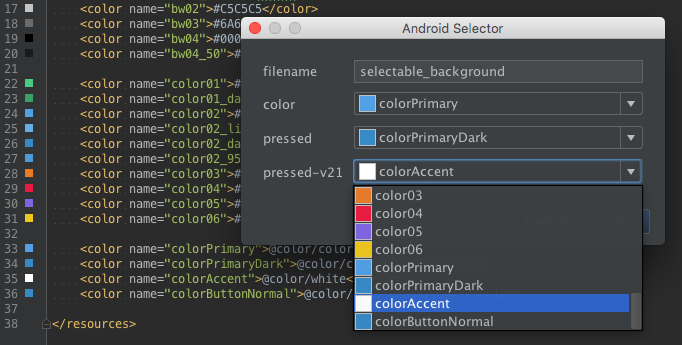🎨 Generate selectors for background drawable.
You can use colorButtonNormal simply,
but make easily touch feedback of normal Views as well as Buttons with this plugin.
- open Android Studio(or IntelliJ)
- Preferences ➡️ Plugins ➡️ Browse Repositories
- Search "Android Selector"
- Click "Install Plugin" button
- Set your colors(in
res/values/colors.xml).
<color name="colorPrimary">#519FE5</color>
<color name="colorPrimaryDark">#388AC6</color>
<color name="colorAccent">#FFFFFF</color>- Select
New -> Android Selector(or Ctrl/Cmd + N)on yourresdirectory.
- Select filename, color, pressed and pressed-v21 respectively.
ripple drawable is generated in drawable-v21 directory.
normal drawable is generated in drawable directory.
- Use the drawable.
<android.support.v7.widget.AppCompatButton
android:layout_width="wrap_content"
android:layout_height="wrap_content"
android:layout_margin="16dp"
android:background="@drawable/<GENERATED_DRAWABLE>"
android:gravity="center"
android:minWidth="100dp"
android:text="pressed" />| Lollipop > | Lollipop <= |
|---|---|
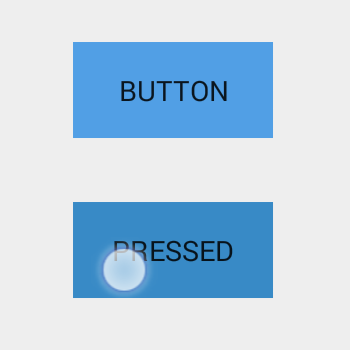 |
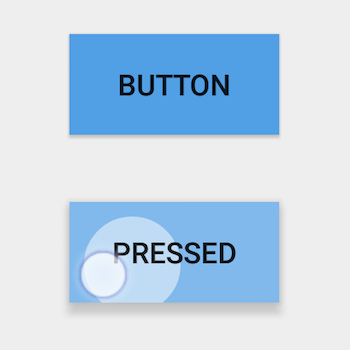 |
- com.android.support:appcompat-v7:22.+
MIT © Jaewe Heo