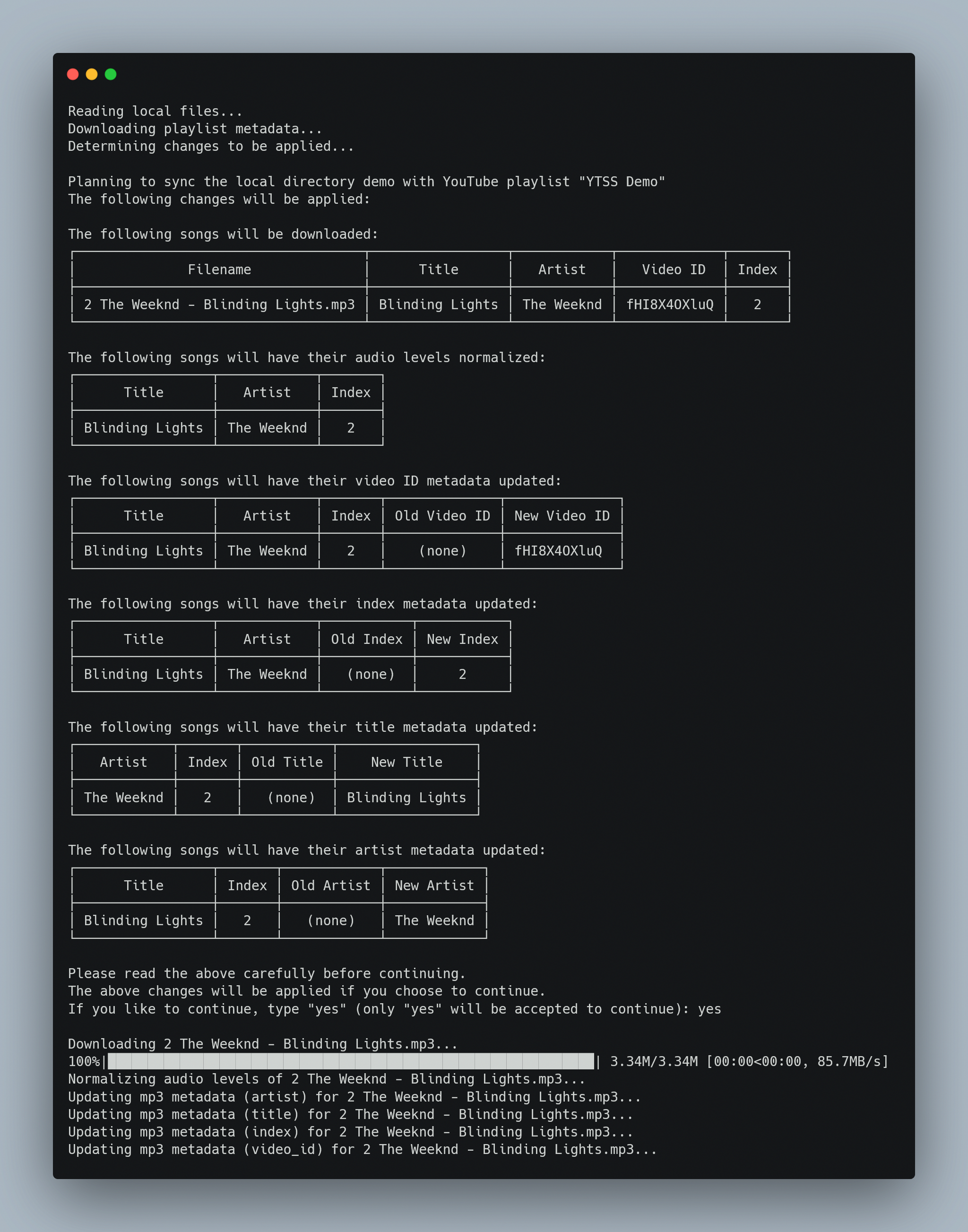Downloads and syncs songs in YouTube playlists.
Features:
- Downloads entire playlists (or individual songs) to MP3 files.
- Playlist syncing with "diffing"
- Adding songs to a YouTube playlist will only download the new songs.
- Rearranging songs in a YouTube playlist will change their indexes and filenames locally.
- Songs that have been deleted from a YouTube playlist are deleted locally (but you can specify to not delete them).
- Normalizes audio levels for consistent volume.
- MP3 metadata (ID3) support so that titles and artists appear in music player applications and file browsers.
- Metadata is set automatically but can be updated manually.
- Confirmation screen before changes are applied with formatted tables showing changes that will be applied.
The main command is "sync":
python -m ytss sync PLAYLIST_URL PLAYLIST_DIRECTORY
which will sync a YouTube playlist at the URL with a local directory. To download all songs in the playlist, simply provide an empty directory or a directory that does not exist.
For more help information, including the list of available commands, use the --help flag:
python -m ytss --help
For additional information about the "sync" command, as well as information about the other available commands, use the --help flag on an individual command; for example:
python -m ytss sync --help
Supports Python 3 versions >= 3.10
pip install -r requirements.txt
MIT License (see LICENSE.md)