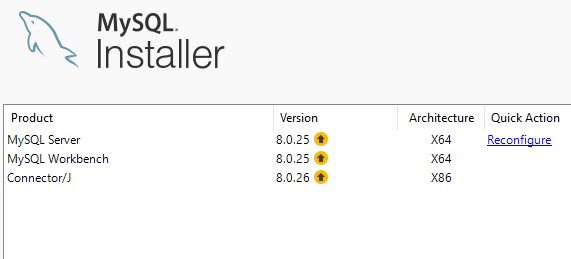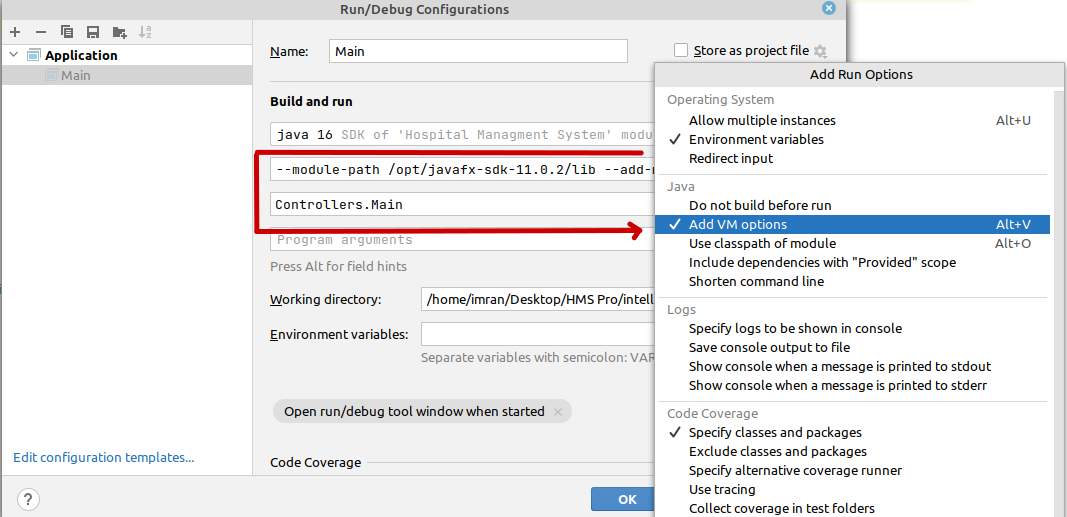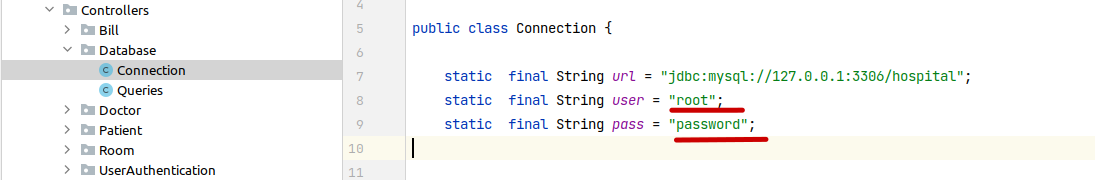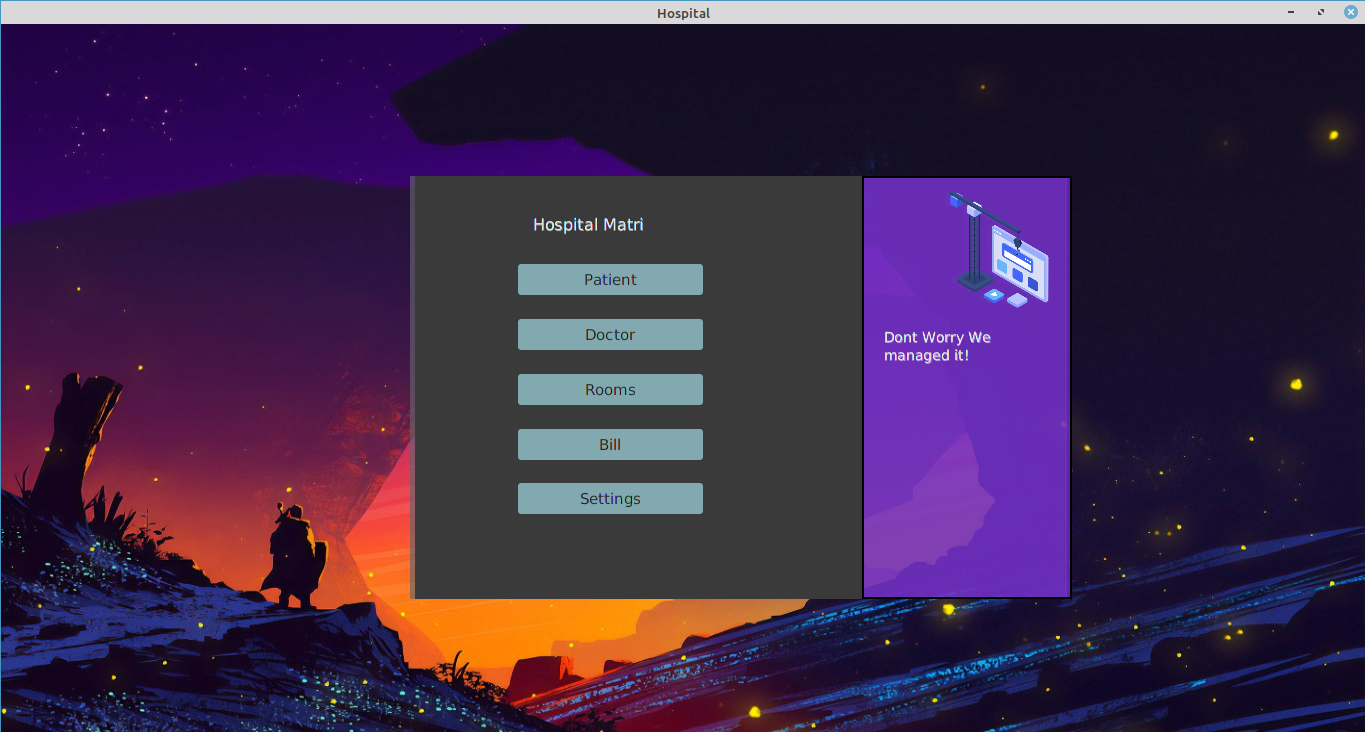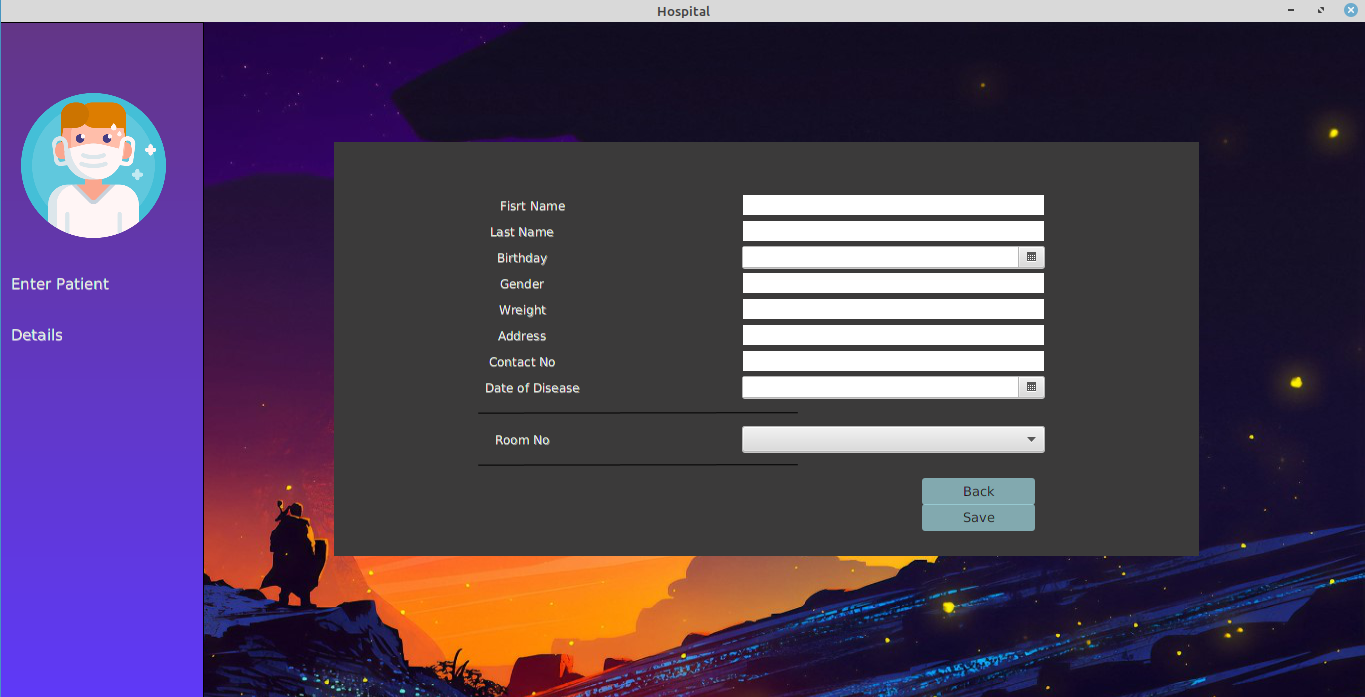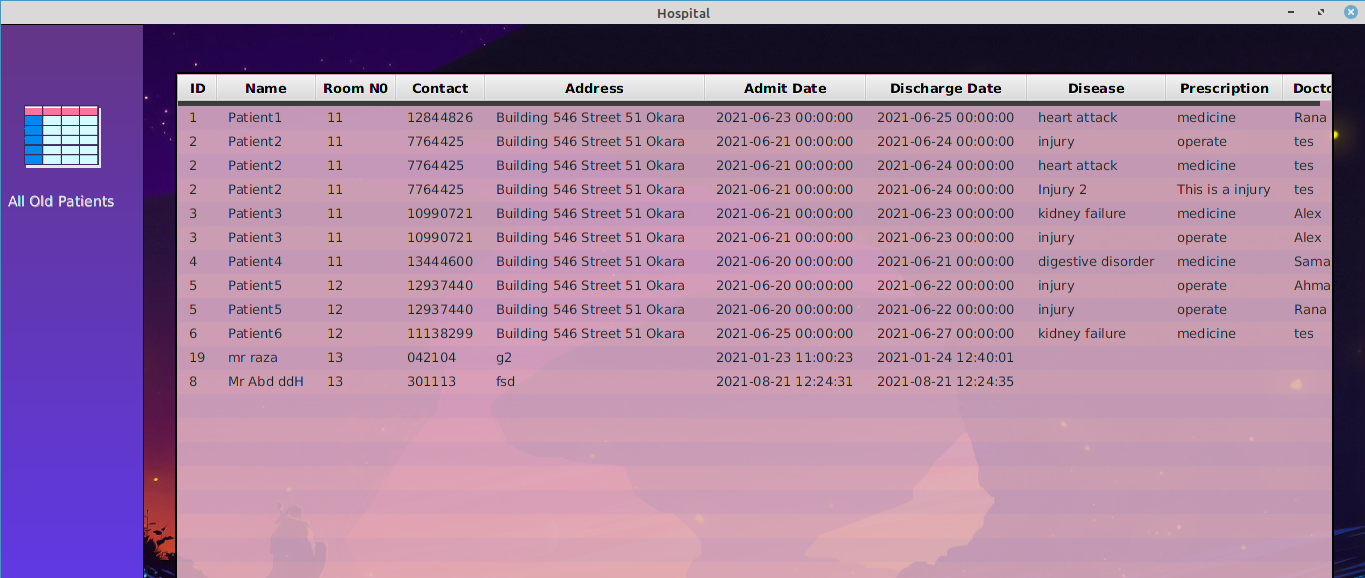Hospital Management System desktop app built using Java, JavaFX and SQL
- IntelliJ IDEA
- Java SE Development Kit 16.0.2 (can also be downloaded by IntelliJ itself)
- SQL
- JavaFX 19
Note: If you are a windows user, you can simply install the MySQL installer to download both the sql server and the worbench
- Install MySQL installer.
- Using installer install
- MySql Server
- MySql Workbench
- Connector/j
Install the workbench using SQL installer as told above.
- Make a new SQL connection
- Set your username and password
- Now setup the whole database by running the
database/database.sqlscript in the workbench.
-
Install JavaFx then add to IntelliJ https://openjfx.io/openjfx-docs/#IDE-Intellij
-
Add sqlconnector modules to the project structure by going
File -> ProjectStructure -> Libraries -> + -> java -> path_to_jarfile
- Make sure IntelliJ has detected the correct java SDK version. You can install java directly form the IntelliJ if not detected.
- You can configure this javafx project using this documentation
- Open the Connection.java file and enter your user and password.
- Default user and pass for the login page is
imran123 and 123456respectively