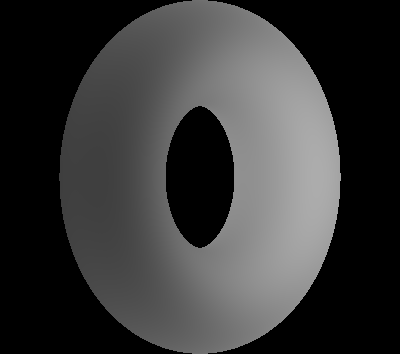- This program takes in several user parameters and produces an offline image of the synthetic torus function.
- Slight shift is that y is height, z is depth and x is width
- Light source is at location (0,0,100), i.e. directly behind torus
Contribution of work:
Justin: - Camera creation - Ray trace setup - Command line arguments and user input
Jubair: - Synthetic Function - Bisection method - Lighting (Phong Illumination) - Bitmap writing code found from online resource, exact source unavailable at this time
Joint: - file output found and intially worked on by Jubair and modified by Justin to fit the code context
command line arguments:
-cameraAngle x -> rotate camera around volume by x degrees. <Default is 0 degrees facing depth>
-cameraResolution x -> set resolution of the camera width to x. Expects an even value for resolution <default is 400>
-isoValue x -> define the isovalue being sought <defaults to 0>
-outFile x -> name the resulting image file x.bmp <default file name is result.bmp>.
-help -> provide information on how to use system
-paramFile x -> opens the given file x and reads the 4 parameter values from it
- order of parameters in file are resolution/angle/isoValue/outputFileName
- only 4 lines in param file with no qualifier, just the values
please remember that you must provide both a qualifier and a valid value/name after that qualifier for the correct behaviour
non-invoked arguments are set to their default
To run: -> make -> ./render [arguments]
Citations: - Vec3f was provided in CPSC 687 by TA Andrew Owens to simplifyy vector representation and calculation - skeletal structure of class organization and makefile format also from this class - Bitmap writing code found from online resource, exact source unavailable at this time
name of sample output files:
30deg.bmp
60deg.bmp
90deg.bmp
180deg.bmp
270deg.bmp
0deg.bmp
Limitation:
- Different angle for camera does not generate correct output.
How to produce given images:
./render -cameraResolution 1024 -cameraAngle 30 -outFile 30deg ./render -cameraResolution 1024 -cameraAngle 60 -outFile 60deg ./render -cameraResolution 1024 -cameraAngle 90 -outFile 90deg ./render -cameraResolution 1024 -cameraAngle 180 -outFile 180deg ./render -cameraResolution 1024 -cameraAngle 270 -outFile 270deg ./render -cameraResolution 1024 -cameraAngle 0 -outFile 0deg