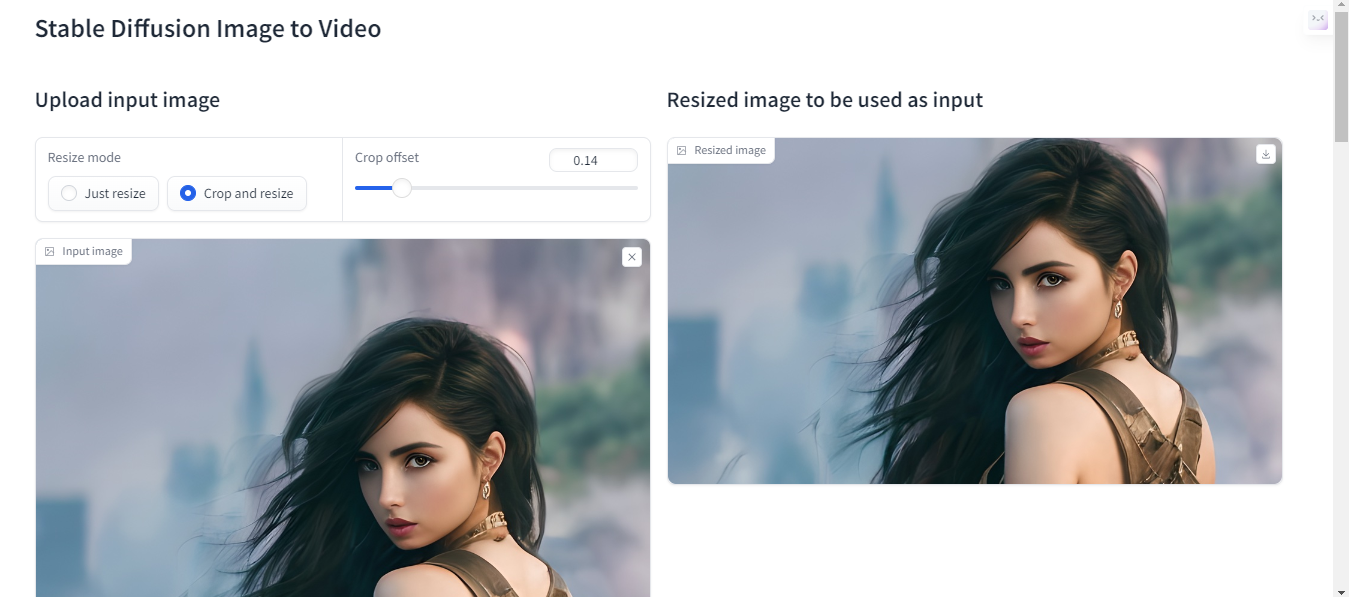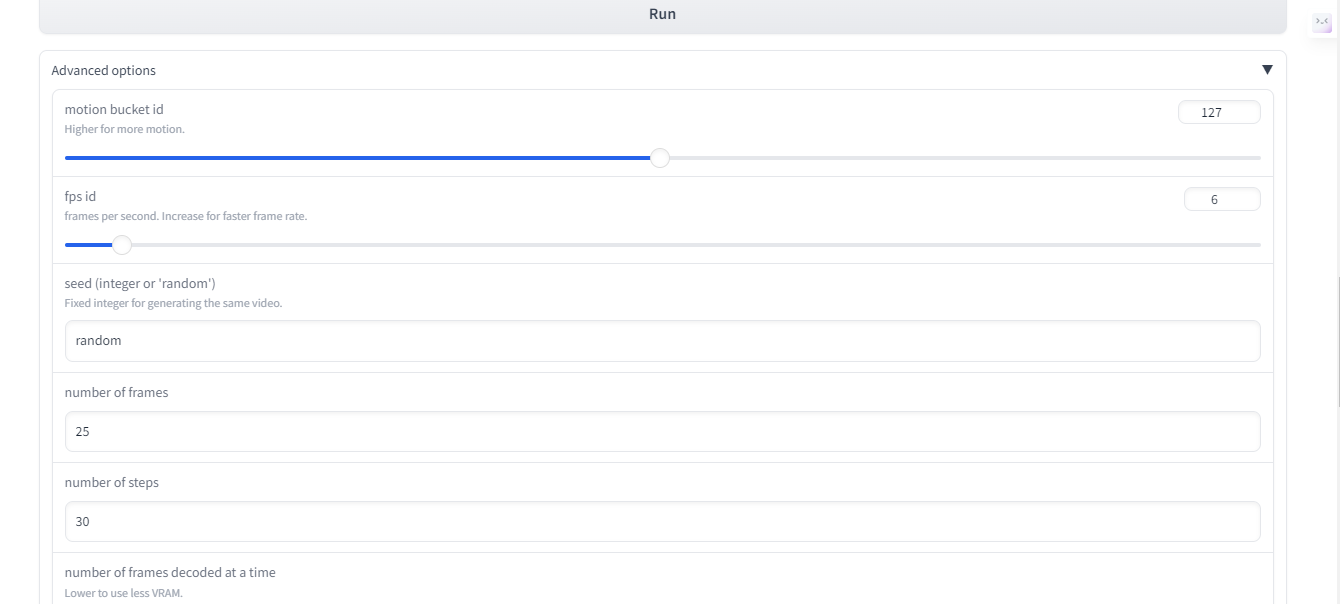Stable Video Diffusion img2vid
A Google Colab notebook that launches a GUI to use Stability AI's Stable Video Diffusion (SVD) model.
- Open the Colab Notebook.

- Review options. Run the notebook.
- Wait for the gradio.live link to appear. Click the link to start the GUI.
- In the GUI, upload an initial image for the video.
- Adjust
crop offset to get the desired crop.
- Press
Run to generate a video.
Live Link for Next 72 Hours