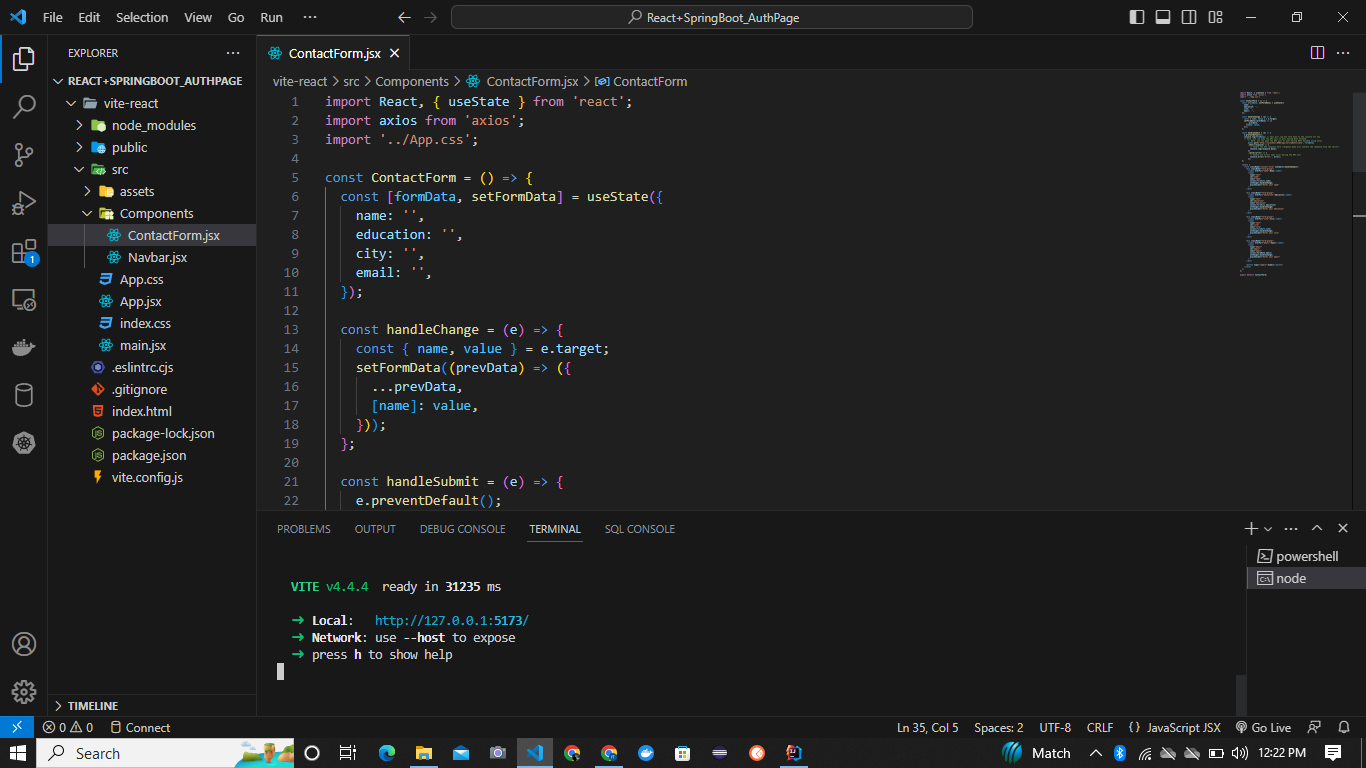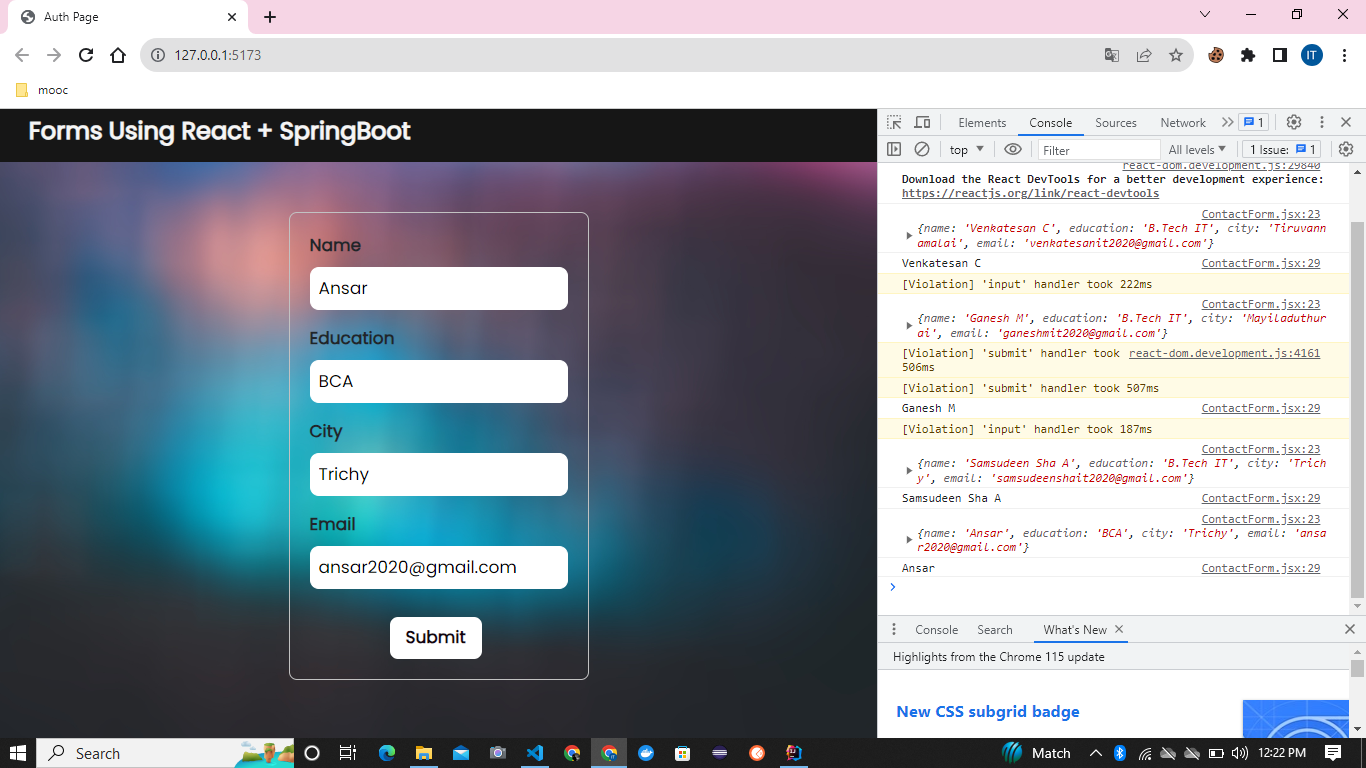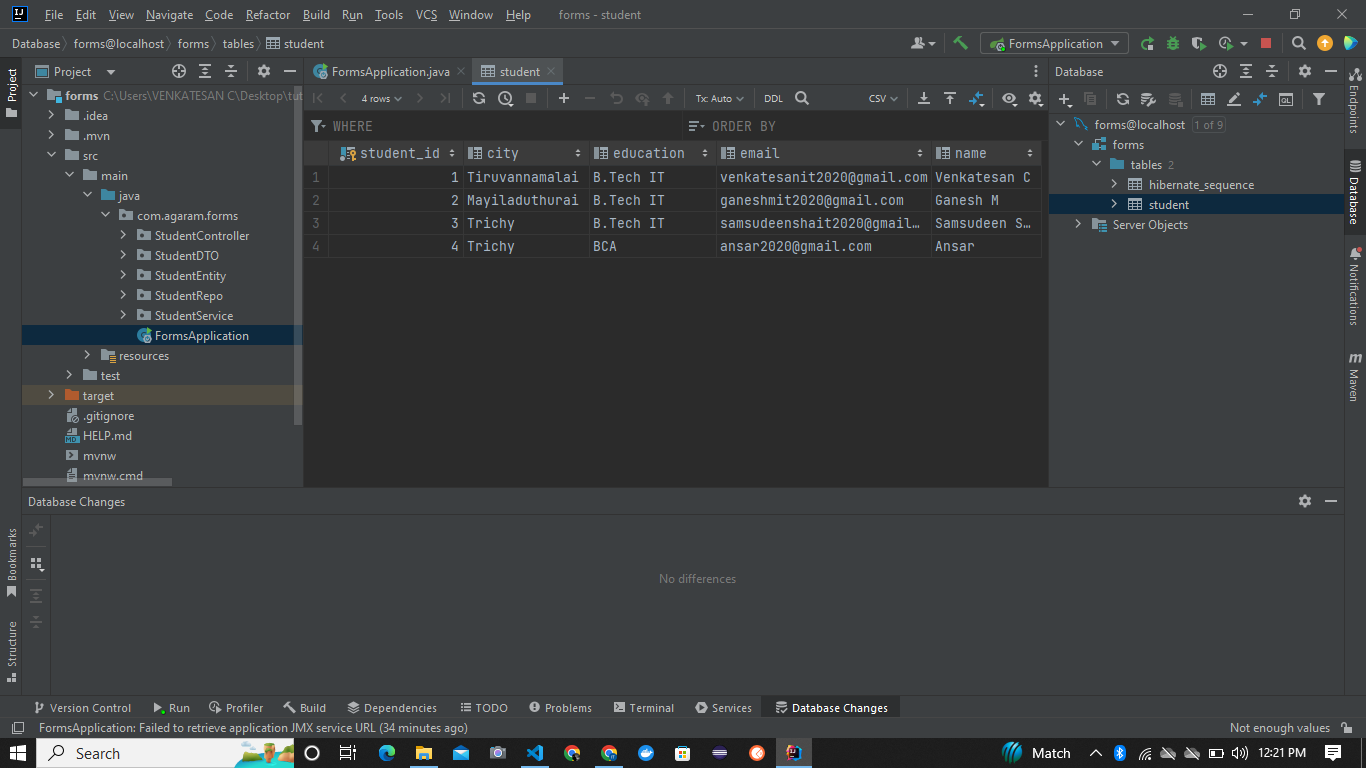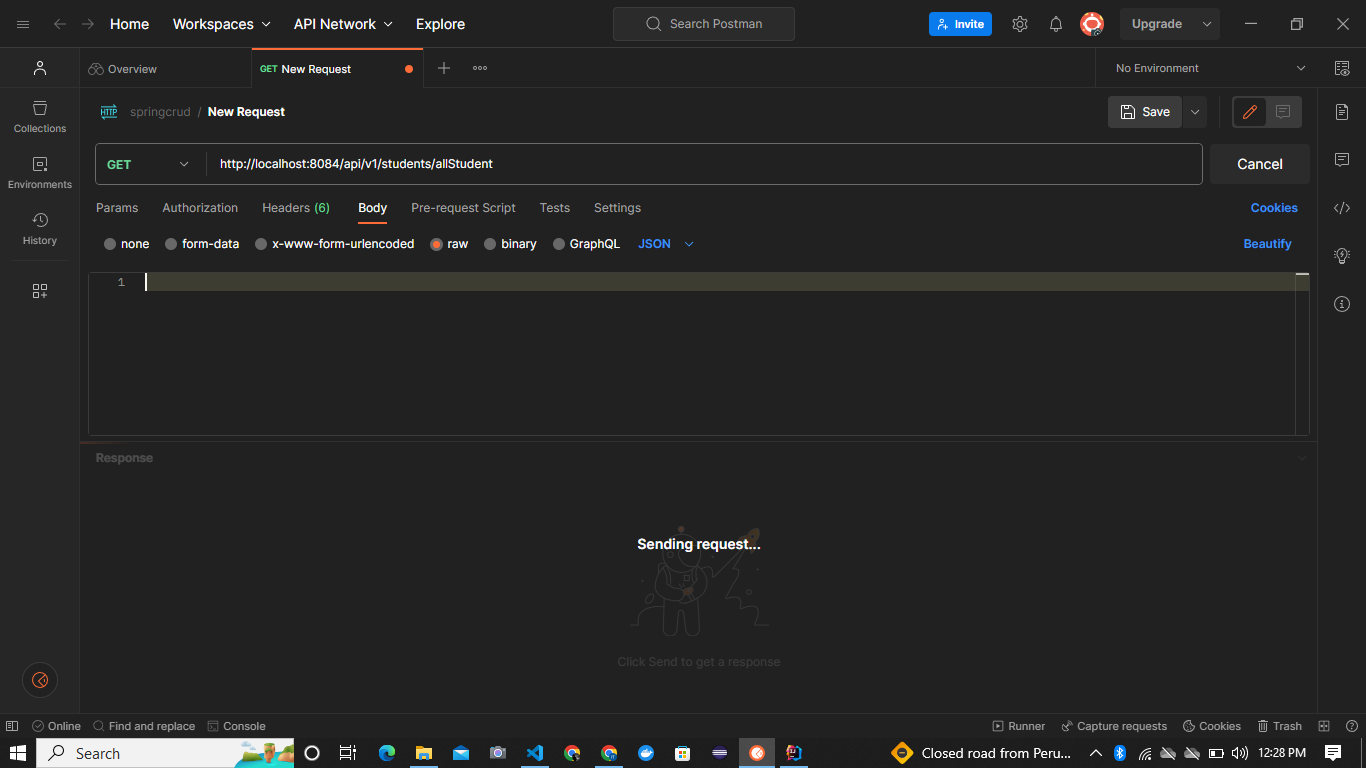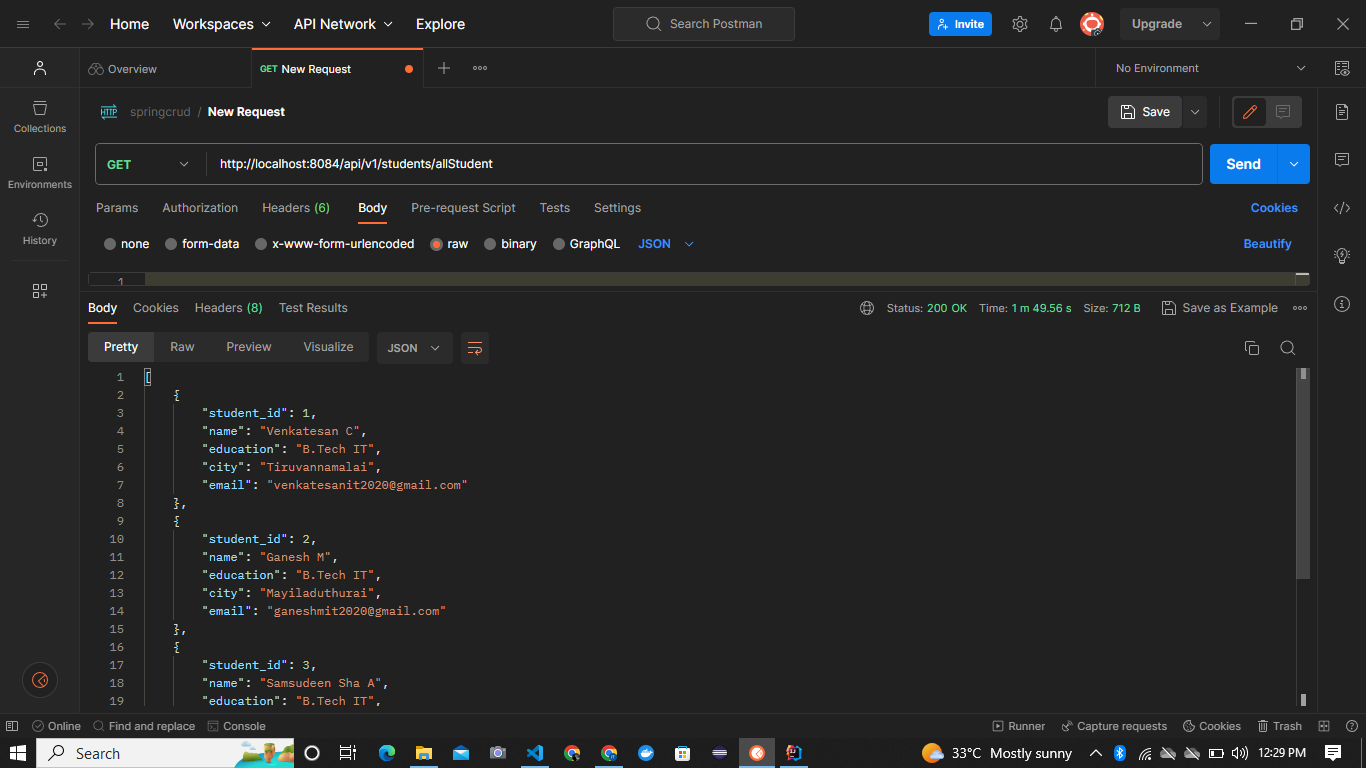This is a full-stack web application built using React.js for the frontend, Spring Boot for the backend, and MySQL for the database. The application allows users to submit data through a form on the React.js frontend, which is then sent to the Spring Boot backend via a RESTful API. The backend processes the data and stores it in a MySQL database. Additionally, you can test the backend API using Postman.
Before running the application, ensure you have the following installed:
- Node.js and npm for React.js frontend
- Java Development Kit (JDK) for Spring Boot backend
- MySQL Database
- Postman (for API testing)
- Clone the repository to your local machine.
- cd vite-React_Frontend
- npm install
- npm run dev (Because It is React Vite App)
-
Open IntelliJ Idea (Ultimate/Community Edition)
-
Choose open option like (forms-SpringBoot_Backend/forms)
-
Now! Your'e In project root directory forms
-
Simply start the SpringBoot Apllication
-
Congratulations! Your'e setup the Localhost server with RESTFULL API.