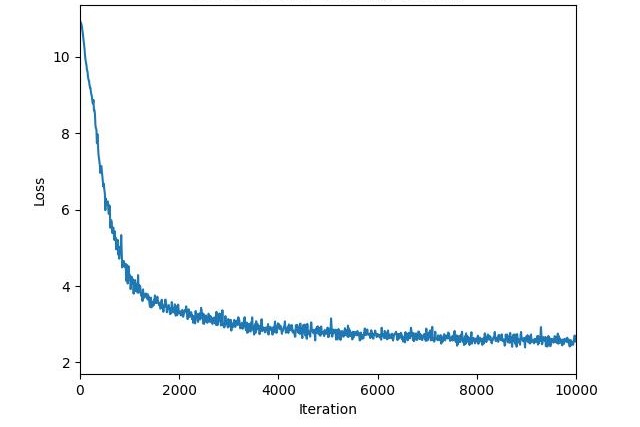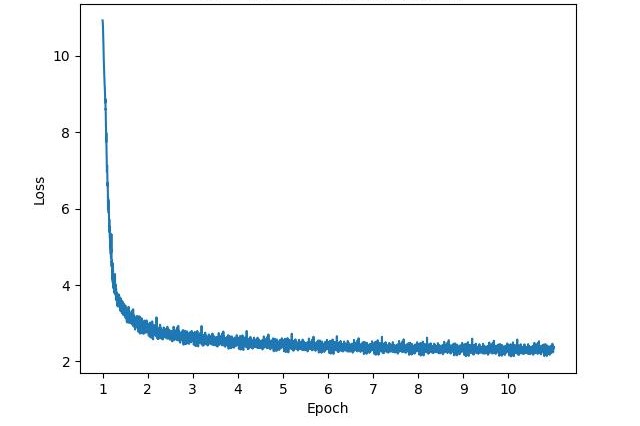PromptNet package requires only a standard computer with enough RAM to support the operations defined by a user. For minimal performance, this will be a computer with about 2 GB of RAM. For optimal performance, we recommend a computer with the following specs:
RAM: 16+ GB
CPU: 4+ cores, 3.3+ GHz/core
GPU: 2+ V100
The runtimes below are generated using a computer with the recommended specs.
This package is supported for Linux. The package has been tested on the following system:
Linux: Ubuntu 16.04
Clone the repo
git clone https://github.com/ai-in-health/PromptNet
Install dependencies
conda create -n PromptNet python==3.9
conda activate PromptNet
# install a proper version of PyTorch
# see https://pytorch.org/get-started/previous-versions/
pip install pytorch>=1.10.1 torchvision>=0.11.2 torchaudio>=0.10.1 pytorch-cuda==11.8 -c pytorch -c nvidia
# install the rest dependencies
pip install -r requirement.txt
which should install in about 5 mins. We can run the code under torch==2.0.1 and torchvision==0.15.2. Other versions may work.
We provide a quick implementation of our method.
First, you should download the pre-trained models and prompts from Google Drive.
| Type | File Name |
|---|---|
| Prompts | prompt.pth |
| Few-shot Model (1%) | few-shot.pth |
| Fully-supervised Model (100%) | fully-supervised.pth |
Then, you can directly run the following command to process your own medical images:
export model_weights=few-shot.pth
or
export model_weights=fully-supervised.pth
python inference.py \
--prompt='./prompt/prompt.pth' \
--load='./ckpt/${model_weights}' \
--image_path='./example_figs/fig1.jpg'
The root of this repo/
mimic_cxr
├── annotation.json # MIMIC_CXR dataset
├── images
│ ├── p10
│ ├── .
│ ├── .
│ └── p19
finetune
├── annotation.json # Downstream dataset
├── images
│ ├── patient 1
│ ├── .
│ ├── .
pretrained
├── resnet
│ └── pytorch_model.bin
│
decoder_config
│ └── decoder_config.pkl # configuration file for model
│
model_weights
│ └── few-shot.pth
│ └── fully-supervised.pth
│
prompt
│ └── prompt.pt
│
└── ...
The data folder contains the following subfolders:
- The
mimic_cxrfolder contains MIMIC-CXR image data and corresponding annotation (eg., image id, report etc...). - The
finetunefolder contains the image data and corresponding annotation (eg., image id, report etc...) of the downstream dataset. - The
pretrainedfolder contains the initialized weights for our encoder which will download automatically when you run the code. - The
decoder_config,model_weightsandpromptfolders contain the configuration file of the model, its weights, and the support prompt in the inference stage, respectively.
We provide the links for quick downloading datasets.
| Dataset |
|---|
| COVIDx-CXR-2 |
| COVID-CXR |
| BIMCV-COVID-19 |
| MIMIC-CXR |
| NIH ChestX-ray |
Here is an example of running command:
export dataset=mimic-cxr
python PromptNet.py \
--image_dir='./${dataset}/images' \
--json_path='./${dataset}/annotation.json' \
--dataset=${dataset} \
--max_seq_length=100 \
--threshold=10 \
--bs=32
Here is an example of running command:
export dataset=downstream_dataset
python PromptNet.py \
--train_mode=fine-tuning \
--image_dir='./${dataset}/images' \
--json_path='./${dataset}/annotation.json' \
--dataset=${dataset} \
--max_seq_length=100 \
--threshold=10 \
--bs=32 \
--prompt='./prompt/prompt.pt' \
--prompt_load=yes \
--random_init=no \
--weight_path='./model_weights/${model_weights}' \
Here is an example of running command:
export dataset=downstream_dataset
python test.py \
--dataset='$dataset' \
--max_seq_length=100 \
--threshold=10 \
--epochs=10 \
--bs=16 \
--load='./your_model_weights'
You could specify $dataset to load your own corpus. Our method can be tested within 10 mins on a single V100 GPU
- To evaluate report generation, ensure that your system has installed JAVA. Here is an example:
- Download from the official website (https://www.java.com/en/download/manual.jsp) to obtain, e.g., jdk-8u333-linux-x64.tar.gz
- Unzip the file by running
tar -zxvf jdk-8u333-linux-x64.tar.gz, and you will see the jre folder - Write the following lines to ~/.bashrc:
echo "export JRE_HOME=path/to/jre" >> ~/.bashrcecho "export PATH=${JRE_HOME}/bin:$PATH" >> ~/.bashrc
- Activate the settings by running
source ~/.bashrc - See if the java has been installed:
java -version
- You should install packages
pycocoevalcapandpycocotools(included inrequirement.txt). - When calculating the
SPICEmetric, the code will try to automatically download two filesstanford-corenlp-3.6.0.jarandstanford-corenlp-3.6.0-models.jar, and save them to ${pycocoevalcapPath}/spice/lib/. If you encounter a network issue, you can prepare these two files by yourself:- Download a zip file from https://nlp.stanford.edu/software/stanford-corenlp-full-2015-12-09.zip
- Unzip it to get the above two files
- Run
pip show pycocoevalcapto see where the package has been installed - Move the two files to ${pycocoevalcapPath}/spice/lib/
- To evaluate report generation, you should install the
stanfordcorenlppackage (included inrequirement.txt), and download stanford-corenlp-4.5.2. The following is an example. Note that we setcorenlp_root = data/stanford-corenlp-4.5.2inconfigs/__init__.py.
wget https://nlp.stanford.edu/software/stanford-corenlp-4.5.2.zip --no-check-certificate
wget https://nlp.stanford.edu/software/stanford-corenlp-4.5.2-models-german.jar --no-check-certificate
wget https://nlp.stanford.edu/software/stanford-corenlp-4.5.2-models-french.jar --no-check-certificate
unzip stanford-corenlp-4.5.2.zip -d data/
mv stanford-corenlp-4.5.2-models-german.jar data/stanford-corenlp-4.5.2/
mv stanford-corenlp-4.5.2-models-french.jar data/stanford-corenlp-4.5.2/
rm stanford-corenlp-4.5.2.zip
If you encounter any problems when using the code, or want to report a bug, you can open an issue or email fenglin.liu@eng.ox.ac.uk and yangbang@pku.edu.cn. Please try to specify the problem with details so we can help you better and quicker!