Project page | Arxiv | Supplementary materials | Hugging Face Demo
Official pytorch implementation of the paper:
"An Edit Friendly DDPM Noise Space: Inversion and Manipulations"
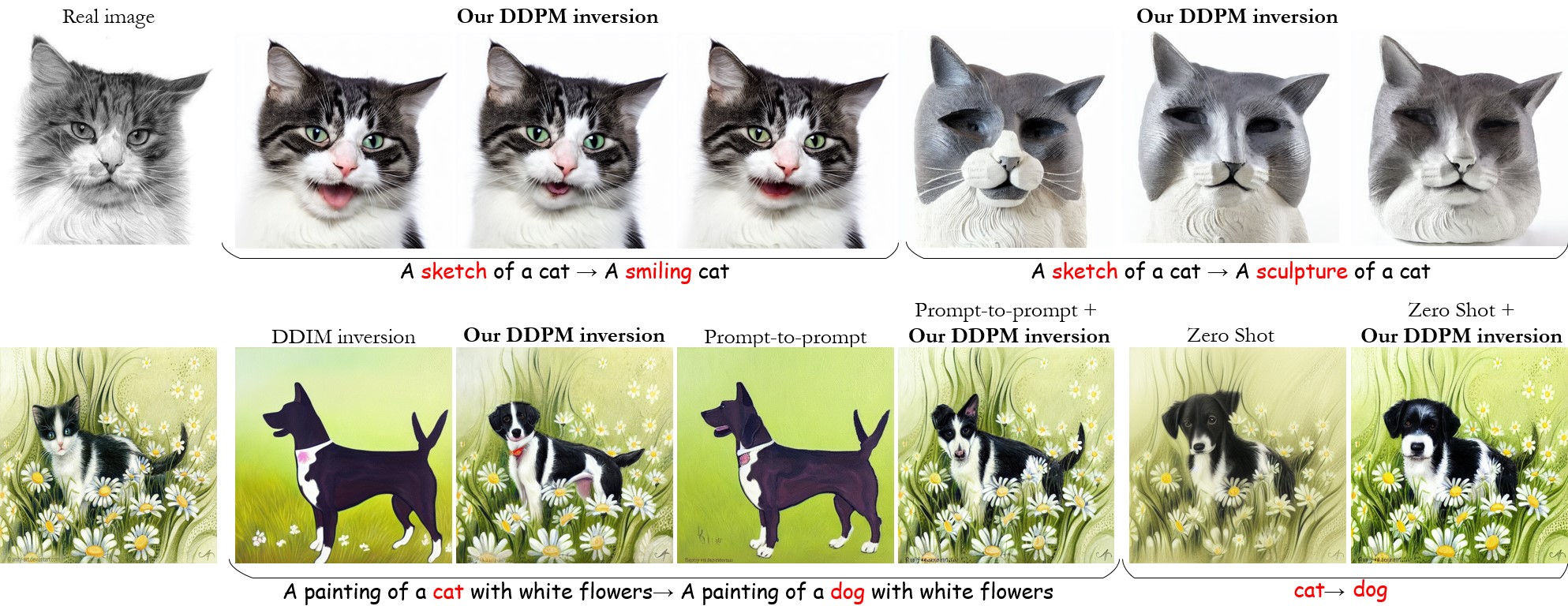 Our inversion can be used for text-based editing of real images, either by itself or in combination with other editing methods.
Due to the stochastic nature of our method, we can generate diverse outputs, a feature that is not naturally available with methods relying on the DDIM inversion.
Our inversion can be used for text-based editing of real images, either by itself or in combination with other editing methods.
Due to the stochastic nature of our method, we can generate diverse outputs, a feature that is not naturally available with methods relying on the DDIM inversion.
In this repository we support editing using our inversion, prompt-to-prompt (p2p)+our inversion, ddim or p2p (with ddim inversion).
our inversion: our ddpm inversion followed by generating an image conditioned on the target prompt.
prompt-to-prompt (p2p) + our inversion: p2p method using our ddpm inversion.
ddim: ddim inversion followed by generating an image conditioned on the target prompt.
p2p: p2p method using ddim inversion (original paper).
python -m pip install -r requirements.txt
This code was tested with python 3.8 and torch 2.0.0.
├── ddm_inversion - folder contains inversions in order to work on real images: ddim inversion as well as ddpm inversion (our method).
├── example_images - folder of input images to be edited
├── imgs - images used in this repository readme.md file
├── prompt_to_prompt - p2p code
├── main_run.py - main python file for real image editing
└── test.yaml - yaml file contains images and prompts to test on
A folder named 'results' will be automatically created and all the results will be saved to this folder. We also add a timestamp to the saved images in this folder.
Method's inputs:
init_img - the path to the input images
source_prompt - a prompt describing the input image
target_prompts - the edit prompt (creates several images if multiple prompts are given)
These three inputs are supplied through a YAML file (please use the provided 'test.yaml' file as a reference).
Method's parameters are:
skip - controlling the adherence to the input image
cfg_tar - classifier free guidance strengths
These two parameters have default values, as descibed in the paper.
python3 main_run.py --mode="our_inv" --dataset_yaml="test.yaml" --skip=36 --cfg_tar=15
python3 main_run.py --mode="p2pinv" --dataset_yaml="test.yaml" --skip=12 --cfg_tar=9
The mode argument can also be: ddim or p2p.
In our_inv and p2pinv modes we suggest to play around with skip in the range [0,40] and cfg_tar in the range [7,18].
p2pinv and p2p:
Note that you can play with the cross-and self-attention via --xa and --sa arguments. We suggest to set them to (0.6,0.2) and (0.8,0.4) for p2pinv and p2p respectively.
ddim and p2p:
skip is overwritten to be 0.
You can edit the test.yaml file to load your image and choose the desired prompts.
If you use this code for your research, please cite our paper:
@inproceedings{huberman2024edit,
title={An edit friendly {DDPM} noise space: Inversion and manipulations},
author={Huberman-Spiegelglas, Inbar and Kulikov, Vladimir and Michaeli, Tomer},
booktitle={Proceedings of the IEEE/CVF Conference on Computer Vision and Pattern Recognition},
pages={12469--12478},
year={2024}
}

