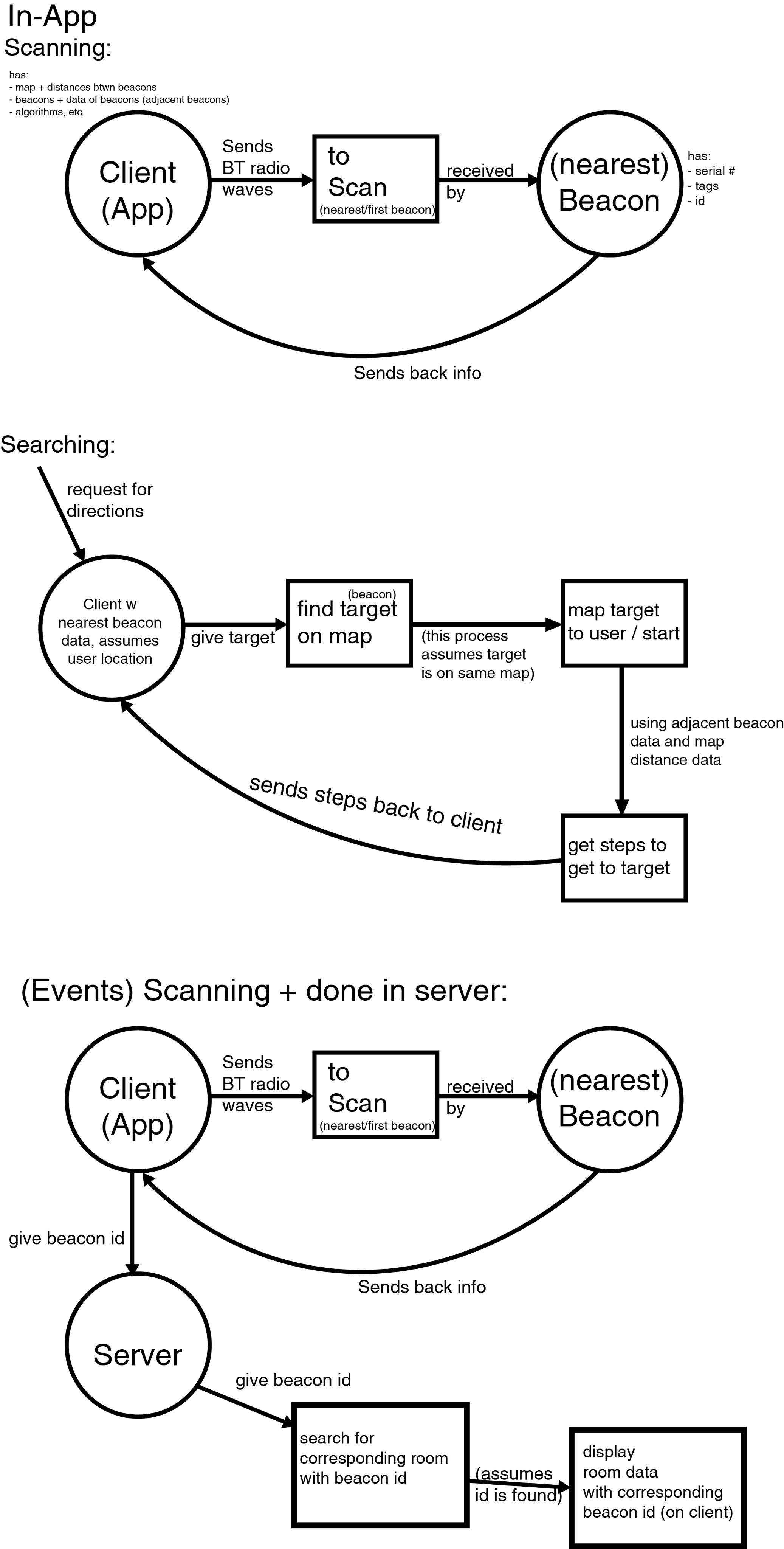| Name | Position |
|---|---|
| Tommy | Webserver / Database |
| Yohen | Displaying Map |
| Jennifer | Plotting Map |
| Raghav | User positioning / Calculations |
| Kathryn | PM, UI UX |
More info on positions:
- Back-end Server side - calculation, steps, plotting on map
- Front-end Client side - UI, map
To create a web-app that users can use to be able to navigate from one position to another in one building.
- HTML5 Canvas + SVG
-
Week 1 (May 27 to June 2):
Completed Task Assignment 👍 Create Github Repo Kathryn 👍 Create README Document Kathryn 👍 Read about Estimote + SDK Everyone 👍 Decide to work on existing project or from scratch Everyone - To do next week:
Task Assignment ?? ?? -
Week 2 (June 3 to June 9):
Completed Task Details Assignment 👍 Create System Design (Level 1) How would the client side comm. w/ the server side? Everyone 👍 Decide who does what Server side, Client side Everyone Connect SDK to web app SDK is mobile based, figure out how to make it web based Everyone 👍 Decide language use to build this web application Abdallah suggested: PHP, JavaScript, HTML Everyone How should we make a map? Options: use a vector image (like google maps) or find use an existing map API Everyone - To do next week:
Task Assignment Check if Abdallah received Beacons Everyone, Jennifer Be familiar w Javascript + React Everyone Read on EvoThings Everyone System Design Level 2 Kathryn Meeting notes: Start from scratch, Project should use a small area of some building to test
Meeting notes 2: Not enough resources on web-application with bluetooth - starting with mobile application (made w js) then transition to web app. Use JS so easy to transition to web app later on. Everyone will be back in July so we all can work with the Beacons, physically. Use Evothings Studio, an IoT IDE, compatible with Estimote beacons
-
Week 3 & 4 (June 10 to June 22):
Completed Task Details Assignment 👍 Read the report To get ideas on what challenges we might face Everyone Learn JS (if not familiar) Build a simple app (with Evothings/PhoneGap) that takes data from estimote beacons. Extra goal: Build app that sends dummy data to test server, decide libraries later Everyone 👍 Try out Evothings As above Everyone Build simple server Using Java or PHP Everyone 👍 System Design Level 2 can be done anytime Kathryn - To do next week:
Task Assignment As Above All -
Week 5 (June 23 to July 3 (Wednesday) ):
Completed Task Details Assignment Build test map The test map will be an array of dummy Nodes as JSON objects (eg. Shortest-path). These dummy nodes (JSON Objects) should contain: id, xy coordinates, type of room (Room/Hallway), events, adjacent nodes, and other data if any. Jennifer, Raghav Create Calculation Code Code used to create the graph / map Raghav 👍 Work on UI Design Prototype Create a skeleton system UI, prototype screen-shots of system Kathryn, Yohen, Tommy - To do next week:
Task Assignment Find out how to make array data display on a map Evothings Jennifer, Raghav Create Calculation Code Raghav Use data to construct graph Raghav, Jennifer Create skeleton of system design to working app Kathryn, Yohen, Tommy Take photo of school floor plan Kathryn -
Week 6 (July 4 to July 10):
Completed Task Details Assignment 👍 School floor plan photo Photo of emergency exits? Fipke Floor 1 Kathryn 👍 Test beacons that just arrived Test the beacons Kathryn Start building front-end Based on the prototype, build the interface (without map) on Evothings Kathryn Create calculation code Code used to create the graph/map Raghav, Jennifer 👍 Figure out how to display map First, we need to know what to use to implement the map. (Once we get the beacons data, find a way to get them displayed.) Kathryn, Yohen Display JSON objects Put JSON objects on a table Tommy - To do next week:
Task Assignment Find out how to make array data display on a map Evothings Jennifer, Raghav Create Calculation Code Raghav Overlay Minor regions on map Yohen Use data to construct graph Raghav, Jennifer Table of Minor # Tommy -
Week 7 (July 11 to July 18):
Completed Task Details Assignment 👍 School floor plan photo Photo of emergency exits? Fipke Floor 1 Kathryn 👍 Test beacons that just arrived Test the beacons Kathryn Start building front-end Based on the prototype, build the interface (without map) on Evothings Kathryn Create calculation code Code used to create the graph/map Raghav, Jennifer Plot user location Use the 4 Beacons to find the user's approximate location - using coordinates Raghav, Jennifer Plot user location Visualization of user location on canvas map Kathryn, Yohen JSON file read to HTML Put JSON objects from a JSON file on a table on a HTML file Tommy - To do next week:
Task Assignment -
Week 8 (July 19 to July 25):
Completed Task Details Assignment Research Wifi Indoor Positioning Research more about using Wifi Access Points to get indoor position. Related keywords: RSsI, fingerprinting, trilateration Kathryn 👍 Research Bluetooth 5.1 Research more about using Bluetooth 5.1 to get indoor position. Make sure it's Bluetooth 5.1 and not Bluetooth! Tommy, Raghav 👍 Research More about google Indoor Mapping Google maps also allows Indoor location (for mapping), but can we make it accurate? Tommy Research on sensor fusion Find more info on using all available technologies to get indoor location Kathryn, Jennifer, Yohen Research on choke-point concepts Related to NFC, RFID Yohen -
Anything with RSSIs, Kalman library will be used.
-
Findings, at best, should include algorithms used
-
More information: https://en.wikipedia.org/wiki/Indoor_positioning_system
-
To do next week:
Task Assignment -
-
Week 9 (July 26 to August 31):
Completed Task Details Assignment 👍 Outside w Beacons See if RSSIs + interference have any changes when done outside. Results: No changes recorded. Interference is same as when tested indoors Kathryn, Raghav, Tommy Wifi Access Points Measurement w/out BLE Measure distances between Wifi APs Raghav, Jennifer Map Wifi Hotspots + MAC Addresses This can be done with the map which is done Yohen, Kathryn Research Libraries There has to be existing libraries or code online, we just need to glue it together Jennifer, Tommy Test Wifi APs with Beacons Can the Wifi APs RSSIs be more accurate with Beacons RSSIs? Tommy, Yohen -
Map is done for FIPKE Floor 1 - use that as the thing
-
show results at next meeting
-
To do next week:
Task Assignment -
- Make a map of school
- Set up indoor bluetooth beacons
- Microwave locations Washroom / Assets etc.
- Reverse Search (using events to find location) *
- Check if room is booked / Schedule (Study rooms) and booking of room *
- Classroom changes can alert client
- Room information (# of chairs, etc.)
- Immediate Temperature changes can alert all clients
- Potential Business Idea???
- Accessability for those w disabilities
- Might occur from previous attempt:
- iBeacon distance accuracy
- Walls, Ceilings/Floors may hinder scanning of beacons
When scanned, the Proximity Beacon will send the following data to the device (that is being asked for):
- UUID - fixed by manu.
- Major (In our case, the floor of a building)
- Minor (In our case, the area of a floor in that building)
- Proximity - how close the beacon is to the device
- RSSI - signal strength.
To find the user's estimated position,
- Scan for the nearest Beacons.
- Using the estimated proximity / RSSI, we can detect which Minor region the user is positioned.
To calculate steps, 0. Target will have a Minor integer assigned to it.
- Use shortest path from Minor integer of target, until Minor integer of start location / user.