Simple AWS ChatGPT is a project that demonstrates the integration of ChatGPT with AWS Lambda and API Gateway. It provides a serverless architecture for deploying a chatbot using AWS services.
The primary goal of the ChatBot is to generate a DocumentDB query from user input and return the response in natural language.
Many text-to-SQL tools convert natural language questions into SQL queries, but none exist for MongoDB.
This example project experimented with text-to-MQL (MongoDB Query Language) following the same philosophy as text-to-SQL.
In our design, we adopted a zero-shot prompt approach to train our LLM model. We supplied the model with descriptions
of various fields in the event schema without including the actual event JSON schema. Additionally, we provided notes
outlining possible attribute values, assumptions to consider, and pitfalls to avoid. We also included notes for our
LLM model to process DocumentDB responses into concise and easily understandable natural language.
Here is an overview of a typical sequence: A user poses a question to this AI assistant in natural language, such as, "How many events have we witnessed today?" The application converts the question into a prompt and forwards it to the trained LLM model. The LLM model generates an MQL query, which is then executed against DocumentDB. The DocumentDB response is subsequently processed by the LLM to produce a natural language answer. The answer is then returned to the user.
Key points of our design include the following:
- Utilizing DocumentDB as our database
- Employing zero-shot prompts and GPT-3.5
- Ensuring that both questions and answers are in natural language.
This application is built using AWS serverless services such as API Gateway and Lambda. The language of choice is TypeScript. It leverages LangChain for interaction with the LLM and utilizes React as the UI framework. Terraform is employed for infrastructure as code (IaC).
- Chatbot Integration: Utilizes OpenAI's GPT-3.5 model for generating responses to user queries. It takes
advantage of the
LangchainJslibrary to interact with the OpenAI API. - Serverless Architecture: Utilizes AWS Lambda for running the chatbot logic and API Gateway for handling HTTP requests.
- Environment Configuration: Requires setting up specific environment variables for AWS credentials and region.
- Infrastructure as Code: Uses Terraform for provisioning and managing AWS infrastructure.
The chatbot logic in this project is implemented using AWS Lambda and integrates with Azure OpenAI services. Here is a brief overview of the key components and their roles:
-
Event Handling: The Lambda function serves as the entry point for handling incoming events from API Gateway. It processes the event and context objects, logs the information, and initializes the chatbot if it hasn't been initialized yet.
-
Secret Management: The
SecretUtilclass is used to retrieve sensitive information such as database credentials and OpenAI API secrets from a secure storage (e.g., AWS Secrets Manager). -
Database Connection: The
MongoUtilclass manages the connection to a MongoDB database using the retrieved credentials. It ensures that the database connection is established before processing any chatbot queries. -
Chatbot Initialization: The
EventChatbotclass is initialized with the necessary Azure OpenAI credentials and the MongoDB utility instance. This class handles the interaction with the OpenAI API to generate responses to user queries. -
Question Handling: When a user query is received, the chatbot processes the question using the
answerQuestionmethod of theEventChatbotclass. The response is then returned to the user.
Here is a simplified flow of the chatbot logic:
- Receive Event: The Lambda function receives an event from API Gateway.
- Log Event: The event and context are logged for debugging purposes.
- Initialize Chatbot: If the chatbot is not already initialized, retrieve secrets, connect to the database,
and initialize the
EventChatbot. - Process Query: Parse the user query from the event payload and use the
EventChatbotto generate a response. - Return Response: Send the generated response back to the user via API Gateway.
This architecture ensures a scalable and secure implementation of the chatbot using serverless technologies and managed services.
- Clone Repository: Clone the repository to your local machine.
- Install Dependencies: Install the required JavaScript dependencies by executing
yarn installfrom thecodedirectory. - Build Distribution: Execute the following command
yarn dist:insight.
- Prerequisites:
- Ensure that you have the necessary AWS credentials and permissions to deploy the infrastructure.
- Create the
dev.tfvarsfile in theinfra/environments/us-west-2directory with the required variables.
env = "dev"
moniker = "36GE0085-C-UW2"
vpc_id = REPLACE_ME_WITH_AWS_ACCT_VPC
log_level = "DEBUG"
servicealias = "simpleinsight"
serviceid = "36GE0085"
dev_db_host=REPLACE_ME_WITH_DOCUMENT_DB_HOST
dev_db_port=REPLACE_ME_WITH_DOCUMENT_DB_PORT
dev_db_user_name=REPLACE_ME_WITH_DOCUMENT_DB_USER
dev_db_pwd=REPLACE_ME_WITH_DOCUMENT_DB_PASSWORD
dev_db_query_string=REPLACE_ME_WITH_DOCUMENT_DB_QUERY_STRING
dev_db_cert="global-bundle.pem"
dev_db_name=REPLACE_ME_WITH_DOCUMENT_DB_NAME
dev_db_collection_event=REPLACE_ME_WITH_DOCUMENT_DB_COLLECTION
azure_openai_api_instance_name=REPLACE_ME_WITH_AZURE_OPEN_AI_INSTANCE_NAME
azure_openai_api_deployment_name=REPLACE_ME_WITH_AZURE_OPEN_AI_MODEL_NAME
azure_openai_api_version=REPLACE_ME_WITH_AZURE_OPEN_AI_API_VERSION
azure_authority_host=REPLACE_ME_WITH_AZURE_AUTHORITY_HOST
azure_tenant_id=REPLACE_ME_WITH_AZURE_TENANT_ID
azure_client_id=REPLACE_ME_WITH_AZURE_CLIENT_ID
azure_client_secret=REPLACE_ME_WITH_AZURE_CLIENT_SECRET- Configure Environment Variables: Set up the necessary environment variables for AWS credentials and region in the project home directory. The following AWS environment variables are expected:
export AWS_ACCESS_KEY_IDd="<AWS_ACCESS_KEY_ID>"
export AWS_SECRET_ACCESS_KEY="<AWS_SECRET_ACCESS_KEY>"
export AWS_SESSION_TOKEN="<AWS_SESSION_TOKEN>"
export AWS_DEFAULT_REGION="<AWS_DEFAULT_REGION>"- Deploy Infrastructure: Create the necessary AWS resources by executing the
setup.sh deployscript from the project home directory.
The frontend UI is built using React and provides a simple interface for interacting with the chatbot. To start the UI,
navigate to the frontend directory and execute the following commands:
yarn install
yarn startThe application will start up at port 9000. You can access the UI by clicking the following link, : http://localhost:9000/
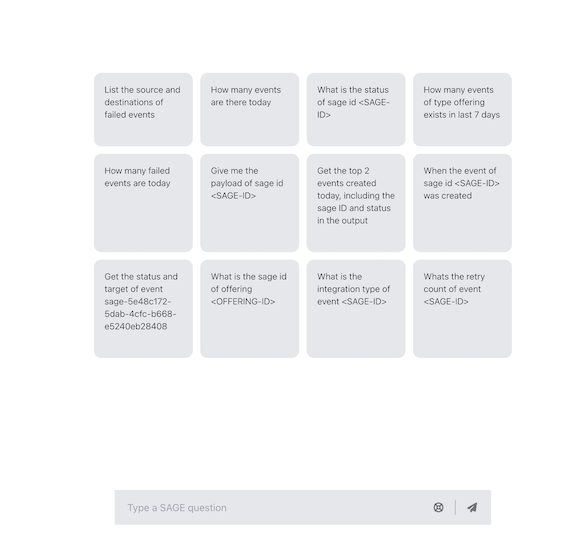
Please make sure you have the latest version of Yarn installed on your machine, i.e., 4.5.1 or higher.

