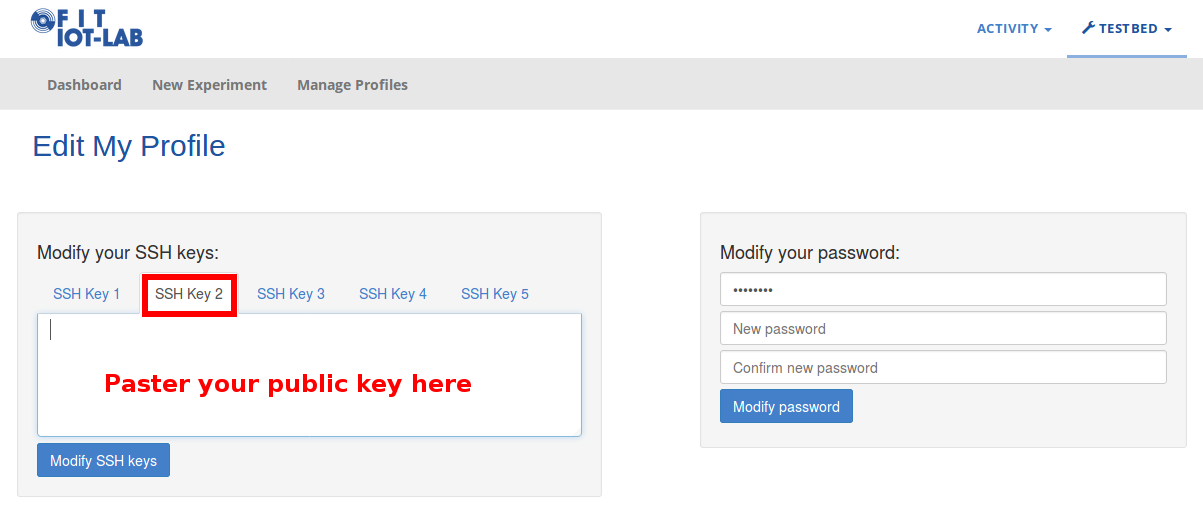FIT IoTLab Tesbed Tutorial
Prerequisites
In order to use SSH, find your public key or create a new public key pair. Further information can be found here:
You will get a login and password for the IoTLab testbed by the supervisor. With that account, log in to the website:
https://www.iot-lab.info/testbed/
In the upper right of the window click on Testbed->Edit my profile. In the left box select SSH Key 2, paste your key and click on *Modify SSH keys. That's it!
Tasks
###Task 1
- Experiment submission via web portal
- Creation and use of consumption monitoring profiles
- Basic exploration of the CLI tools and serial aggregation of multiple nodes
- RIOT shell including sensor/actor abstractions and plain link layer communication
###Task 2
- Creation and use of sniffer monitoring profiles and the sniffer aggregator tool
- Building a multi-hop network with RIOT RPL
- Pinging the global IPv6 address of distant nodes