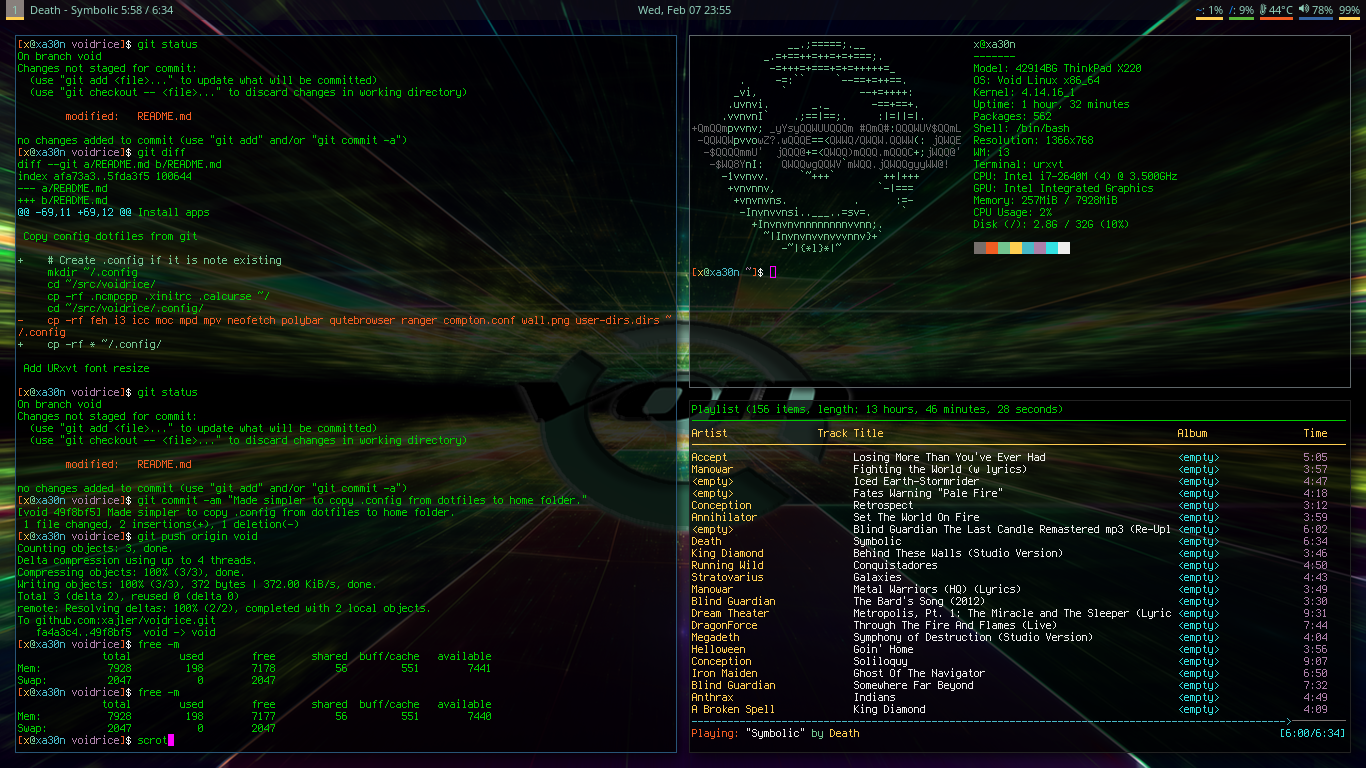TODO: This text needs changes
Update Void Linux
sudo xbps-install -Syu
Install elementary software
sudo xbps-install -S git neovim
sudo xbps-install -S bash-completion neofetch
sudo xbps-install -S tlp powertop htop lm_sensors fzf intel-ucode
Crete user's folders
mkdir ~/Videos ~/Documents ~/Downloads ~/Pictures ~/Music ~/src
Create src folder and clone dotfiles
cd ~/src
git clone https://github.com/xajler/voidlinux-i3.git
Create /mnt/usb dir and mount to it
sudo mkdir /mnt/usb
sudo mount /dev/sdb1 /mnt/usb
Copy .ssh and chmod-it
cp -rf /mnt/usb/.ssh/ ~/
cd ~/.ssh/
rm known_hosts
chmod 600 id_rsa
chmod 644 id_rsa.pub
Copy dotfiles to home folder
cp -rf ~/src/voidlinux-i3/* ~/
cp -rf ~/src/voidlinux-i3/.* ~/
Install Vim Plugs (inside neovim)
:PlugInstall
Install sound
sudo xbps-install -S alsa-utils alsa-plugins alsa-lib alsa-firmware
Install xorg
sudo xbps-install -S xorg-server xorg-apps xorg-minimal xinit xterm xcape
sudo xbps-install -S xf86-video-intel xf86-input-libinput
Install apps
sudo xbps-install -S rxvt-unicode ranger qutebrowser calcurse mpd mpc mpv compton
sudo xbps-install -S youtube-dl ffmpeg feh arandr scrot mirage tmux urxvt-perls
sudo xpbs-install -S lxappearance xautolock mupdf cmatrix openvpn terminus-font ncmpcpp
sudo xbps-install -S font-unifont-bdf font-awesome
sudo xbps-install -S i3-gaps i3status i3lock i3blocks
sudo xbps-install -S acpi playerctl sysstat tree ImageMagick w3m w3m-img dunst sxiv
sudo xbps-install -S polybar
sudo xbps-install -S xcalib bind-utils gnumeric R
sudo xbps-install -S unclutter newsboat xclip
sudo xbps-install -S noto-fonts-ttf liberation-fonts-ttf
sudo xbps-install -S envypn-font
sudo xbps-install -S firefox
sudo xbps-install -S wget curl urlview
# For compiling in general
sudo xbps-install -S base-devel
# For compiling st
sudo xbps-install -S fontconfig-devel libX11-devel libXft-devel
# For compiling dmenu
sudo xbps-install -S libXinerama-devel libXft-devel freetype-devel
# Suggestions by tlp
sudo xbps-install -S acpi_call-dkms smartmontools
Install security
sudo xbps-install -S gpg gpg2 yadm pass
Add URxvt font resize
cd ~/src
git clone https://github.com/simmel/urxvt-resize-font
sudo cp ~/src/urxvt-resize-font/resize-font /usr/lib/urxvt/perl
Link and start services
la /var/service
sudo ln -sf /etc/sv/dbus /var/service
sudo ln -sf /etc/sv/tlp /var/service
sudo ln -sf /etc/sv/alsa /var/service
sudo ln -sf /etc/sv/cgmanager /var/service
reboot # easier than up all
WiFi config (WPA)
# enter root
su
cp /etc/wpa_supplicant/wpa_supplicant.conf /etc/wpa_supplicant/wpa_supplicant-wlp3s0.conf
wpa_passphrase <SSID> <password> >> /etc/wpa_supplicant/wpa_supplicant-wlp3s0.conf
# test confing
wpa_supplicant -i wlp3s0 -c /etc/wpa_supplicant/wpa_supplicant-wlp3s0.conf
# Remove current wifi device 'wlp3s0' setup
sudo rm /run/wpa_supplicant/wlp3s0
# exit root
exit
# set up wifi and test it
sudo ip link set wlp3s0 up
ip addr
ping -c 3 ksphoto.me
Multiple WiFi networks (WPA)
# TODO
WiFi WEP notes
# enter root
su
cp /etc/wpa_supplicant/wpa_supplicant.conf /etc/wpa_supplicant/wpa_supplicant-<SSID-name>.conf
sudo vim /etc/wpa_supplicant/wpa_supplicant-<SSID-name>.conf
# Add this text and change SSID and Wep key:
network={
ssid="MYSSID"
key_mgmt=NONE
wep_key0="YOUR AP WEP KEY"
wep_tx_keyidx=0
auth_alg=SHARED
}
Temporary WiFi config (WPA)
sudo sv stop wpa_supplicant
# enter root
su
cp /etc/wpa_supplicant/wpa_supplicant.conf /etc/wpa_supplicant/wpa_supplicant-<SSID-name>.conf
wpa_passphrase <SSID> <password> >> /etc/wpa_supplicant/wpa_supplicant-<SSID-name>.conf
# Run and connect
wpa_supplicant -i wlp3s0 -c /etc/wpa_supplicant/wpa_supplicant-<SSID-name>.conf &
ProtonVPN
# Create dir for openvpn cilent
sudo mkdir -p /etc/openvpn/client
# Create login conf with ProtonVPN username pass
# First line in file: proton account user
# Second line in file: proton account pass
sudo vim /etc/openvpn/client/login.conf
# Make this file only readable by root
sudo chmod 600 /etc/openvpn/client/login.conf
# Copy all ProtonVPN .ovpn to openvpn client
sudo cp ~/Downloads/*.ovpn /etc/openvpn/client
Patch ProtonVPN ovpn's
# Open ProtonVPN ovpn
sudo vim /etc/openvpn/client/de-03.protonvpn.com.udp1194.ovpn
# add login.conf to auth-user-pass
auth-user-pass /etc/openvpn/client/login.conf
# Comment two lines calling update-resolv-conf, create runit services
#up /etc/openvpn/update-resolv-conf
#down /etc/openvpn/update-resolv-conf
Create ProtonVPN runit services
# TODO
Bluetooh
sudo xbps-install -S bluez
# Turn off bluetooth, use 'on' to turn it on
sudo bluetooth off
# use rc.local to turn it off on startup
Test sound with speakers and headphones
# make sure nothing is at 0 or use pavucontrol
alsamixer
Sound problems mulitpile card
# Create alsa-base.conf if not existed
sudo vim /etc/modprobe.d/alsa-base.conf
# Add this content int o alsa-base.conf (swaps sound cards, so 1 is defaust)
options snd-hda-intel index=1,0
Test urxvt font
urxvt -fn 'xft:terminus:pixelsize=13'
Test calibration file # Get display name echo $DISPLAY
# Test running Lenovo ThinkPad x220
xcalib -d :0 .config/icc/Profiles/Color-LCD-#1-2016-02-16-02-0-2.2-F-S-XYZLUT+MTX.icc
Nodejs - npm
Read in [npm docs](https://docs.npmjs.com/getting-started/fixing-npm-permissions)
sudo xbps-install -S nodejs-lts
mkdir ~/.npm-global
npm config set prefix '~/.npm-global'
# Add to .bash_profile
export PATH=~/.npm-global/bin:$PATH
source ~/.bash_profile
Void mklive
sudo xbps-install lz4-devel
sudo xbps-install -S qemu-user-static
sudo bash mklive.sh -k dvorak -p 'vim bash bash-completion git gnupg gnupg2 yadm dialog'