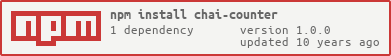Chai-counter
Chai.js plugin that allows for counting assertions. Based off of chaijs/chai#94
Why do I want it?
Because after a while you will have hundreds of tests that will only continue to get more complex. Once complexity sets in, testing becomes less effective. To combat complexity and ensure that you are actually testing what you think you are testing, you can count the number of assertions! Counting the assertions will give you peace-of-mind knowing that all of your asserts were hit. Now, you just have to make sure you made enough asserts. :)
How do I get it?
I got you hooked, right!? Good thing it takes next to nothing to get! It is on NPM, so you can add it to your devDependencies in package.json or just run npm install chai-counter --save-dev. Easy-peasy-lemon-squeezy!
How do I use it?
I like to do my testing with Mocha and Chai.js, with the should and the BDD interface. You can find some complete examples in the test/ directory.
First, you will want to include the chai-counter library after including the chai module.
# CoffeeScript is awesome!
chai = require 'chai'
counter = require 'chai-counter'Alternatively, if you are writing for the browser, you will load the scripts in this fashion.
<script type="text/javascript" src="/chai.js"></script>
<script type="text/javascript" src="/chai-counter.js"></script>
<script type="text/javascript">
counter = window["chai-counter"]
chai.use(counter["chai-counter-plug"])
</script>Then, tell chai-counter how many assertions you expect.
counter.expect(4)Next, you can add some assertions.
'abc'.should.be.a('string').cc
'abc'.should.be.a('string').cc()
'abc'.should.be.a('string').cc.and.should.equal('abc').ccFinally, make sure you assert that all of your assertions were checked.
counter.assert()NOTE After loading, the counter.expect(4) and counter.assert() calls will be exactly the same for both Node.js and the browser.