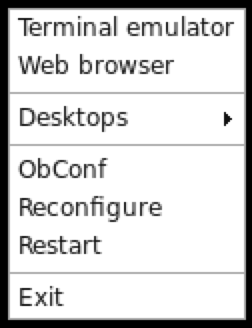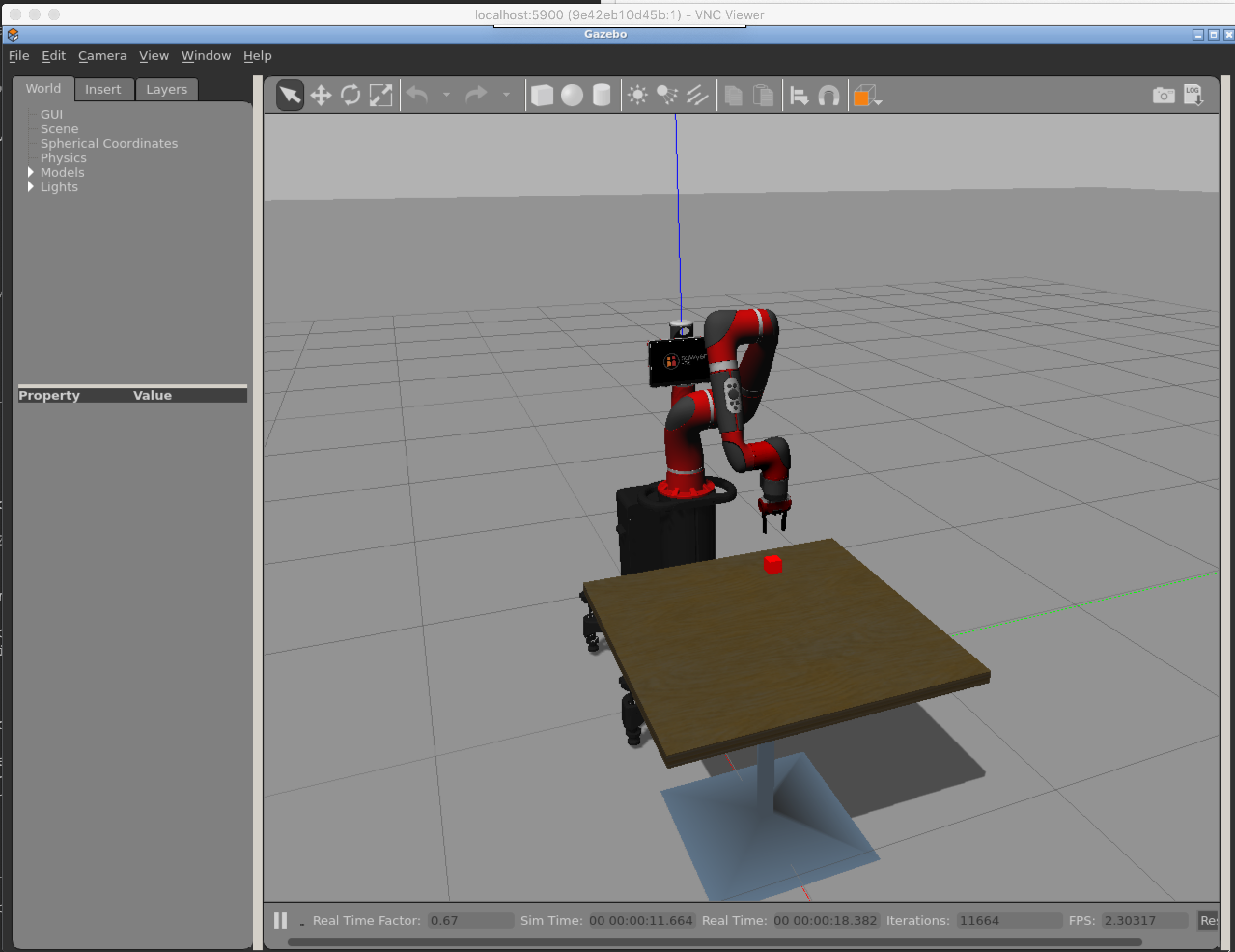This repository contains a Dockerfile for building ROS and Sawyer packages on top of pure Ubuntu 16.04 docker image (with openbox window manager), which runs in a headless mode, and is viewed through the vnc.
You can download prebuilt image from the docker hub by running:
docker pull mksmsrkn/pure_ubuntu_ros_sawyerTo build manually, pull the repo:
git pull mksmsrkn/pure_ubuntu_ros_sawyer
cd pure_ubuntu_ros_sawyer
chmod u+x bootstrap.sh
docker build -t pure_ubuntu_ros_sawyer .Building was succesfully tested on Mac OS X Mojave Version 10.14 and Ubuntu 18.04 Docker hosts.
To run the container enter:
docker run -d -p 5900:5900 mksmsrkn/pure_ubuntu_ros_sawyerOR if you were build it yourself:
docker run -d -p 5900:5900 pure_ubuntu_ros_sawyerYou can use any VNC viewer of your choice to connect to the image.
VNC address: localhost OR 0.0.0.0 OR 127.0.0.1 (other of these would work)
VNC port: 5900
(if you prefer to use another port replace the first -p value when running docker run -p $PORT:5900)
After connecting you will see a black screen, you can make a right click to see the dropdown window managep menu, which looks as following:
You can open Terminal emulator (which is a Terminator by default).
To run Gazebo simulator example simply run:
# Replace $IP_OF_THE_SAWYER_ROBOT with the real robot IP in case you have a physical robot, to preconfigure the intera.sh
./intera_setup.sh $IP_OF_THE_SAWYER_ROBOT # if you don't have a robot, just run ./intera_setup.sh
cd ros_ws
./intera.sh sim
roslaunch sawyer_sim_examples sawyer_pick_and_place_demo.launchIt may take a little while to open it, but then should be able to see the robot moving a red box around the table, like following: