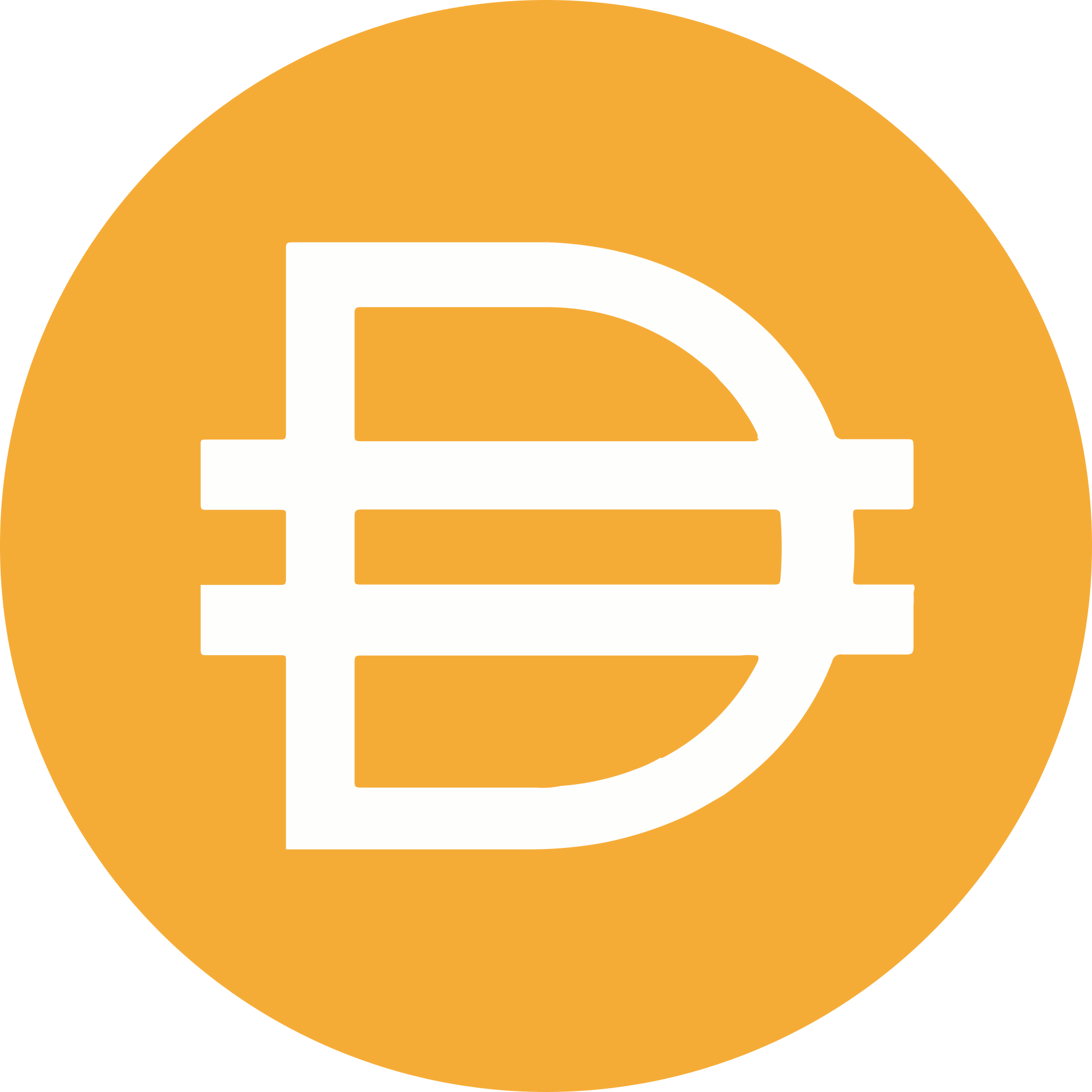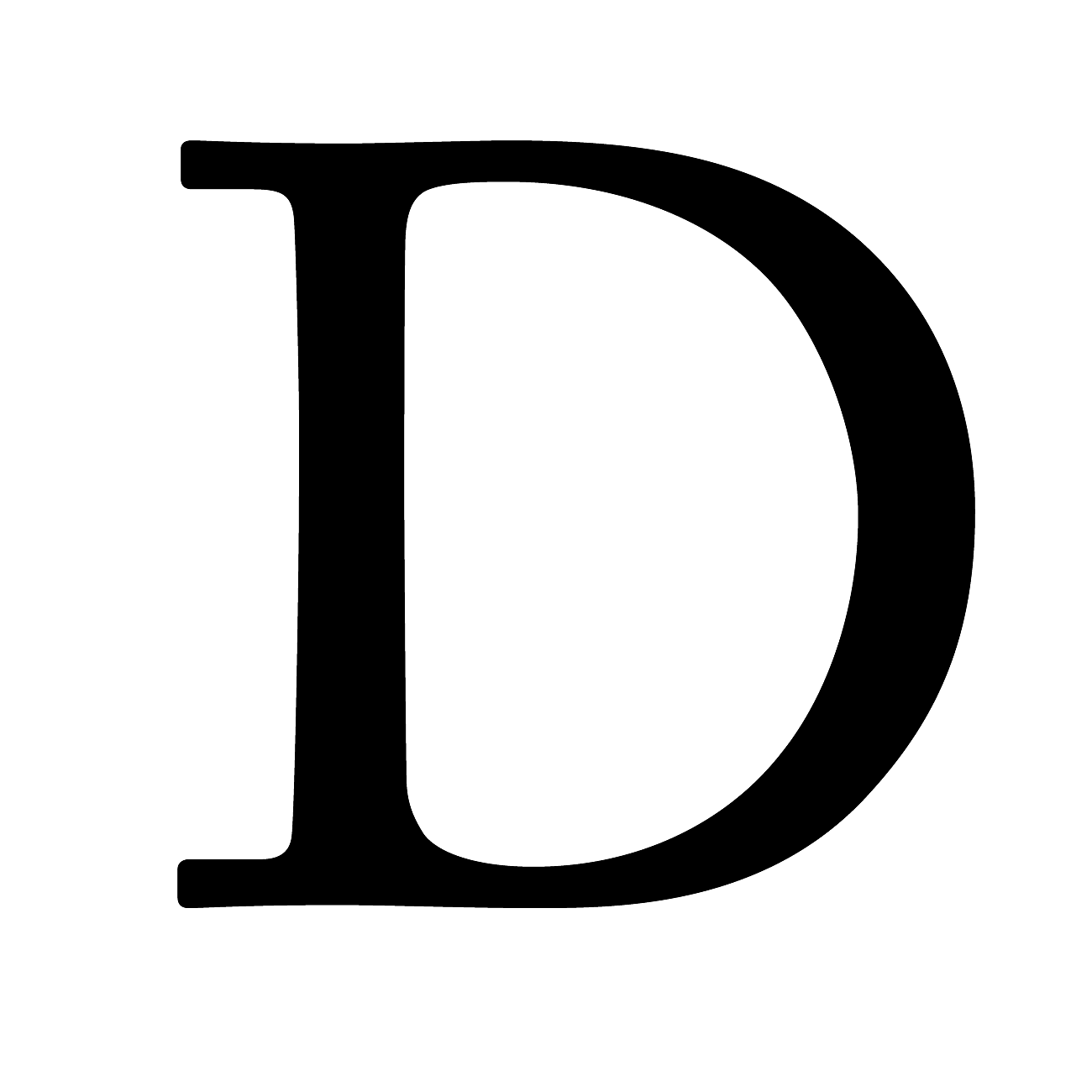The Maker Foundation Community Development team began with a mandate to directly foster the growth of the MakerDAO ecosystem by focusing on our community’s most motivated members. We launched a series of initiatives that encouraged people to participate in, and contribute to, the success of the Dai Stablecoin. With the dissolution of the Maker Foundation and Community Development, these programs are now sunset and archived. Anyone interested in learning more about the programs can visit Archives tag in the Community repo.
One of the Community Development projects is the community portal, a community developed resource, built and maintained by MakerDAO community members. Below are instructions on getting started with the portal, which is built with Gatsby and DAI UI.
We've built this as a Theme-UI Gatsby starter for projects that will use Dai-UI theme kits.
See the official Dai-UI repo for more in-depth information.
-
Clone
git clone https://github.com/makerdao/community.git
-
Install dai-ui-theme-maker and dai-ui-icons are pre-installed. This project makes use of
yarn. You'll likely need to use npm to get everything setup once cloned.# This project makes use of yarn. yarnPREREQUISITES: You need to have these dependencies installed before the "yarn" command. ○ https://brew.sh/ ○ https://nodejs.org/en/ ○ https://yarnpkg.com/
-
Start
yarn start
-
Open the source code and start editing!
Your site is now running at
http://localhost:8000!Note: You'll also see a second link:
http://localhost:8000/___graphql. This is a tool you can use to experiment with querying your data. Learn more about using this tool in the Gatsby tutorial.
A quick look at some important files and directories you'll see in this project.
.
├── node_modules
├── src
| ├── gatsby-plugin-theme-ui
| ├── images
| ├── modules
| └── pages
├── .gitignore
├── .prettierrc
├── gatsby-browser.js
├── gatsby-config.js
├── gatsby-node.js
├── gatsby-ssr.js
├── LICENSE
├── package-lock.json
├── package.json
└── README.md
-
src/gatsby-plugin-theme-ui: This directory contains all files that will be consumed by the gatsby-plugin-theme-ui on build and provided to components through context. For more info see their docs. -
src/modules: This directory is the mirror image of a components folder. Except it's organized by contextual focused. You can find all your ui related components in the ui folder.
-
/node_modules: This directory contains all of the modules of code that your project depends on (npm packages) are automatically installed. -
/src: This directory will contain all of the code related to what you will see on the front-end of your site (what you see in the browser) such as your site header or a page template.srcis a convention for “source code”. -
.gitignore: This file tells git which files it should not track / not maintain a version history for. -
.prettierrc: This is a configuration file for Prettier. Prettier is a tool to help keep the formatting of your code consistent. -
gatsby-browser.js: This file is where Gatsby expects to find any usage of the Gatsby browser APIs (if any). These allow customization/extension of default Gatsby settings affecting the browser. -
gatsby-config.js: This is the main configuration file for a Gatsby site. This is where you can specify information about your site (metadata) like the site title and description, which Gatsby plugins you’d like to include, etc. (Check out the config docs for more detail). -
gatsby-node.js: This file is where Gatsby expects to find any usage of the Gatsby Node APIs (if any). These allow customization/extension of default Gatsby settings affecting pieces of the site build process. -
gatsby-ssr.js: This file is where Gatsby expects to find any usage of the Gatsby server-side rendering APIs (if any). These allow customization of default Gatsby settings affecting server-side rendering. -
LICENSE: Gatsby is licensed under the MIT license. -
package-lock.json(Seepackage.jsonbelow, first). This is an automatically generated file based on the exact versions of your npm dependencies that were installed for your project. (You won’t change this file directly). -
package.json: A manifest file for Node.js projects, which includes things like metadata (the project’s name, author, etc). This manifest is how npm knows which packages to install for your project. -
README.md: A text file containing useful reference information about your project.
Dai-UI - MakerDAO's Dai-UI Team
This Starter - @Maximum_Crash and @andytudhope
Thanks goes to these wonderful people (emoji key):
This project follows the all-contributors specification. Contributions of any kind welcome!