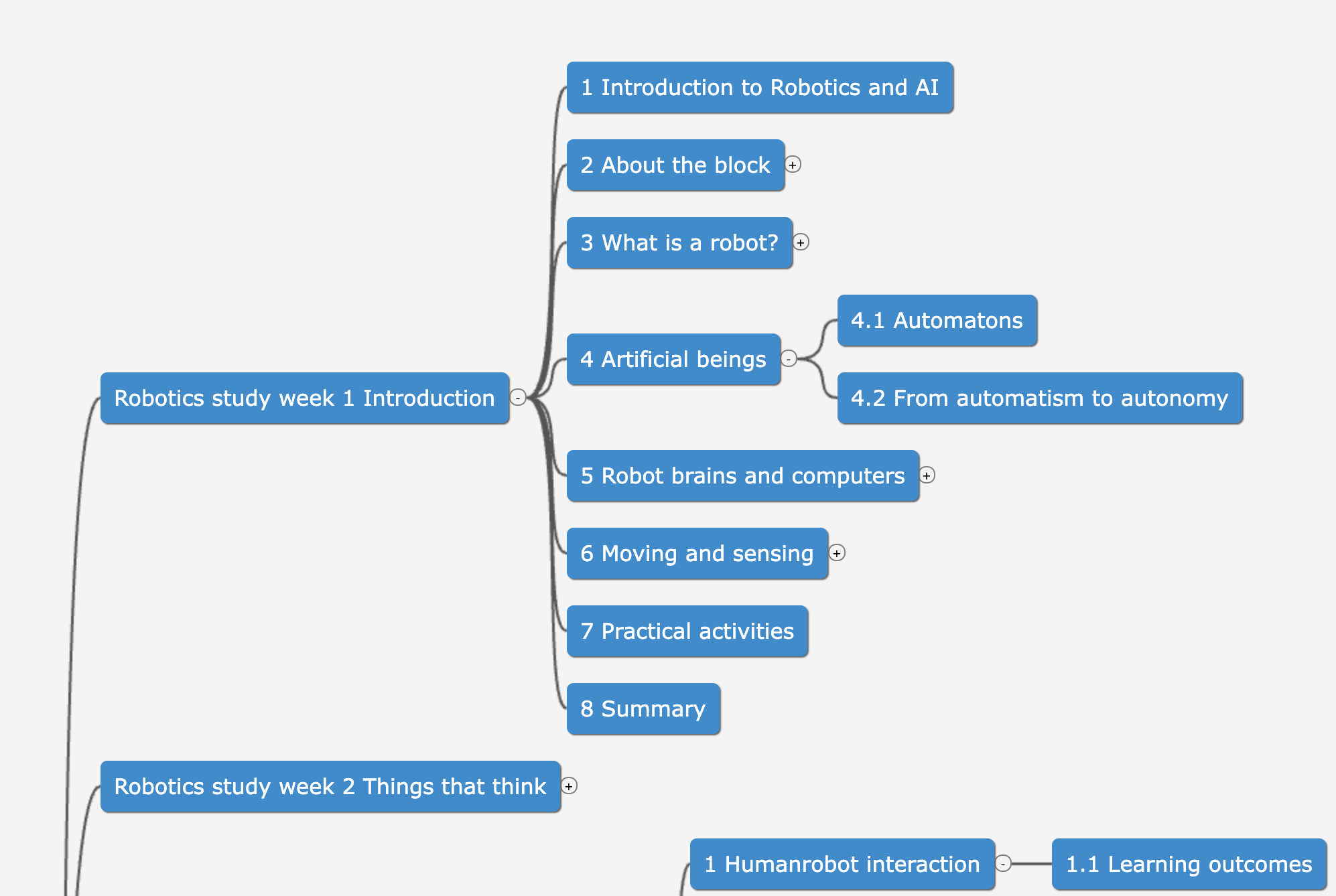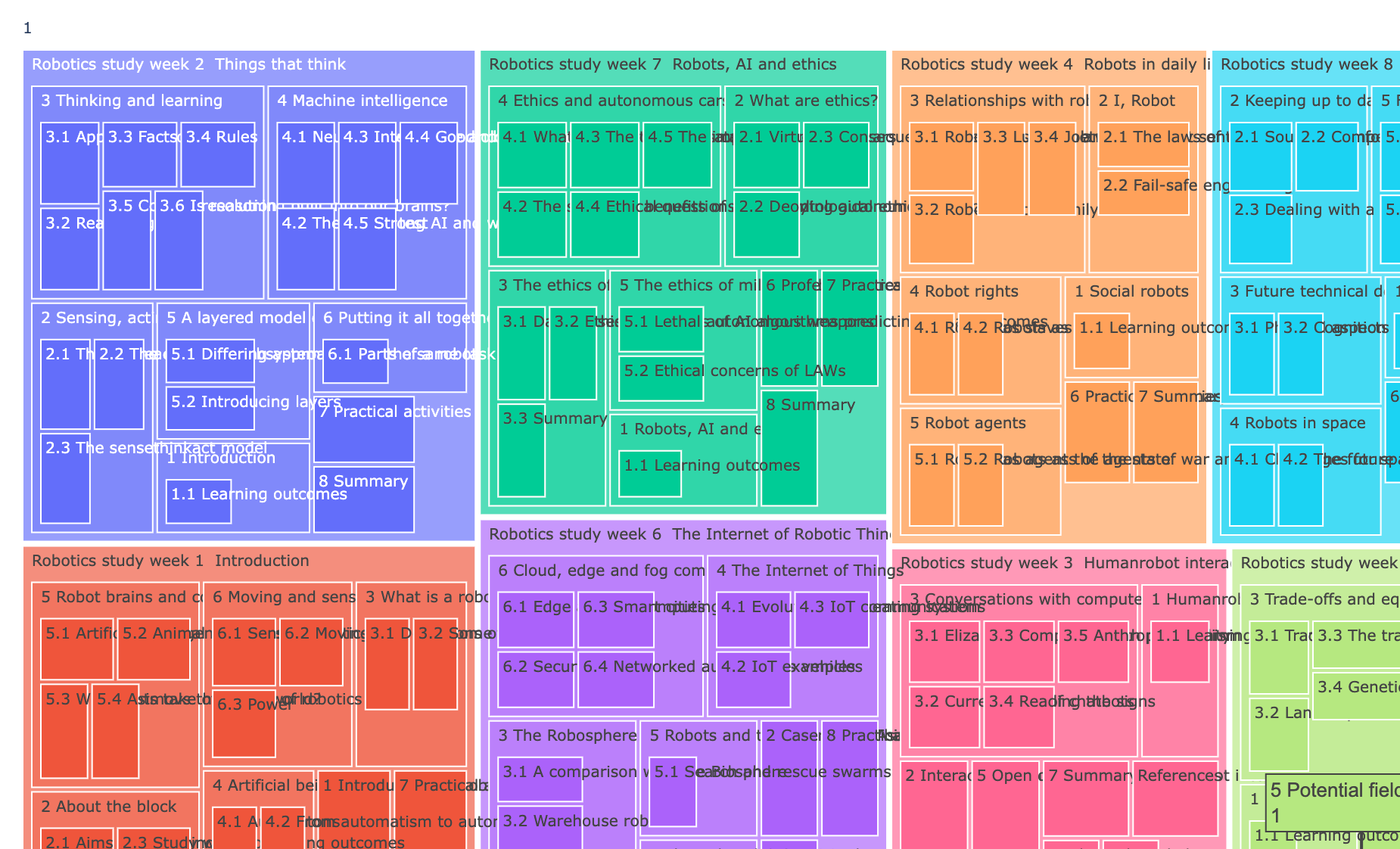Command-line tools for transforming and validating OU-XML, generating alternate views etc. Tools include:
- generating Markdown/MyST Markdown from OU-XML (ouxml2md)
- generating TiddlyWiki files from OU-XML (experimental)
- generating OU-XML from Markdown/MyST Markdown via SphinxXML (myst2sphinxXML followed by sphinxXml2ouxml)
- validating OU-XML
- generating interactive HTMK mindmap and treemap views
A demo VLE site that renders OU-XML generated from MyST markdown is available here (OU Staff only; please email tony.hirst@open.ac.uk for access).
Install as:
pip install ou-xml-validator
For latest development version:
pip install https://github.com/innovationOUtside/ou-xml-validator/archive/refs/heads/main.zip
or
pip install git+https://github.com/innovationOUtside/ou-xml-validator.git
An XSLT based transformation for transforming a single OU-XML file to one or more markdown files. A post-processor script then cleans and formats the generated markdown.
ou_xml_validator transform path-to-file/content.xml
We can clean the markdown as follows:
# pip3 install mdformat mdformat-myst
mdformat src
ou_xml_validator cleanmd PATH
# If it's simple markdown, transform to myst
jupytext --to myst src/*.mdProof of concept: convert a single OU-XML file to a Tiddlywiki format.
Inspired by a tool originally developed by Mark Hall, transform Sphinx XML generated from markdown files described by _toc.yml and configured using _config.ymlto OU-XML. Admonition extensions in the original markdown can be trasnformed using the innovationOUtside/sphinxcontrib-ou-xml-tags Sphinx plugin.
# Use Jupyter Book tools to generate Sphinx XML
jb build . --builder custom --custom-builder xml
# Transform Sphinx XML to OU-XML
ouseful_obt .
# The resulting XML should be checked using the OU-XML validator.Simple tool to validate OU-XML files.
To validate a single file:
ou_xml_validator validate path-to-file/testme.xml
Usage: ou_xml_validator [OPTIONS] COMMAND [ARGS]...
Options:
--help Show this message and exit.
Commands:
validate Validate OU-XML document against OU-XML schema.
Usage: ou_xml_validator validate [OPTIONS] [PATH]
Validate OU-XML document against OU-XML schema.
Options:
-s, --schema TEXT XML schema filepath
--help Show this message and exit.
Generate interactive views over the heading structures of one or more OU-XML files:
- interactive mindmap view (using jsmind):
- interactive treemap view (plotly treemap: note that the text layout is a bit dodgy!)
Usage: ouseful_ouxml2mm [OPTIONS] SOURCE...
Convert an OU-XML file into markdown.
╭─ Arguments ──────────────────────────────────────────────────────────────────╮
│ * source SOURCE... Source file(s), directory, or glob pattern │
│ [default: None] │
│ [required] │
╰──────────────────────────────────────────────────────────────────────────────╯
╭─ Options ────────────────────────────────────────────────────────────────────╮
│ --modulecode -m TEXT Module code [default: MODULE] │
│ --output -o FILE Output filename or path/filename │
│ [default: None] │
│ --use-treemap -t Use treemap │
│ --install-completion Install completion for the current │
│ shell. │
│ --show-completion Show completion for the current shell, │
│ to copy it or customize the │
│ installation. │
│ --help Show this message and exit. │
╰───────────────
You can enter a path to a single HTML file, a directory, or a glob pattern. Files will be further filtered to files with an .xml suffix.
If no filename is entered, filenames of the form MODULECODE_xx.html will be generated where xx is replace by mm for a mindmap, and tm for a treemap.
Use the --use_treemap/-tswitch to generate treemap files.
Examples:
ouseful_ouxml2mm Downloads/tm129_24j-week*.xml -m TM129 -t
ouseful_ouxml2mm Downloads/tm129_24j-week1.xml Downloads/tm129_24j-week2.xml
Install as:
python3 -m pip install .
For PyPi releases:
- build as:
python3 -m build - push to PyPi:
twine upload --skip-existing dist/*
Tests in progress... These are a bit contrived and hacked, with a view mainly of checking some sort of XML and MyST equivalence to support a goal of round-tripping.
More "exact" tests are needed e.g. for checking small atomic element transformations exactly.
Run as: pytest or pytest -v