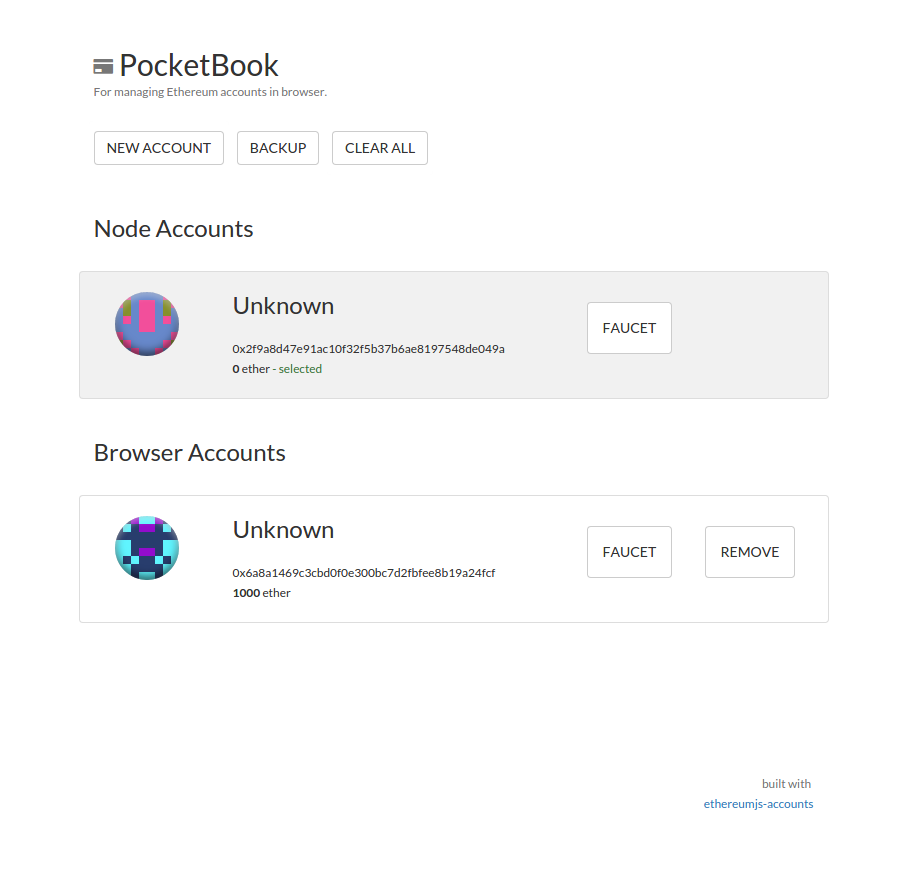A mini-wallet for Meteor Ethereum dApps.
PocketBook provides MeteorJS dApp's with a simple and easy-to-use Ethereum mini-wallet.
Please note that this Meteor module is still in Alpha. The security status of this module is still unknown and must still be vetted by trusted third-parties before production use.
http://meteor-pocketbook.meteor.com
$ meteor add silentcicero:meteor-pocketbook
Note, the PocketBook object is set as a global variable in Meteor. You must setup your own route to the PocketBook view template views_pocketbook.
// Setup A Route to the PocketBook view
Router.route('/pocketbook', {
template: 'views_pocketbook',
name: 'pocketbook'
});PocketBook with a HookedWeb3Provider setup and in-browser web3 transaction signing.
// Setup An ethereumjs-accounts instance
accounts = new Accounts();
// Setup a HookedWeb3Provider for in-browser account signing
// use Meteor.settings.public.httpProvider
var provider = new HookedWeb3Provider({
host: 'http://localhost:8545',
transaction_signer: accounts
});
web3.setProvider(provider);
// Setup PocketBook with Accounts Instance
PocketBook.Accounts(accounts);PocketBook callback usage, note all other callbacks have no input variable for their callback method.
PocketBook.onNew(function(address){
console.log('My new account,', address);
});
PocketBook.onFaucet(function(address){
console.log('My faucet account,', address);
});
PocketBook.onRemove(function(address){
console.log('Removed account,', address);
});
PocketBook.onSelect(function(address){
console.log('Selected account,', address);
});PocketBookPocketBookPropertiesPocketBookMethodsPocketBook.Options(optionsObject)PocketBook.Names(namesObject)PocketBook.Accounts(accountsInstance)PocketBook.NewPromt(method)PocketBook.RemovePromt(method)PocketBook.FaucetPromt(method)PocketBook.onFaucet(method)PocketBook.onNew(method)PocketBook.onBackup(method)PocketBook.onImport(method)PocketBook.onExport(method)PocketBook.onClear(method)PocketBook.onSelect(method)PocketBook.onRemove(method)
These options will turn specific PocketBook features on and off. The selectedAsDefault option can be used if you want the web3.eth.defaultAccount to be set when a user selects an account with PocketBook. The selectedAsDefault option is set to true by default.
PocketBook.Options({
canFaucet: true,
canRemove: true,
canClear: true,
canCreate: true,
canBackup: true,
canSelect: true,
canExport: true,
canImport: true,
nodeAccounts: true,
browserAccounts: true,
checkBalances: true,
selectedAsDefault: true,
canNodeSelect: true,
canBrowserSelect: true,
});Balances are updated every block. You may shut off balance checking by turning off the checkBalances option, which is set to true by default.
PocketBook can load both the available (geth/cpp) node and in-browser accounts. You can disable loading and displaying node accounts by setting the PocketBook option nodeAccounts to false.
The selected account will be stored in persistent browser local storage. Using ethereumjs-accounts selected feature.
PocketBook contains classes that are Bootstrap 3.0 enabled. However, boostrap and custom CSS are also supported. Boostrap is not explicitly contained within PocketBook.
To see PocketBook with it's Bootstrap layout quickly, paste this HTML into your code:
<link rel="stylesheet" href="https://maxcdn.bootstrapcdn.com/bootstrap/3.3.5/css/bootstrap-theme.min.css">.pocketbook
&.container
.pocketbook-header
.pocketbook-subheader
.list-pocketbook-nav
.list-group-item
.pocketbook-accounts-header
.pocketbook-accounts-header-node
.pocketbook-accounts-header-browser
.list-pocketbook-account
&.selected
.pocketbook-account-header
.pocketbook-account-body
.pocketbook-account-address
.pocketbook-account-balance
.pocketbook-account-selected
.pocketbook-account-faucet
.btn-pocketbook-faucet
.pocketbook-account-remove
.btn-pocketbook-remove
.pocketbook-account-footer
.pocketbook-footer
All PocketBook names are stored in the PocketBook.names data object. Where PockBook.names[SOME_ADDRESS_STRING] = 'SOME NAME';. This can be integrated with a standard NameReg contract.
Because PocketBook is built with ethereumjs-accounts, you may use the HookedWeb3Provider to do in-browser account signing with your PocketBook accounts.
You can install the HookedWeb3Provider in meteor, by using my package here:
$ meteor add silentcicero:hooked-web3-provider
- underscore.js v1.8.3
- localstorejs v0.1.9
- ethereumjs-acccounts v0.0.12
Please use extreme caution when using this in any production or development level application. This wallet has not been verified secure by any organization or third-party. The security of this module is still unknown, and I do not in any way guarantee it to be secure or ready for production use.
Released under the MIT License, see LICENSE file.