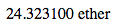Modified from ethereum:tools
A set of helper functions for moac dapps.
See here for a demo of the template helpers.
You can either add it as a Meteor package using:
$ Meteor add moaclib:tools
or add link to the mctools.js in your HTML.
This package provides formating and converting functionality.
When using the McTools.ticker it will call the cryptocompare.com public API every 30s to retrive price information for mc.
When used as a Meteor package, the following units are possible for some methods:
- `btc`
- `usd`
- `eur`
- `cad`
- `gbp`
- `jpy`
- And all mc units ('mc', 'milli', 'sha', etc)
Note As non-meteor package you can only use the mc units.
McTools.ticker.start();
McTools.ticker.findOne(unit)
Note This is only available when used as a Meteor package.
To start polling for ticker prices run McTools.ticker.start()
It gives you the latest price for mc based on the kraken.com public API.
McTools.ticker is a reactive collection, so when used in a reactive function it will re-run this function when the price is updated.
The ticker will be updated every 30 seconds.
Methods
Its a normal Meteor collection
start(options)- starts the polling for the ticker, the options object can be an object with{extraParams: 'mydata'}to be added to the ticker polling callfindOne(unit)- returns an object with the price of the unitfind().fetch()- returns all available price ticker units
Returns
Object
{
_id: 'btc',
price: '0.02000'
}Example
var usd = McTools.ticker.findOne('usd')
if(usd)
console.log(usd.price) // "2.0000"McTools.setLocale(locale)
Set the locale to display numbers differently in other countries.
This functions lets McTools.formatBalance() and McTools.formatNumber() reactivly re-run, to show the new format.
Parameters
locale(String) - the locale to set
Returns
String - the set locale e.g. en
Example
McTools.setLocale('de');
McTools.formatNumber(2000, '0,0.00');
// 2 000,00McTools.setUnit(unit)
Note This is only available when used as a Meteor package.
Reactivly sets a unit used as default unit, when no unit is passed to other EthTools methods. And also persists it in localstorage so its the same when you reload you app.
Default is unit mc.
Parameters
unit(String) - the unit to set, see Usage for more
Returns
Boolean - TRUE if the unit is an allowed unit and could be set
Example
McTools.setUnit('btc');
Tracker.autorun(function(){
var amount = McTools.formatBalance('23000000000000000000', '0,0.0[00] unit');
// amount = "0.287 btc"
});McTools.getUnit()
Note This is only available when used as a Meteor package.
Reactivly gets the current set default unit, used byt other EthTools methods when no unit was passed. And also persists it in localstorage so its the same when you reload you app.
Default is unit mc.
Parameters
none
Returns
String - the current default unit.
Example
McTools.setUnit('btc');
Tracker.autorun(function(){
var unit = McTools.getUnit();
// unit === 'btc'
});McTools.formatNumber(number, format)
Formats any number using numeral.js, e.g. "0,0.00[0000]".
Parameters
number(String|Number) - the number to formatformat(String) - the format see numeral.js for examples, e.g."0,0.00[0000]"
Returns
String - the formated number.
Example
var milli = McTools.formatNumber(2000, '0,0.00');
// milli = '2,000.00'Usage
{{dapp_formatNumber "1000000133" "0,0.00[0000]"}}McTools.formatBalance(sha, format, unit)
Formats a number of sha into any other moac unit and other currencies (see Usage).
Default is unit mc.
The format property follows the numeral.js formatting, e.g. "0,0.00[0000]".
Additionally you can add "unit" or "UNIT" (for uppercase) to display the unit after or before the number the number.
Additionally this function uses the reactive McTools.getUnit() variable, when no unit was given.
You can then reactivly change the unit using McTools.setUnit('milli')
Parameters
sha(String|Number) - the amount of sha to convert and formatformat(String) - the format see numeral.js for examples, e.g."0,0.00[0000]".unit(String) - (optional) the unit to convert the given sha amount to, if not given it will useMcTools.getUnit()
Returns
String - the formated balance.
Example
var amount = McTools.formatBalance(112345676543212345, '0,0.0[00] unit', 'milli');
// amount = "112.346 milli"Usage
{{dapp_formatBalance "1000000133" "0,0.00[0000]" "mc"}}If you leave the last value it will use McTools.getUnit(), as reactive localstorage variable.
{{dapp_formatBalance "1000000133" "0,0.00"}}Use then McTools.setUnit(milli') to change the unit and displayed balances.
McTools.toSha(number, unit)
Formats an amount of any supported unit (see Usage) into sha.
Default is unit mc.
Additionally this function uses the reactive McTools.getUnit() variable, when no unit was given.
You can then reactivly change the unit using McTools.setUnit('milli')
Parameters
number(String|Number) - the number of a unit, see Usage for moreunit(String) - the unit of the given number
Returns
String - the number in sha.
Example
var sha = McTools.toSha(23, 'btc');
// sha = "80000000000000000000"