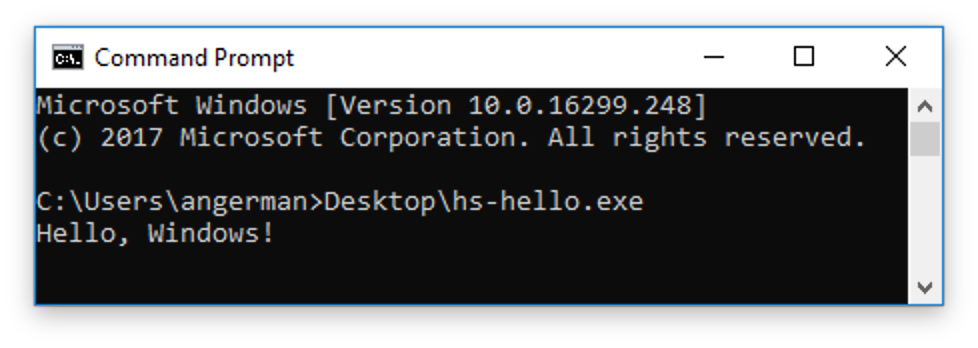This repository contains the necessary nix-expressions and a nixpkgs
submodule that should allow us to cross compile a small haskell application
into a working windows executable.
To build the cross compiled hs-hello.exe with nix, all we need is
$ nix-build -A hello-world --cores 0 This will build the necessary dependencies, and finally build the
hs-hello.exe, which we can find in result/bin/hs-hello.exe.
We will need a customized GHC. Due to the introduction of the
buildPackages for the cross compilation capabilities in nixpkgs this
turns out to be a bit more complicated than we like. The core issue here is
that the stage logic and the packageOverrides do not play well together.
Specifically changes made via packageOverrides do not show up in the
buildPackages.
This is our usual haskell package expression. Just note the additional
enableSharedExecutables = false;
setupHaskellDepends = [ Cabal_HEAD ];as we don’t have dynamic libraries with our cross compiler (yet). And need
to link against a custom Cabal library.
In the default.nix we’ll pull everything together. Set the crossSystem
to mingwW64 and the packageOverlays via config.
In addition we setup a custom Cabal library, which we want to link against;
the one that ships with GHC has some defects when cross compiling to windows.
We use callPackage on the buildPackages to ensure that the Cabal
library is built for the build machine. For the hello-world package
(hello-world.nix) we use pkgs which will result in the package to be built
for the host machine.