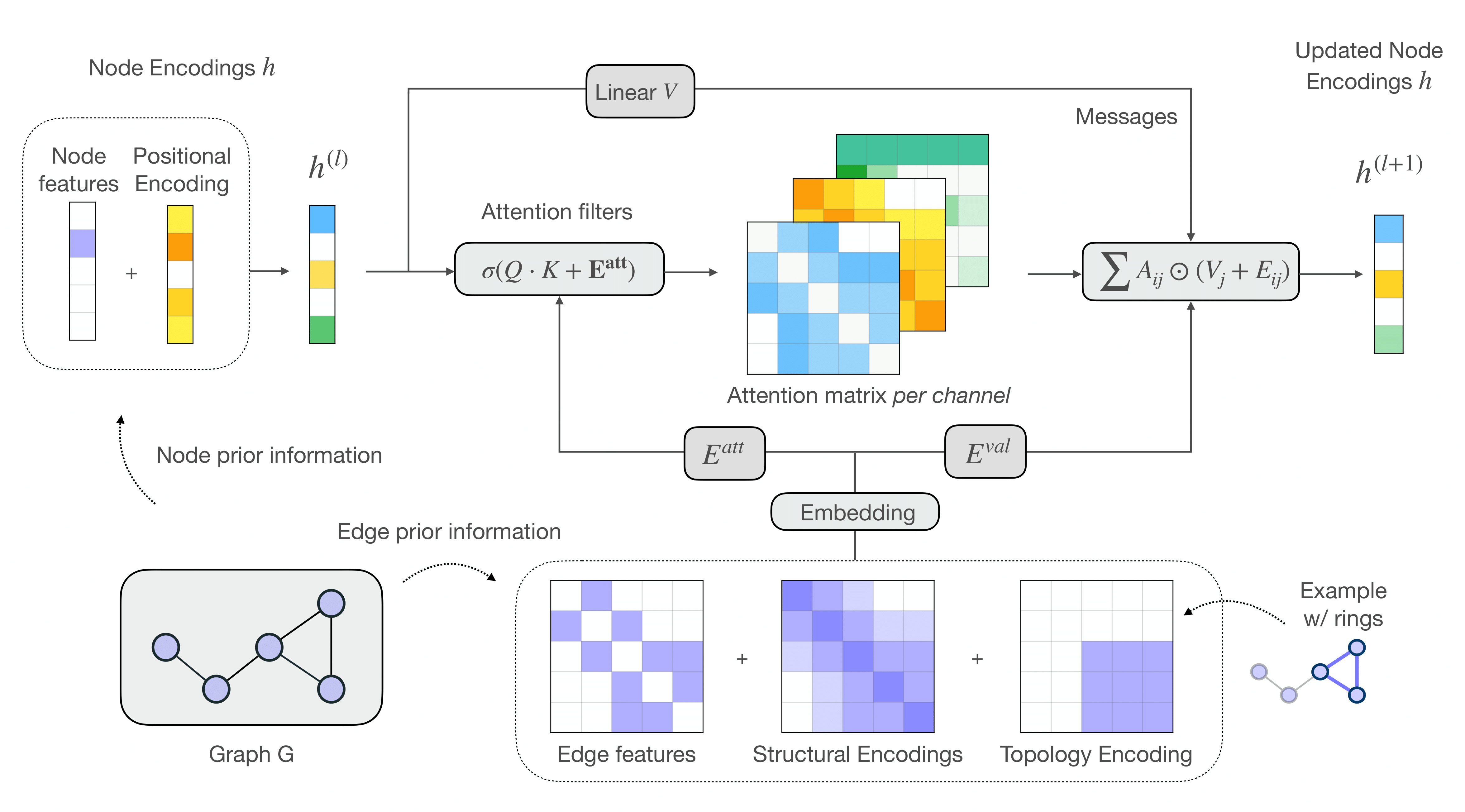Official implementation of the graph transformer presented in:
This repository was initially forked off the GraphGPS repository
Launch bash -i install.sh to build conda environment, followed by conda activate csa to run the code on GPUs.
conda activate csa
# Running CSA with RWSE and tuned hyperparameters for ZINC.
python main.py --cfg configs/CSA/zinc-CSA+RWSE.yaml wandb.use False
# Running a debug/dev config for ZINC.
python main.py --cfg tests/configs/graph/zinc.yaml wandb.use FalseSee run/run_experiments.sh script to run multiple random seeds per each of the 11 datasets. We rely on Slurm job scheduling system.
Alternatively, you can run them in terminal following the example below. Configs for all 11 datasets are in configs/GPS/.
conda activate csa
# Run 10 repeats with 10 different random seeds (0..9):
python main.py --cfg configs/CSA/zinc-CSA+RWSE.yaml --repeat 10 wandb.use False
# Run a particular random seed:
python main.py --cfg configs/GPS/zinc-CSA+RWSE.yaml --repeat 1 seed 42 wandb.use FalseTo use W&B logging, set wandb.use True and have a gtransformers entity set-up in your W&B account (or change it to whatever else you like by setting wandb.entity).
To run all unit tests, execute from the project root directory:
python -m unittest -vOr specify a particular test module, e.g.:
python -m unittest -v unittests.test_eigvecsIf you find this work useful, please cite our paper:
@article{menegaux2023CSA,
title={Self-Attention in Colors: Another Take on Encoding Graph Structure in Transformers},
author={Romain Menegaux and Emmanuel Jehanno and Margot Selosse and Julien Mairal},
year={2023},
eprint = {2304.10933},
archivePrefix = {arXiv},
primaryClass={cs.LG},
}