This work-in-progress repository contains code to create a series of videos that explain the mathematical modelling in our paper Simulating human interactions in supermarkets to measure the risk of COVID-19 contagion at scale.
The final version will be hosted on YouTube. Until then, all videos and gifs will live here.
| MP4 | GIF |
|---|---|
| Link | Link |
Video produced using the Manim library made popular by the videos on the YouTube channel 3Blue1Brown.
Python dependencies are listed under requirements.txt.
Additional requirements like LaTeX and associated packages are to be installed separately (see below).
To install the minimal version (using brew)
brew cask install basictex
Note that LaTeX is only needed when text is used (via TextMobject).
If the video only has shapes then it is not required.
sudo tlmgr install collection-fontsrecommended standalone preview dsfont doublestroke relsize calligra dvisvgm fontaxes fontawesome lato # collection-fontsextra
If there are issues with the calligra package, edit tex_template.tex (located inside manim lib) and comment out the line \usepackage{calligra}.
This is useful when developing as it is significantly faster than the high quality render (seconds vs minutes).
manim covid19-paper1-video/basket_distributions.py -apl
Also useful when developing as it allows for a quick preview of a subset of all the animations.
manim covid19-paper1-video/basket_distributions.py -apl -n 23,30
Here the preview only renders animations 23 to 30.
-n 23 can also be used to render from animation 23 onward.
manim covid19-paper1-video/basket_distributions.py -a
First create MP4 then convert using ffmpeg.
Directly exporting to GIF was part of the library, but this has been removed.
ffmpeg -i video.mp4 -vf scale=600:-1 -r 20 -f image2pipe -vcodec ppm - | convert -delay 5 -loop 0 - video.gif
The GIF may be extremely large and can usually be optimised heavily. In some cases the optimised file can be 20% of the original file size. See this article by David Walsh for more details.
gifsicle --colour 256 -O3 video.gif -o video_optimised.gif
manim is not a video editor. According to Grant himself, manim should only be used for mathematical animations.
don't try to do everything in manim; use a video editor for as much as possible, and manim for the math things.