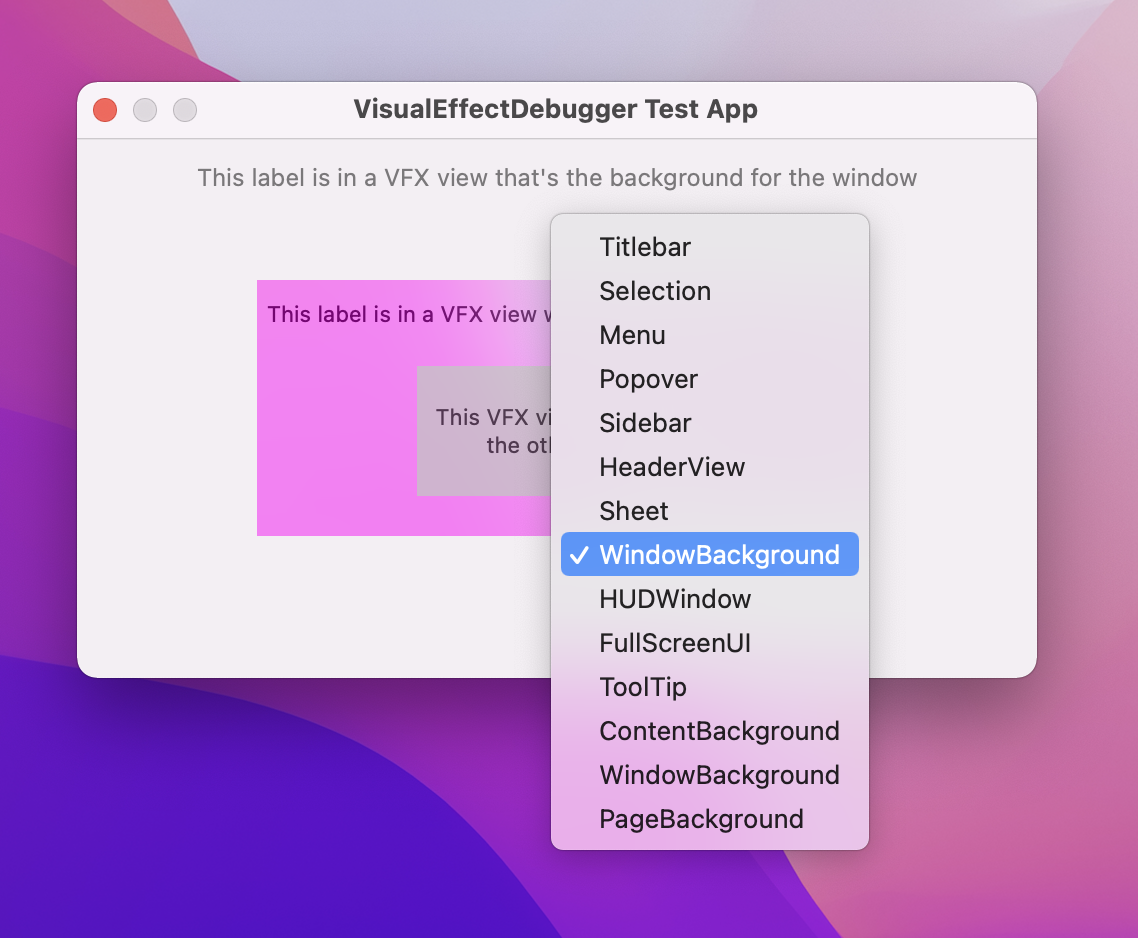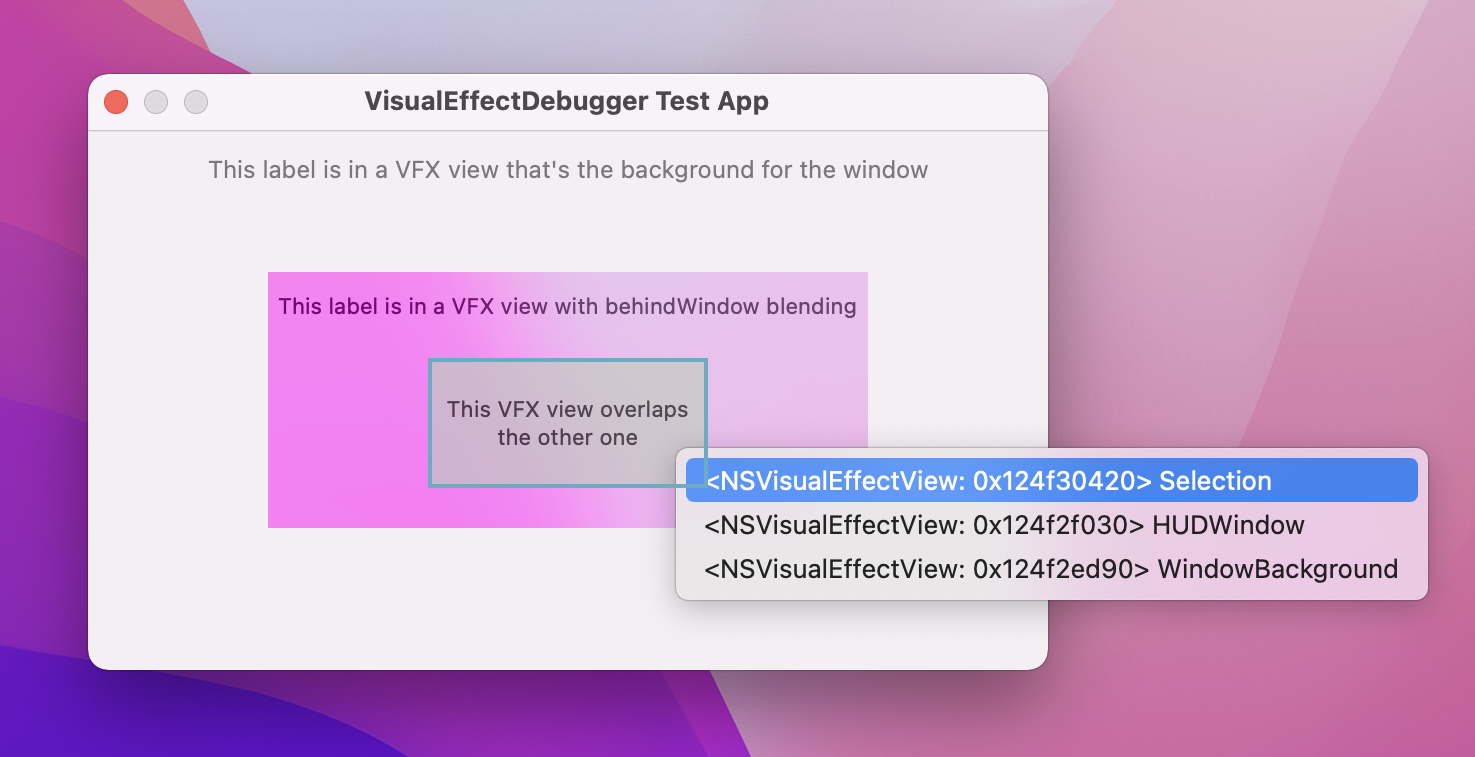Simple debugger for NSVisualEffectView.
Just drop VisualEffectDebugger.m into your Xcode project and add -AUIEnableVisualEffectDebugger YES to your scheme's
"Arguments Passed on Launch" (or run defaults write com.your.bundle.id AUIEnableVisualEffectDebugger YES in Terminal).
When it's enabled, right-clicking any visual effect view in the app will show a menu where you can toggle between the different materials.
If multiple visual effect views are overlapping, you can use the keyboard shortcut Control + Option + Command + X with the cursor on top of the views to see a menu that displays each visual effect view below the cursor and highlights the given view when you hover over the menu item corresponding to that view.
Disclaimers:
- Made real quick just to accelerate my workflow while developing some UI stuff in my app
- Only tested in macOS Monterey 12.2 (but should work in previous versions)
- There are definitely bugs
- Please do not ship this in release builds of your app, that's why the whole code is within
#if DEBUG/#endif