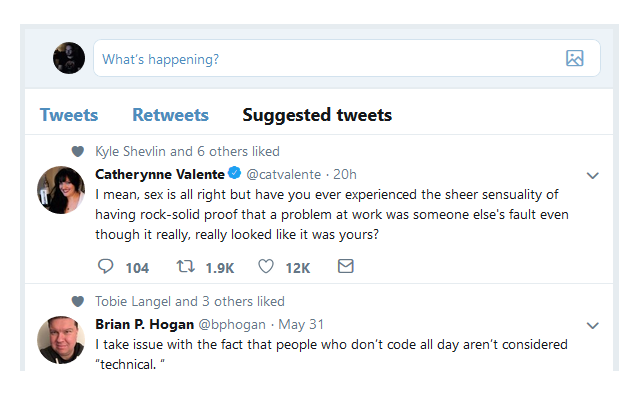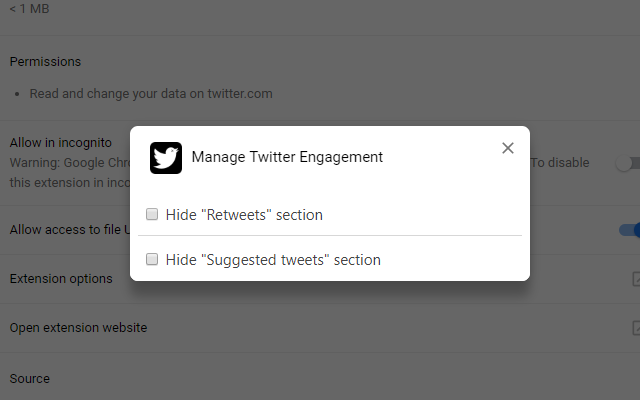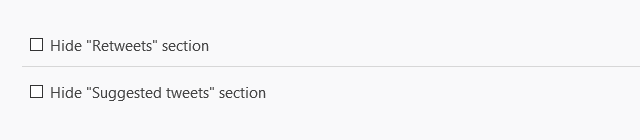Manage "engagement" on Twitter by moving retweets and algorithmic tweets to their own lists, or hiding them completely
Retweets and algorithmic timeline tweets on Twitter bring tension and emotion to a scene that already has too much of both.
Manage Twitter Engagement moves them to their own lists on the homepage to reduce the default amount of "engagement" on Twitter, allowing you to opt-in to extra tweets when you have the headspace for them, instead of mixing them all together in your feed.
It also provides options to completely opt out of seeing retweets and algorithmic tweets.
- Install Chrome Extension
- Install Firefox Add-on
- Install as a user script (requires a user script manager)
Use the new section headings added by the extension to only show specific types of tweets:
Chrome extension options dialog:
Firefox extension page options:
Enable this option to completely hide retweets.
Enable this option to completely hide algorithmic tweets.
Hiding both sections will remove this extension's section headings from the Twitter homepage
Icon adapted from "Twitter free icon" by Icomoon from www.flaticon.com, CC 3.0 BY