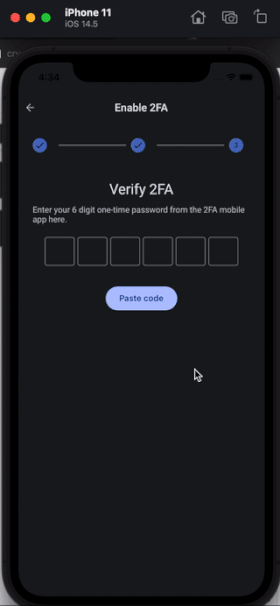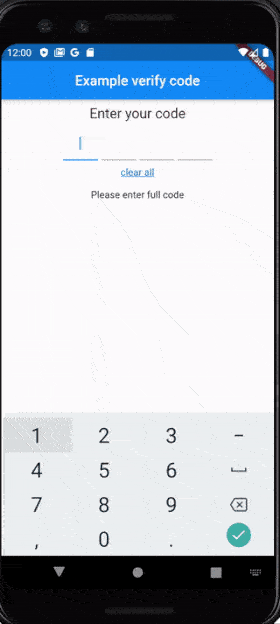flutter_verification_code 
-
A Flutter package that help you create a verification input.
-
Based on https://github.com/tiny-express/flutter_verification_code_input.
-
Added state change in case user delete char after complete fill, take a look an example on Stackoverflow
-
With version 1.1.0 supports copy/paste of entire code
After install, in your Dart code, you can use:
import 'package:flutter_verification_code/flutter_verification_code.dart';Usage
VerificationCode(
textStyle: TextStyle(fontSize: 20.0, color: Colors.red[900]),
keyboardType: TextInputType.number,
underlineColor: Colors.amber, // If this is null it will use primaryColor: Colors.red from Theme
length: 4,
cursorColor: Colors.blue, // If this is null it will default to the ambient
// clearAll is NOT required, you can delete it
// takes any widget, so you can implement your design
clearAll: Padding(
padding: const EdgeInsets.all(8.0),
child: Text(
'clear all',
style: TextStyle(fontSize: 14.0, decoration: TextDecoration.underline, color: Colors.blue[700]),
),
),
onCompleted: (String value) {
setState(() {
_code = value;
});
},
onEditing: (bool value) {
setState(() {
_onEditing = value;
});
if (!_onEditing) FocusScope.of(context).unfocus();
},
),onEditing: (bool value) {
setState(() {
_onEditing = value;
});
},Center(
child: (_onEditing != true)
? Text('Your code: $_code')
: Text('Please enter full code'),
),Full example is here https://github.com/awaik/flutter_verification_code/tree/master/example