CaptainAhab runner checks the consistency guarantees of ZooKeeper.
To run in a cluster of servers S, first ZooKeeper must be installed on all the servers in S. This can be done by using the scripts in zookeeper_installer.
Make sure to change the IPs in start.sh, as well as in zoo.cfg. You can also add more servers depending on how many servers are in your cluster S. Also note that you need to be able to SSH to the servers in S just by using ssh username@host. For this, you most likely would have to use ssh-add.
Then you need to create the executable JAR for the captain ahab runner. This can be easily done by using IntelliJ IDEA.
- Go to
Project Structure-Modules-+-JAR or directories...and add the non-executable CaptainAhab JAR. - Go to
Project Structure-Artifacts-+-JAR-From module with dependencies...and do as seen below: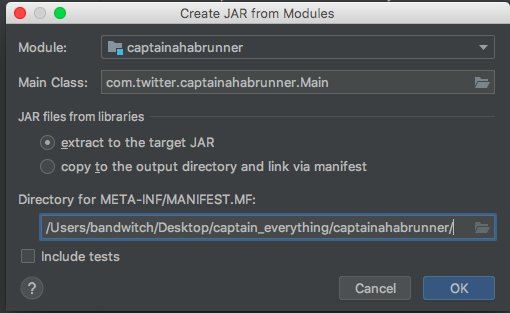
- Go
Build-Build Artifacts...-Build
The above steps generate the captainahabrunner.jar. You can then just say java -jar captainahabrunner.jar configuration.yaml from a server s' not in S, to start a ZooKeeper cluster with clients, while at the same time CaptainAhab is injecting network partitions. The configuration file can be used to configure how many clients we want to access the ZooKeeper cluster at the sasme time and how many network partitions are going to take place, as well as how often.
For example, for the configuration of clients below:
- operations: [read]
connectToOne: true
- operations: [read, write, sync_read, CAS, reconfig]
connectToOne: true
we have 2 clients. The 2 clients apply different operations. The first client only applies read operations, while the second client performs as well write, sync_read, CAS, and reconfig operations.
Operation sync_read corresponds to a combination of a sync followed a by a read. A reconfig operation will randomly reconfigure the ZooKeeper cluster by transforming observers to participants or vice versa, as well as by removing observers or participants.
Naturally, the IPs in the configuration file need to be changed as well.
At the end of the execution, ZooKeeper log files as well as the clients' logs are accumulated in the /tmp/ directory, under executionName directory. The generated log_results_client_* files can be used to test the consistency guarantees of ZooKeeper. They are in appropriate format to be passed in Knossos for this.